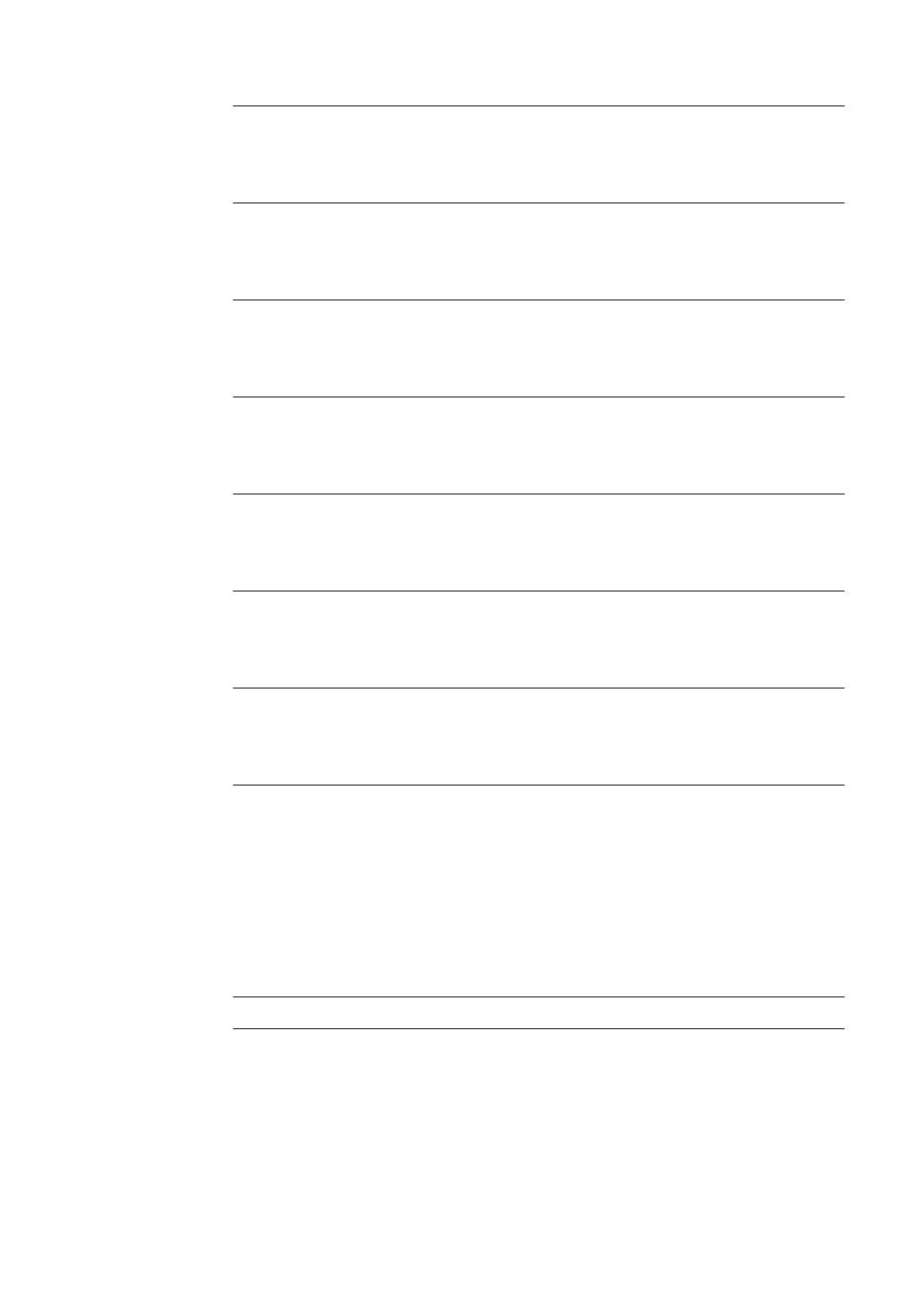Factory setting: OFF
tUP UpSlope
Unit: seconds
Setting range: 0.01 - 9.9
Factory setting: 0.5
tdo DownSlope
Unit: seconds
Setting range: 0.01 - 9.9
Factory setting: 1
I-S Starting current
Unit: % of main current
Setting range: 1 - 200
Factory setting: 35
I-2 Lowering current
Unit: % of main current
Setting range: 1 - 100
Factory setting: 50
I-E Final current
Unit: % of main current
Setting range: 1 - 100
Factory setting: 30
GPo Gas post-flow time
Unit: seconds
Setting range: 0 - 9.9
Factory setting: 9.9
tAC Tacking
Unit: seconds
Setting range: OFF, 0.1 - 9.9
Factory setting: OFF
FAC Reset power source to factory settings
Press and hold one of the "Parameter selection" buttons for two seconds to
restore the factory settings
- when "PrG" appears on the digital display, the power source has been reset.
When the power source is reset, the majority of the applied settings are deleted.
The following values remain:
- Welding circuit resistance and welding circuit inductivity
- Country-specific setting
2nd Second level of the Setup menu (see "Setup Menu 2nd Level")
106
