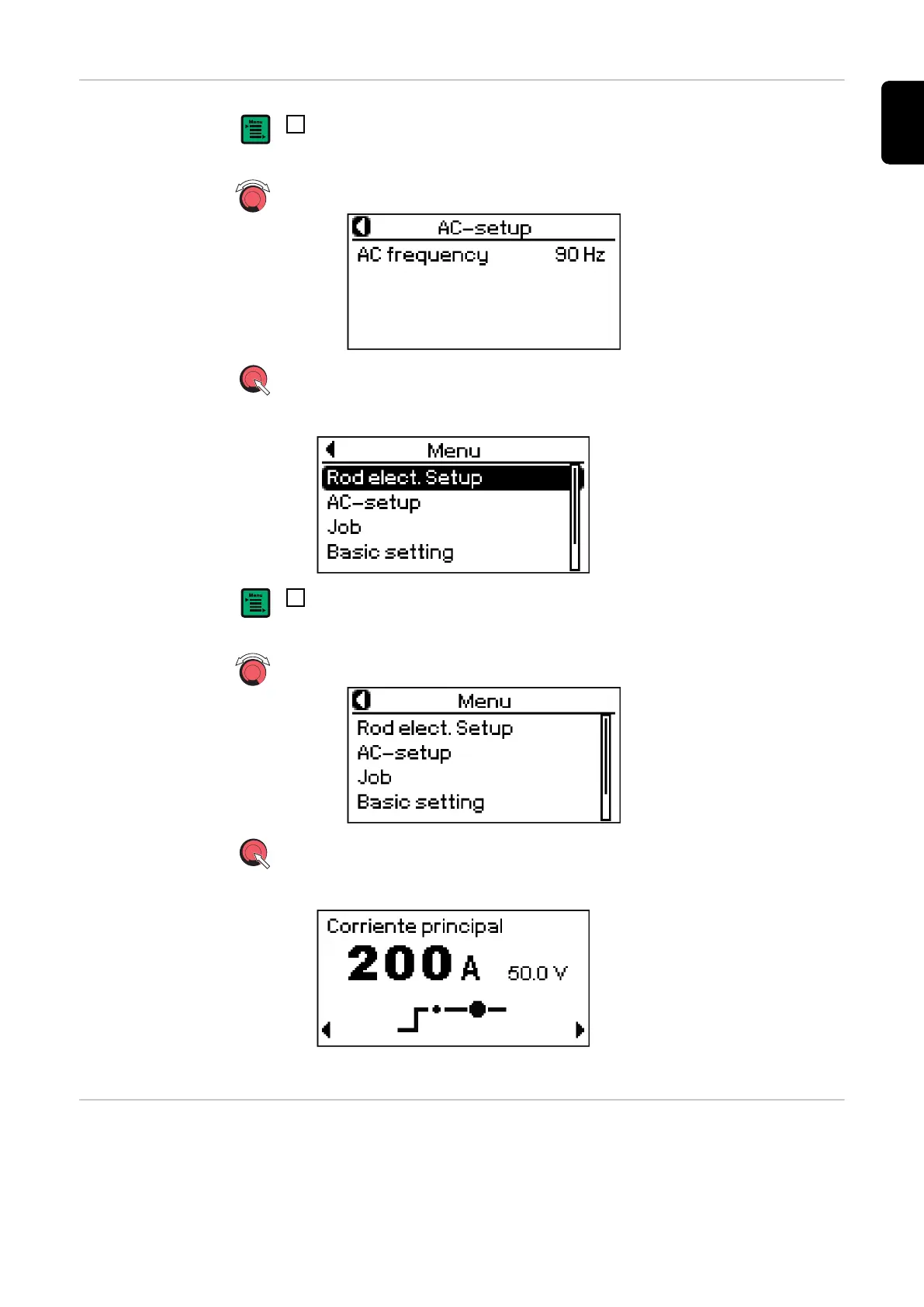Exiting AC setup
1
Press Menu key
or
- Select the arrow symbol by turning the adjusting dial
- Press the adjusting dial
The main menu appears:
2
Press Menu key
or
- Select the arrow symbol by turning the adjusting dial
- Press the adjusting dial
The image for the rod electrode welding parameter is shown:
Welding paramet-
ers in AC setup
"Minimum" and "maximum" are used for setting ranges that differ according to power
source, wire-feed unit, welding program, etc.
145
EN
