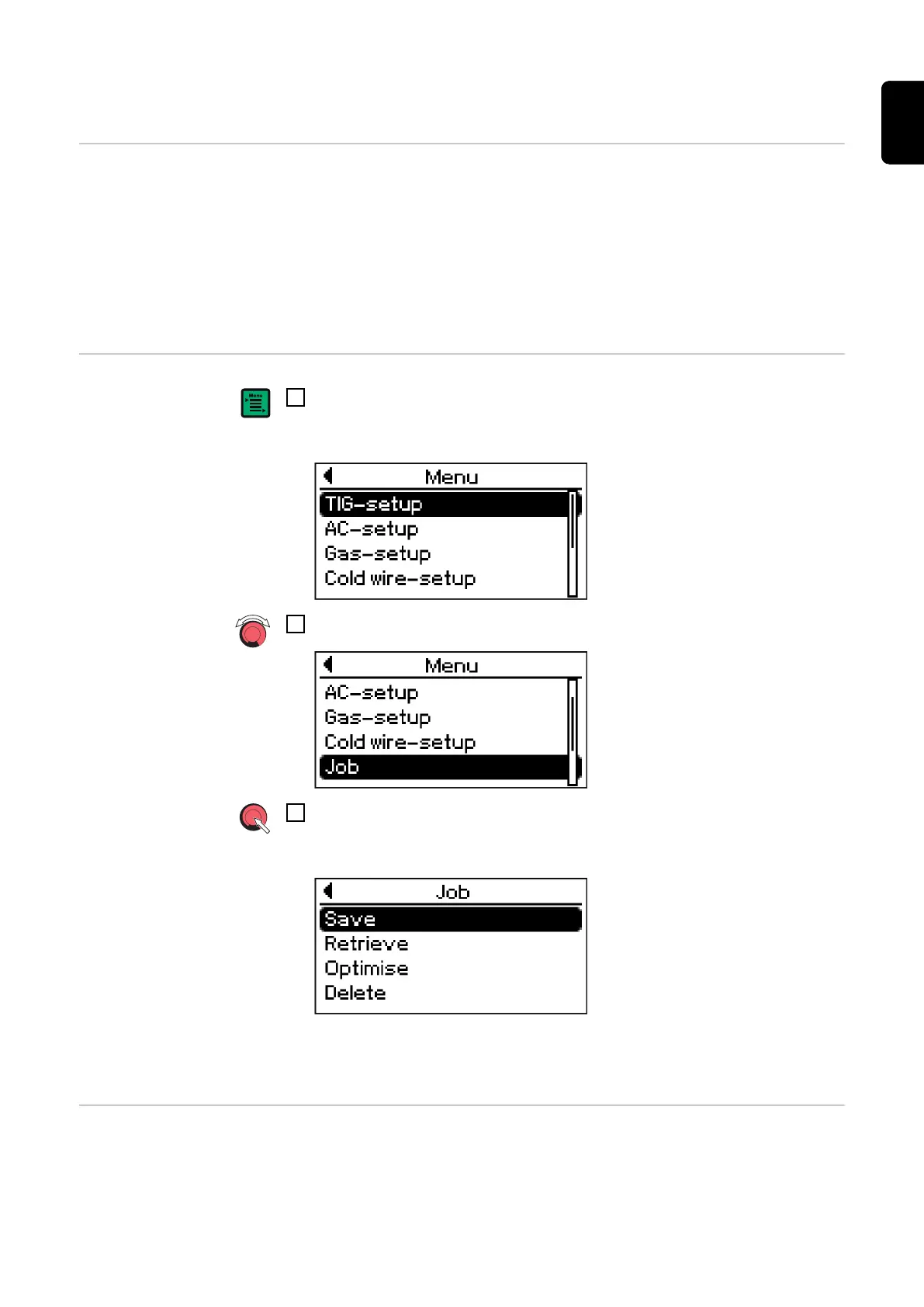Job
General
The following actions can be performed in the Job set-up menu:
Save: Save settings as a job
Retrieve: Retrieve jobs for the welding job
Retrieve: Adjust and modify stored jobs
Delete: Delete stored jobs
Opening the Job
set-up menu
1
Press Menu key
The main menu appears, e.g.:
2
Use the adjusting dial to select "job" (turn the adjusting dial)
3
Press the adjusting dial
The menu items for the job appear:
The power source is now in the Job set-up menu.
Save / retrieve The 'Save' and 'Retrieve' commands on the Job menu are described in the "Welding"
chapter.
147
EN
