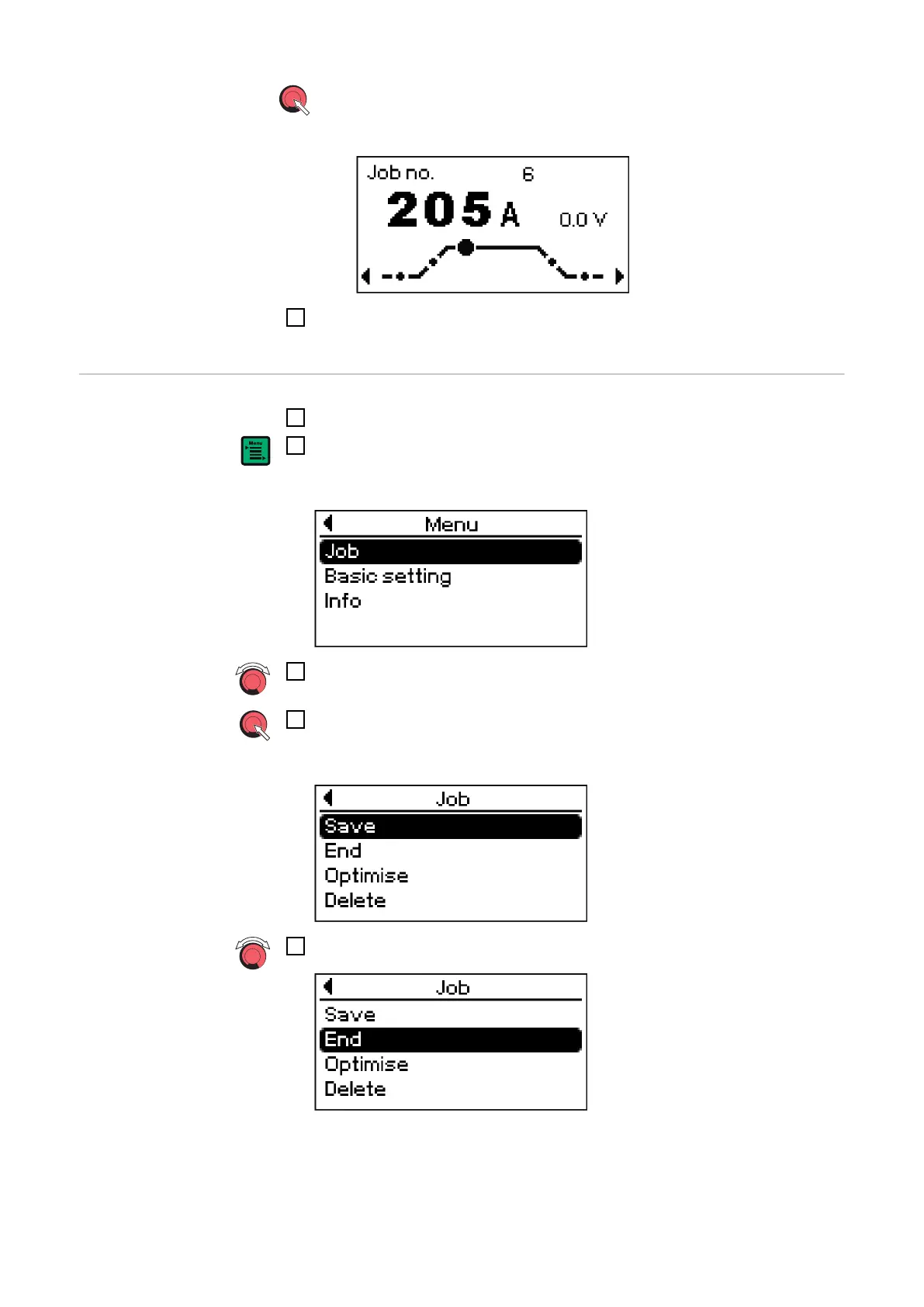- Press the adjusting dial
The adjusted value of the selected welding parameter is applied
8
Start welding
Finishing the
welding job
1
Finish welding
2
Press Menu key
The main menu for the welding job appears:
3
Use the adjusting dial to select "job" (turn the adjusting dial)
4
Press the adjusting dial
The menu items for an active job will now appear:
5
Use the adjusting dial to select "Finish" (turn the adjusting dial)
78
