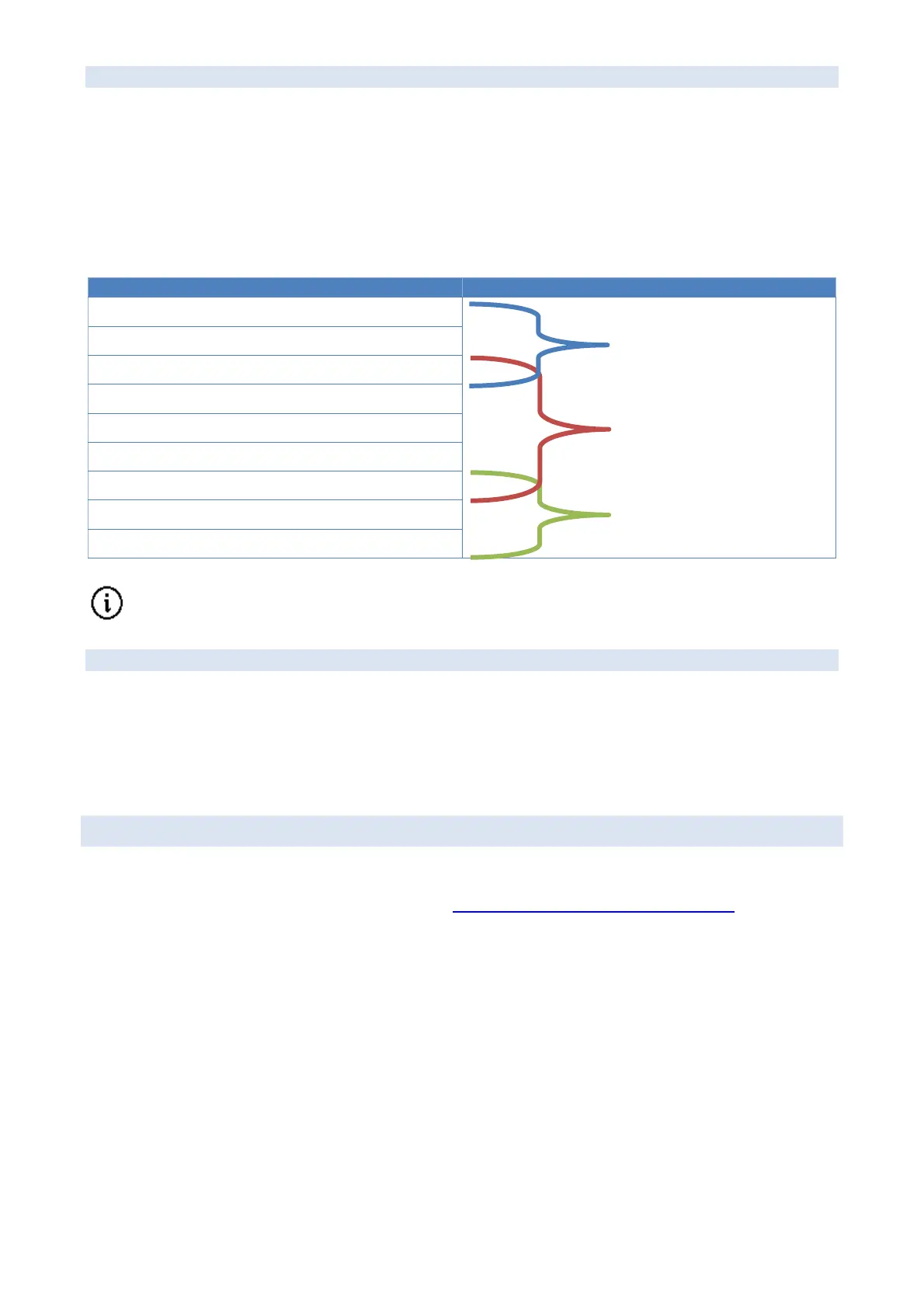6.1.1 SAMPLE RATES
Recordings can be sampled at 8kHz, 16kHz, 22.05kHz, 32.0kHz, 44.1kHz, 48kHz or 96kHz. Choosing
the sample rate is a trade-off between file size and the maximum frequency that can be recorded.
This maximum frequency is called the Nyquist frequency and is half of the sample rate. As a
reference, CD quality audio is sampled at 44.1kHz.
Below is a table of common samples rates that are typically used for a given target species. This
table should be considered as a guide only.
Common sample rate (kHz) Target species
500
250 Bats
96
48
44.1 Birds
32
22.05
16 Frogs
8
In order to accurately record a sound, we must sample it at at least double the frequency
of the sound.
6.1.2 COMPRESSION OPTIONS / FILE FORMATS
Recordings can be saved in either WAV (uncompressed) or FLAC (compressed) file formats. FLAC is
a lossless compression format and files are about 40% smaller than uncompressed WAV files for
typical nature recordings. However, compression results will vary depending on the density and
complexity of the sounds being recorded.
6.2 PROGRAMMING THE SCHEDULE ON A COMPUTER
To create a schedule on your computer you must first install the Scheduler GUI program which can
be downloaded from the Frontier Labs website: https://frontierlabs.com.au/software
The Scheduler GUI program allows you to create and edit recording schedules and view the
estimated battery life and time when the SD-card will be full.