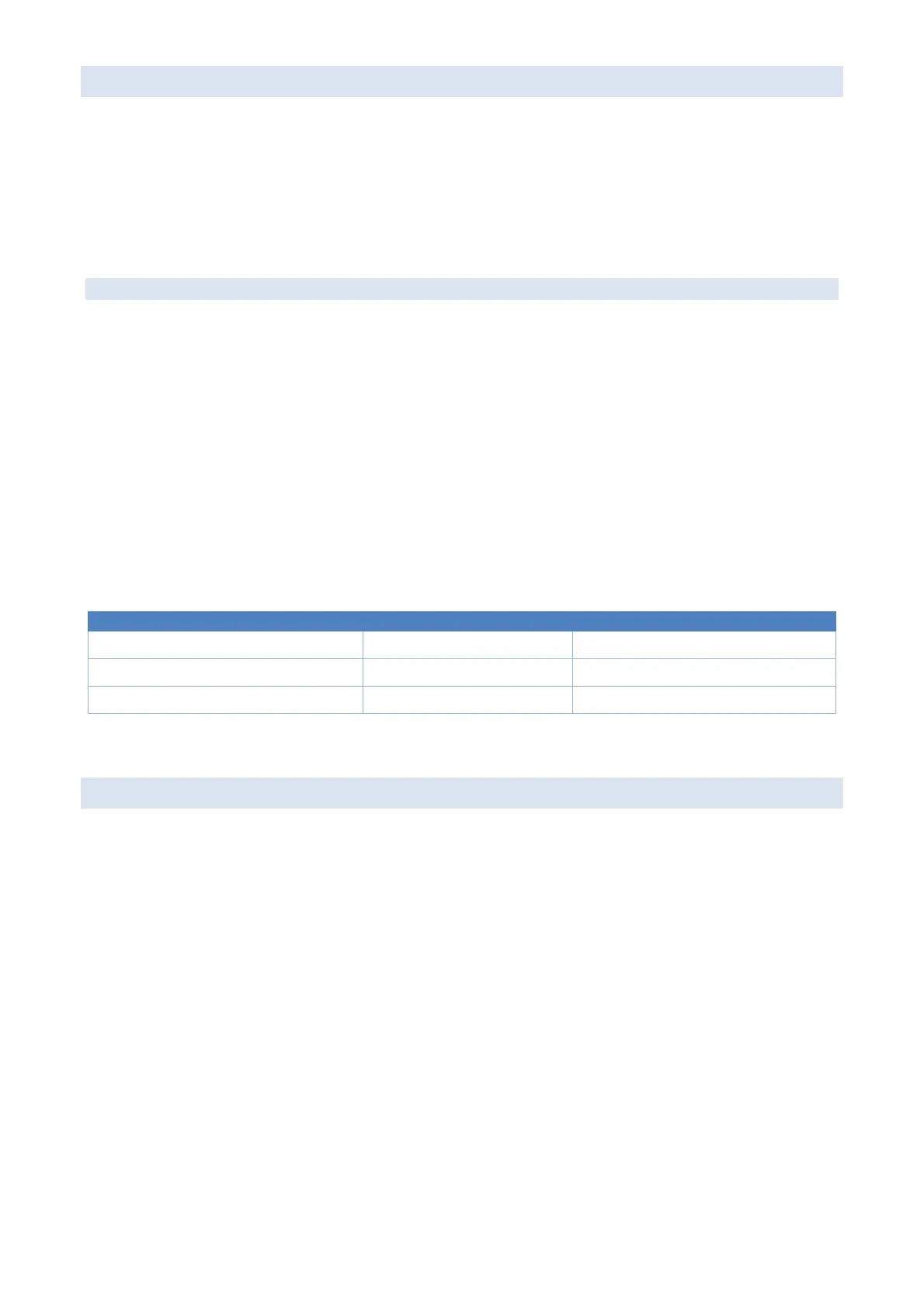8.7 VIEWING THE BATTERY VOLTAGE
To view the voltage and percentage full of the internal or external batteries navigate to Main
Menu Utilities Battery Status.
The internal and external battery voltage will be displayed as Volts and % full. For external
batteries, the recorder detects if it’s connected to a 6V or a 12V battery and adjusts its full/empty
thresholds accordingly. This way it does not damage the battery by over-discharging it.
8.7.1 DEFINING A CUSTOM BATTERY
By default, the recorder is expecting that you connect a lead-acid battery as the external power
source, as these are easy to get and relatively inexpensive. However, lead-acid batteries can be
quite heavy whilst other battery types, such as Li-Ion or LiFePO4 are much lighter. But different
battery chemistries have different full and empty Voltages, which the recorder needs to know so it
can shut down when the battery is empty (and not over-discharge it).
To specify custom battery values, navigate to Main Menu Utilities Battery Status
Custom
Battery.
Below is a table of recommended voltages you should use for each battery type. Note you will see
that SLA and LiFePO4 have very similar empty Voltages so it is not necessary to specify a custom
battery if you are using a LiFePO4 battery.
Battery Type Full Voltage (V) Empty Voltage (V)
SLA ( default battery type ) 12.75 11.5
LiFePO4 ( 4 series cells ) 13.6 11.8
Li-Ion ( 3 series cells ) 12.6 9.0
8.8 CONFIGURING FOR SOLAR POWER
Configuring the recorder for solar power prevents the external batteries from damage by being
over-discharged but will also keep recording when they are charged up again. It works by
detecting when the external batteries run flat, then it stops future recordings and goes to sleep for
24 hrs to allow the batteries to recharge. When it wakes up it checks the external battery voltage,
if they have sufficient charge then it continues the recording schedule, if the batteries are still flat
then in goes to sleep for another 24 hrs and repeats the process until the batteries are charged. If
this field is set to false and then the recorder does not attempt to wake up again when it detects
the batteries are flat.
To configure the recorder for solar power, follow the instructions below:
1. Navigate to Main Menu Settings Solar Powered.
2. Use the UP/DOWN buttons to select YES then press ENTER.
