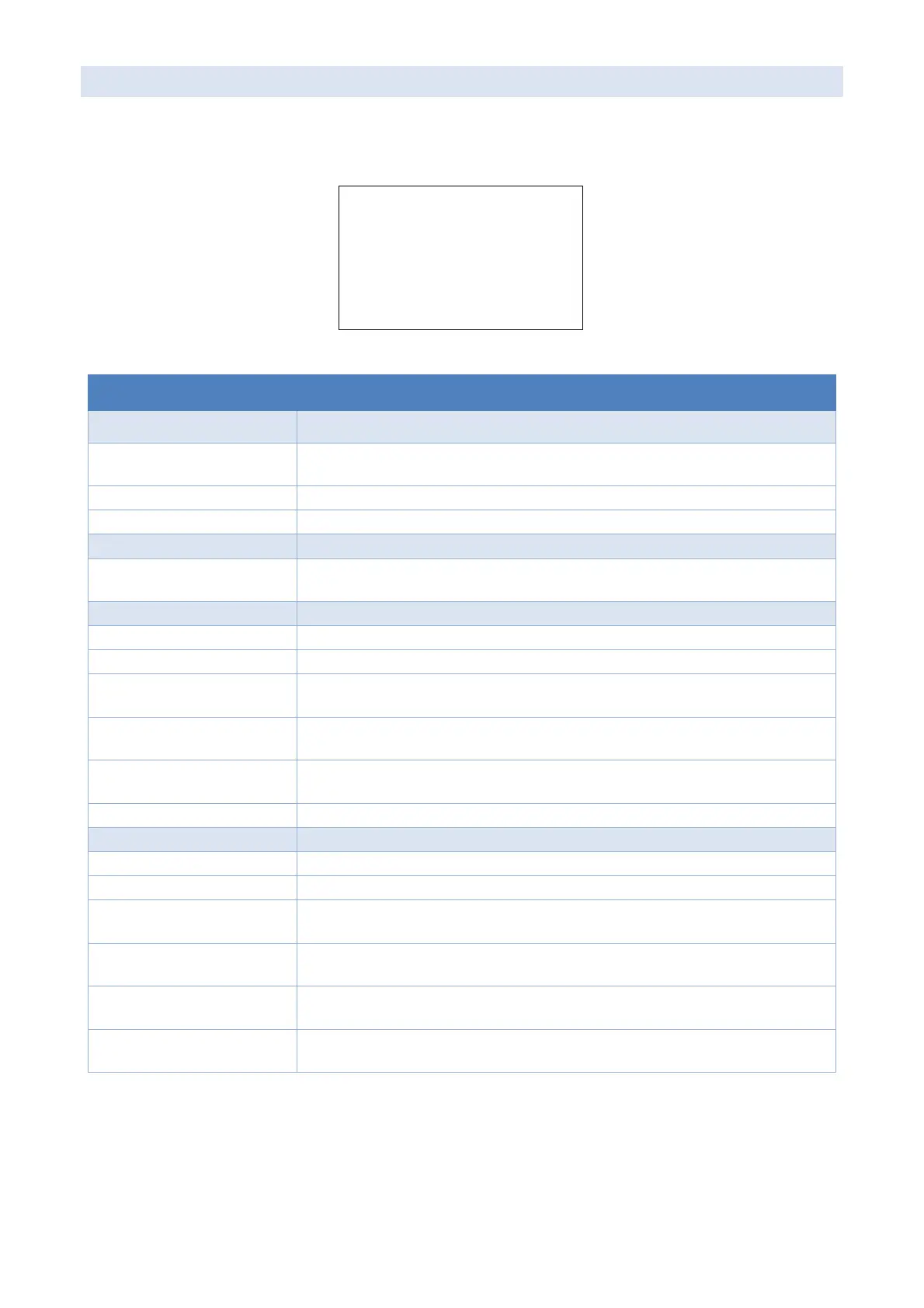4.4 MENUS
Press the ENTER button from the home screen to access the Main Menu and use the UP/DOWN
buttons to select different menu items.
Menu Item Description
Recording Schedule >
Transfer Schedule >
Copy the schedule file from the SD card onto the recorder. You can also save the
stored schedule back on the SD card so you can transfer it to other units.
+ New entry
Add a new recording to the schedule.
[
recording name
]
View, edit or remove an existing scheduled recording.
Manual Recording >
[ Start ]
Starts a manual recording and ignores the scheduled recordings. This can be useful
if you want to make a short annotation when you are deploying your recorder.
Settings >
Gain ChA:
Set the gain of the recordings on channel A from 10dB to 60dB.
Gain ChB:
Set the gain of the recordings on channel B from 10dB to 60dB.
Name:
The name you give to the recorder. This will appear in the filename and meta-data
of your recordings and in the logfile (if enabled in the Filename settings menu).
Solar powered: YES/NO
This setting is used to protect external batteries from being over discharged. (See
8.8 Configuring for Solar Power )
Clock settings >
Set the local time, date and time zone of where the unit is being deployed and
disable/enable the GPS time sync feature.
Filename settings > Configure the file name layout including name, serial number, and GPS stamp.
Utilities >
Battery Status >
View the voltage of the internal or external batteries.
GPS Status > View the signal strength of the available satellites.
GPS Transect >
This starts a GPS transect where the position is recorded every second to a .gpx
file and recordings are saved as waypoints.
SD Card Info >
View the status of the SD memory cards and format the SD memory cards.
WARNING: Formatting the cards will permanently erase any recordings on them.
Mic Calibration >
This shows the sensitivity of the microphone elements allowing you to track the
health of the microphones. (See 5.2 Microphone Calibration )
Device info >
View the serial number and current firmware version. You can also update the
firmware of the recorder from the SD memory card.
- MENU -
Recording Schedule >
Manual Recording >
Settings >
Utilities >
< Back