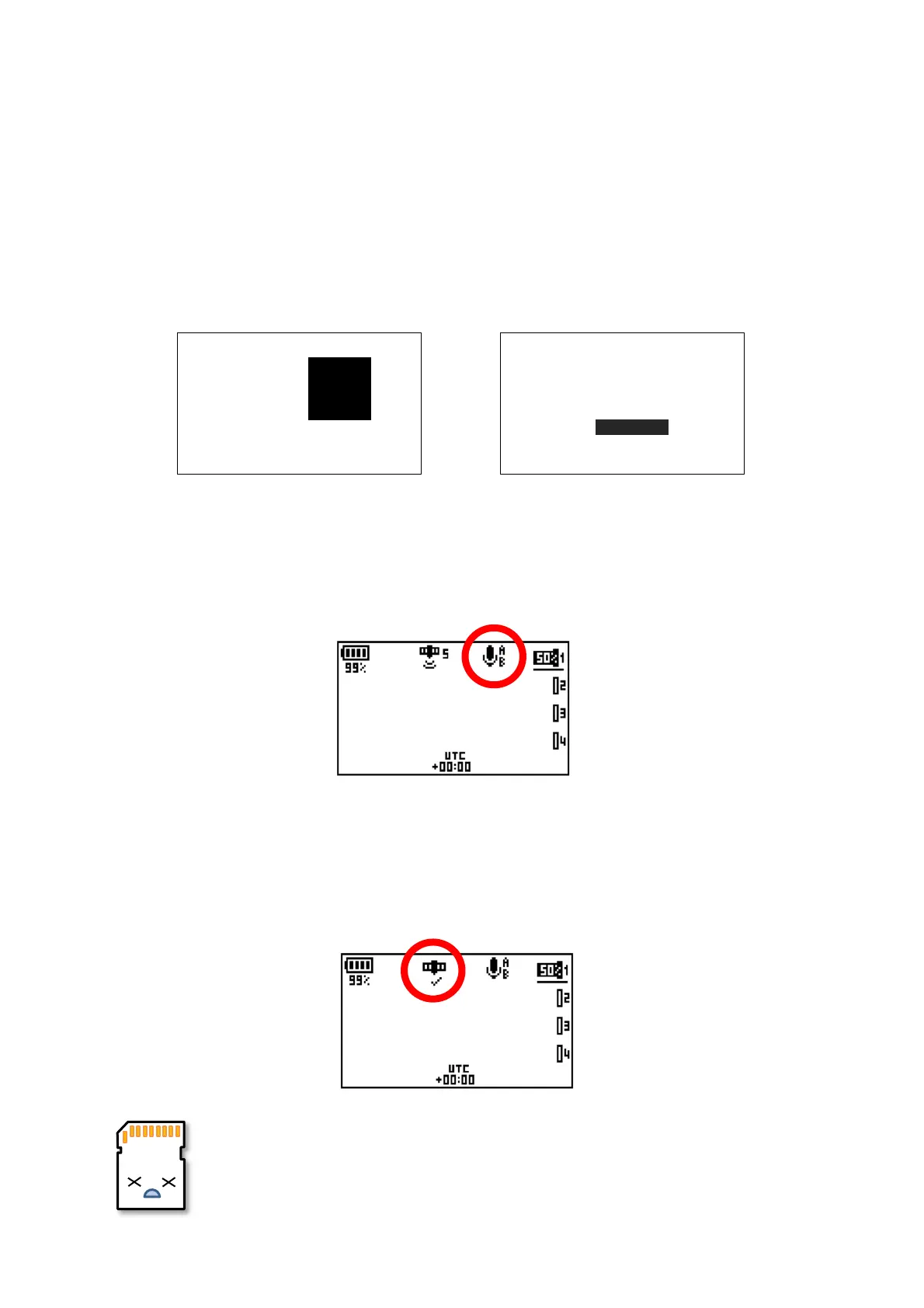Operating procedure:
1. Insert the SD cards into the SD card slots of the BAR-LT.
2. Insert up to 6 batteries in the battery holders.
3. Turn the recorder on with the Power button.
• As the recorder turns on, it shows the serial number and firmware version on the
screen.
• If the unit has been without a battery for a while, the Setup Wizard will appear and ask
you to enter the time zone where the recorder is being deployed (note daylight savings
is not taken into account).
• The home screen will then say “Waiting for GPS synchronisation” until the clock is
automatically updated by the GPS or manually set by the user.
• Once the clock has been updated it will display the time of the next scheduled
recording or start recording if it is in the middle of a recording period.
3. Connect the microphone(s) and check the microphone detect status icon appears.
4. It's a good idea to wait until the GPS has acquired a fix before leaving the site in case you
need to move to a clearing to get a better signal. It only records a GPS fix once after it has
been switched on, then disables the GPS to conserve power. If you turn the unit on more
than 1 day before the first recording is scheduled it will automatically try to get a new fix
when it starts up for that first recording. This lets you setup everything in the office, lock
the lid and have untrained volunteers deploy the recorders without having to do anything.
WARNING: Never eject SD cards while the unit is switched on as this can result
in loss of data and corruption of the file system. Always switch the BAR off
before swapping SD cards.
Frontier
Labs
SN: 00123456
Firmware: v3.30
Please select the
local timezone where
the unit will be
deployed.
UTC +00:00.
NEXT
Next recording:
07:00:00 01/01/19
06:10:00 01/01/19
Next recording:
07:00:00 01/01/19
06:10:00 01/01/19