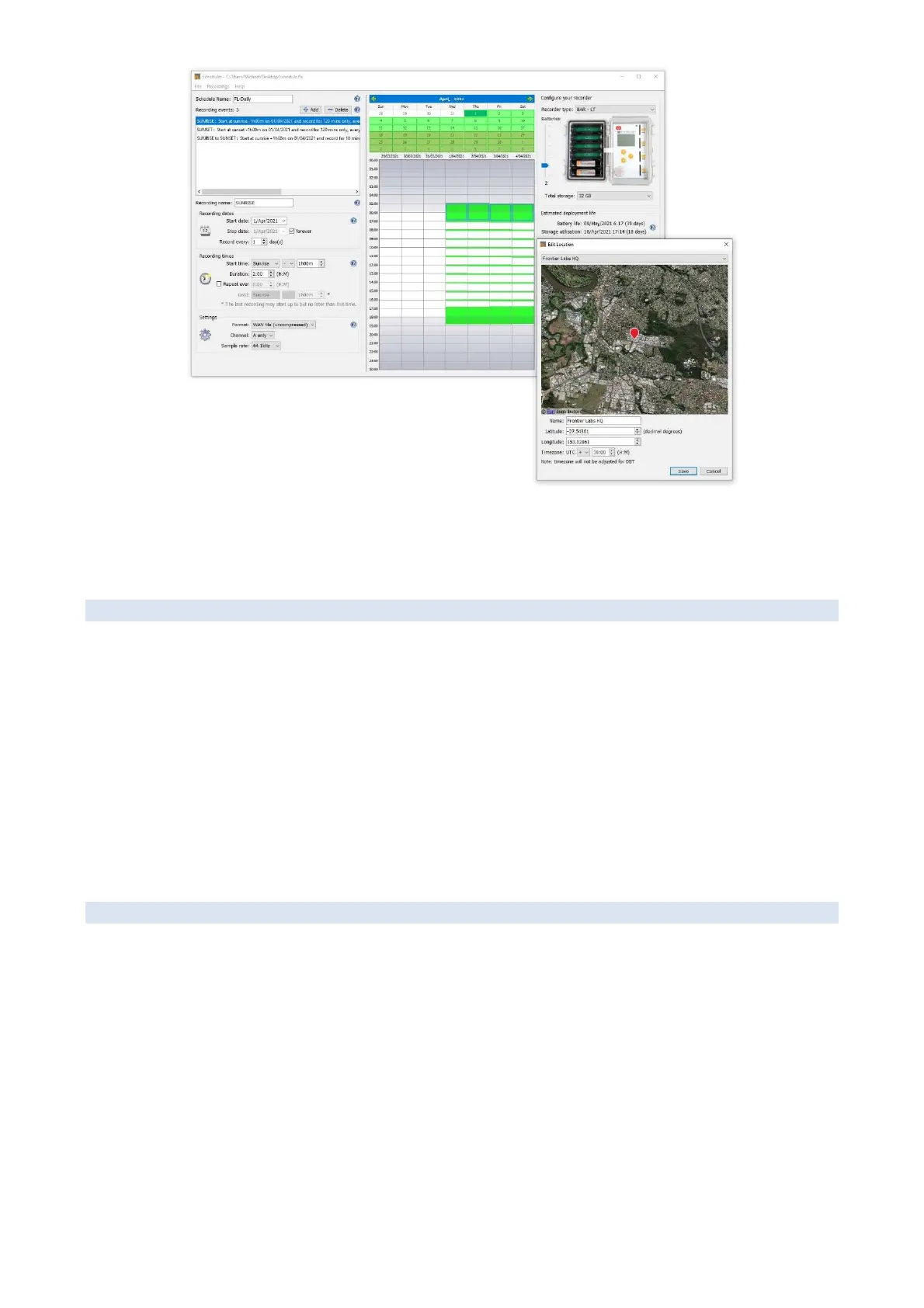For more information on creating schedules please see the Scheduler User Manual which is
included with the Scheduler software.
6.2.1 COPYING A NEW RECORDING SCHE DULE ONTO THE RECORDER
To use a new schedule file created in the Scheduler software you must first copy it onto the
internal memory of the recorder.
To copy a new schedule onto the recorder you must:
1. Save the schedule file as schedule.fls on your SD card then insert it into the recorder.
2. If you are running firmware v3.30 or later then it will automatically detect the new
schedule file and ask if you would like to copy it across.
3. Otherwise, press the ENTER button to bring up the main menu and navigate to Recording
Schedule
Transfer Schedule
Copy from SD card
6.2.2 SAVING A SCHEDULE BACK ONTO THE SD CARD
There are times when you may want to save the schedule that is currently stored in a recorder
back onto an SD card e.g., to program into other units, for record keeping or to send to other
colleagues.
To save the schedule that is running on a recorder:
1. Press the ENTER button to bring up the main menu.
2. Navigate to Recording Schedule
Transfer Schedule
Save to SD card.
3. The file will be saved as schedule.fls and will override any existing file that may be present
on the card.
