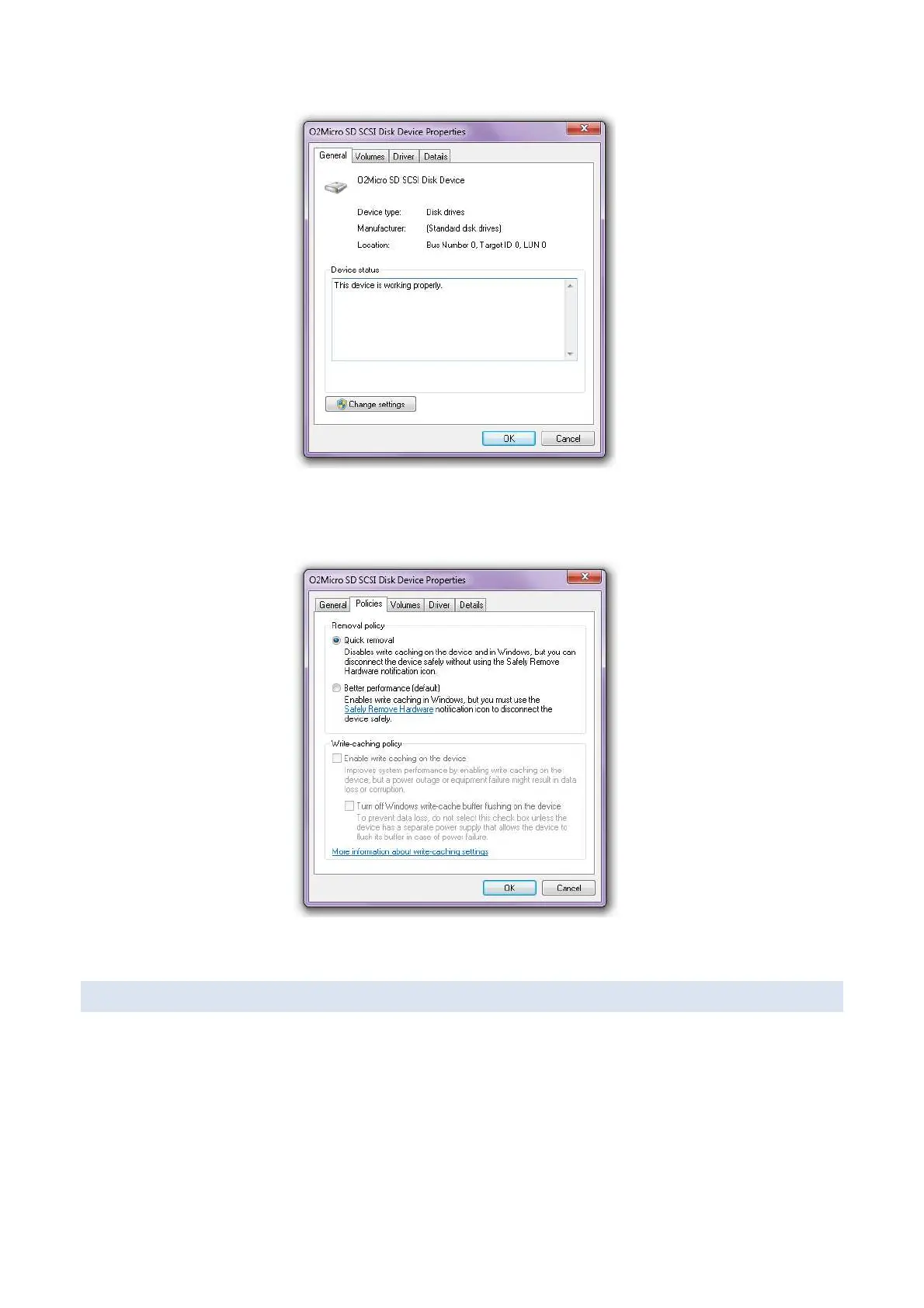5. In the Device Properties window, click Change Settings
6. Click the Policies tab at the top of the window
7. Select the Quick Removal policy then click OK
9.5 NO GPS LOCK
If you are unable to get a GPS lock, then consider moving the recorder into a clearing and
turning it OFF and then ON to restart the searching process.
The GPS works best with a clear unobstructed view of a large area of the sky and it takes longer
under cloudy skies. Deploying the recorder near the bottom of cliffs, in caves or under a dense
canopy will likely result in the GPS taking longer to get a fix, or failing to get a fix.
