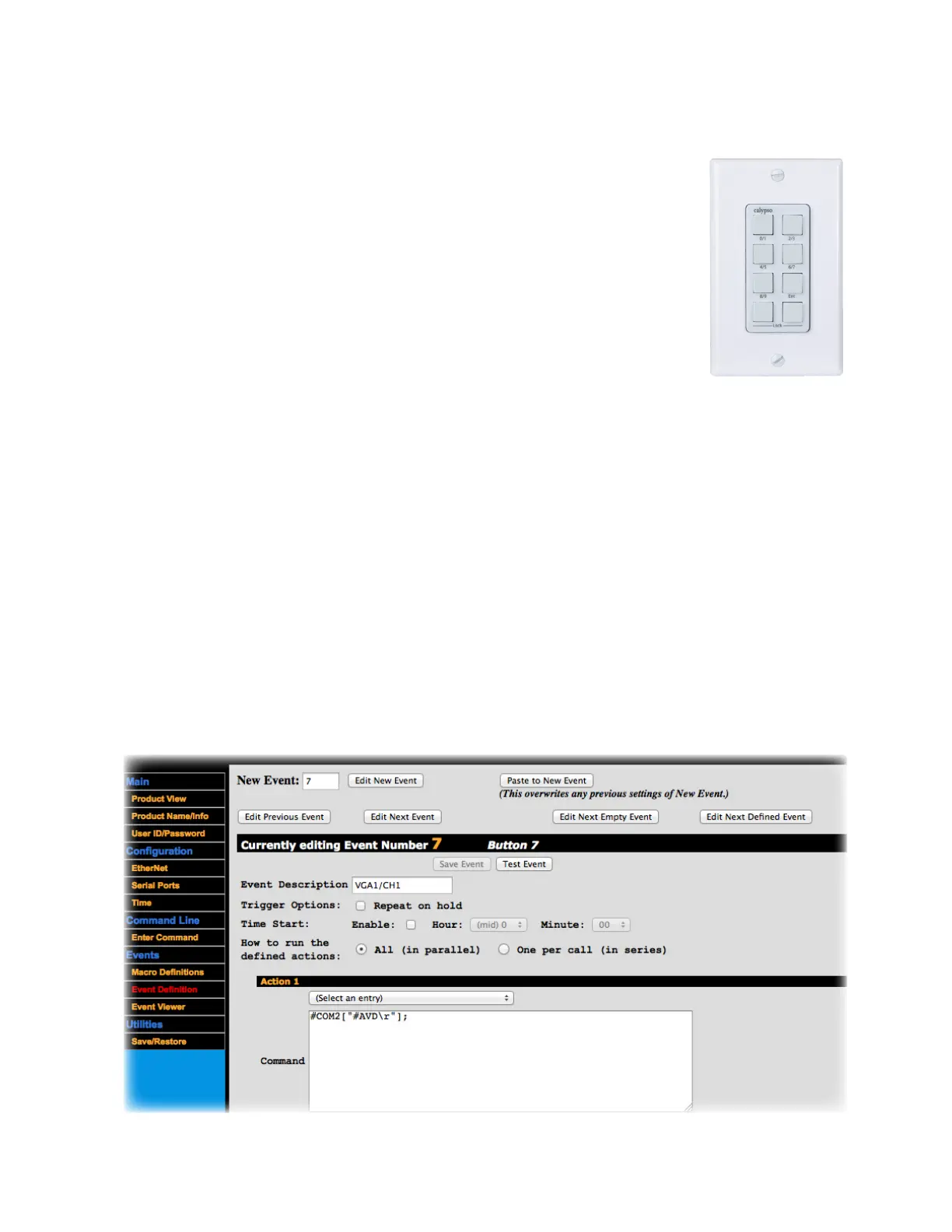21
To create or edit an Event:
• Select Event Definitions. (Note that it may be more convenient to navigate to previously defined Events via the
Event Viewer.)
• You can move through various Events using the buttons at the top of this screen. (CAUTION: Save your work
on the current Event before navigating away or your changes will be lost!)
• Edit New Event: Lets you modify the Event definitions for a saved Action.
• Paste to New Event: Useful for cloning the current Event (displayed in the black strip labeled “Currently edit-
ing Event Number xx.”) to another Event. Change the New Event field to the number of the target Event and
click the Paste to New Event button. The current Event data will be copied to the target Event. (CAUTION:
This will overwrite the target Event!)
• Edit Previous Event: Moves to the previous Event record
• Edit Next Event: Moves to the next Event record.
• Edit Next Empty Event: Moves to a new undefined Event record.
• Edit Next Defined Event: Moves to the next defined Event (skipping over any undefined records)
3. Define Events
With your collection of discrete Actions defined, you can now specify what Events will cause one or more of those
Actions to be executed.
In most cases, a user pressing a button on the touch screen is what tells the CB2000
that an Event has occurred. However, you are also free to specify any general purpose
input or NOP signal you wish as a Trigger. Alternatively, you can schedule an Event.
Events 1–8 are reserved for the 8 buttons on the CB2000:
1
2
3
4
5
6
7
8