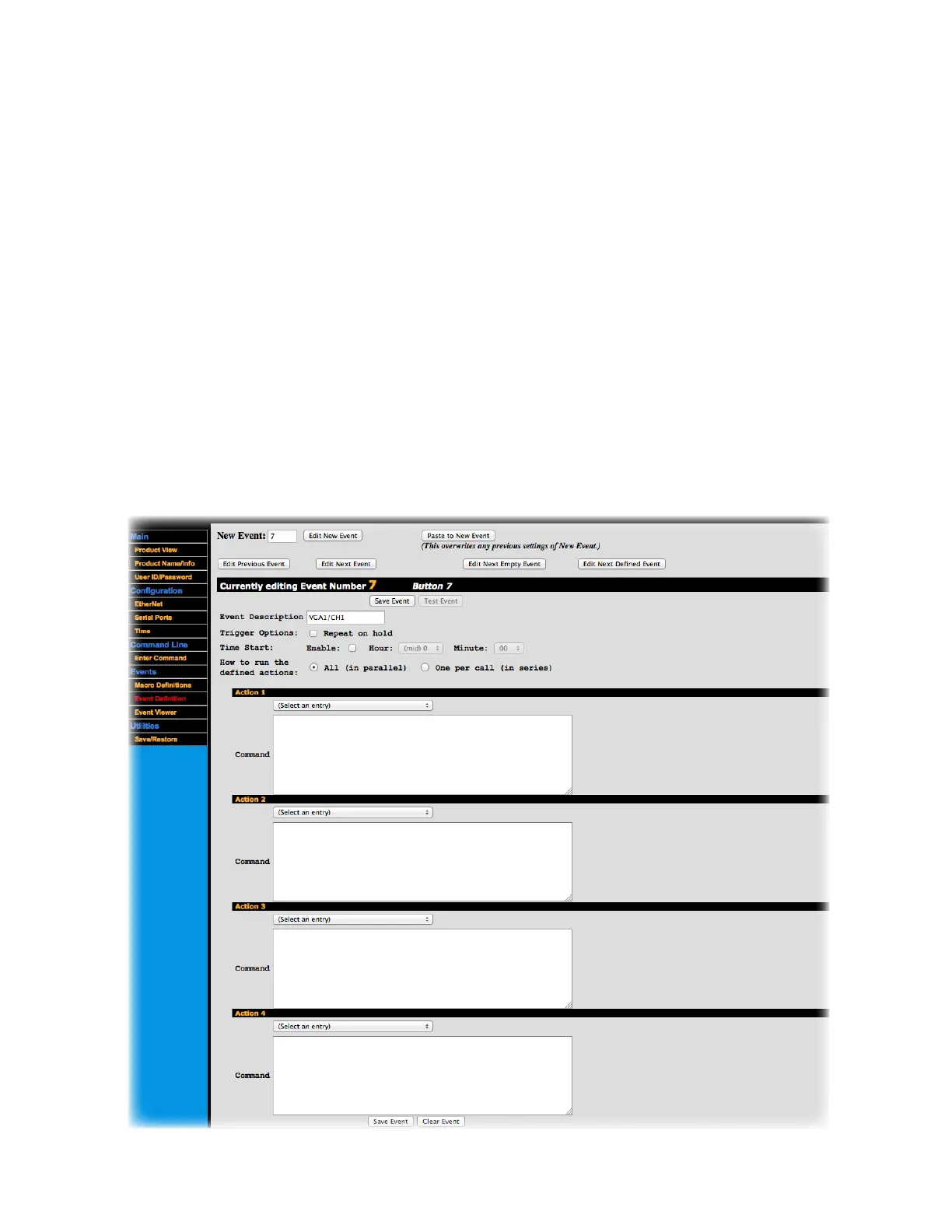23
4. Create Actions
Actions are specific instructions associated with events that are sent to specific devices.
To create or edit an Action:
• Move to the event you want to work on.
• Define the Action using the fields under actions 1–4.
• Select a template for the Action from the drop-down list:
• NET Command — For commands to be sent to IP-addressable devices over your network
• HTP Command — To initiate an intercom call via a FrontRow Conductor™ server to a FrontRow CM3000
elsewhere on the network (e.g., the office or another classroom). For schools using the Conductor™ IP
paging and bell system only.
• Serial Transmit — For commands to be sent directly to serial devices using RS232 protocol.
• IR-Out Universal Command — For commands to be sent directly to devices that can only be controlled via
infrared remote.
• Alarm Command — For use with FrontRow CM3000 only. Initiates a beep with a short delay.
• NOP Command — Effectively deletes an Action that was previously defined.
• Use the syntax template that appears to build the specific Action you want.