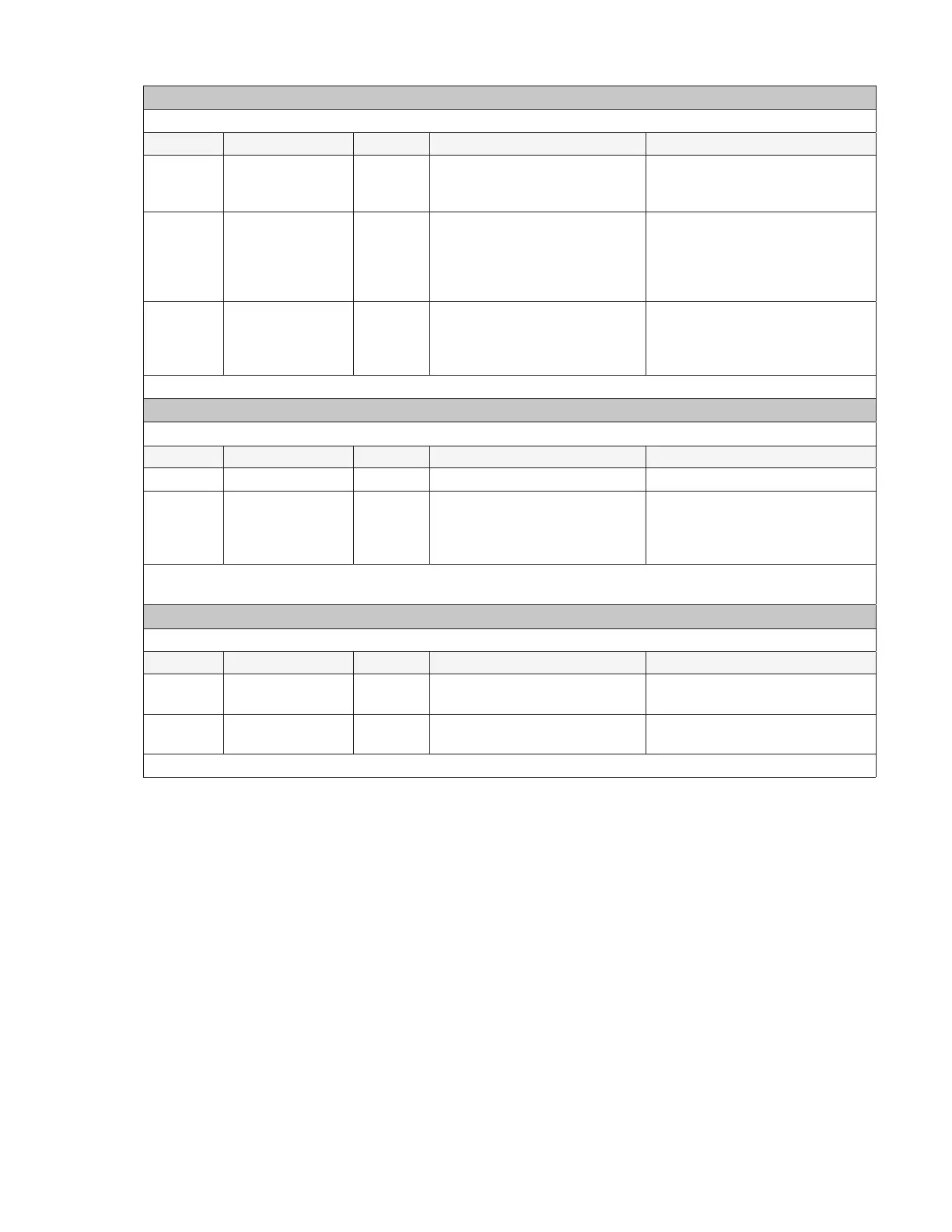Serial (COM) Commands*
Syntax: #COMn[StringType,”Command”];
Name Required/Optional Data Type Format Description
n Required Variant Use 1 for COM1; use 2 for
COM2.
Denotes the COM port to be
used, corresponding to the serial
device to be controlled.
StringType Optional Variant Tn
where n is 1 or 2
Defines the string type:
• ASCII string (1)
• Hexadecimal (2)
If you leave StringType blank, a
default of T1 is assumed.
Command Required Variant Specific to device. For CA1000
commands, see Appendix E;
for other device commands see
manufacturer’s instructions.
A string expression that contains
the command.
Example (turns on a projector via COM 1 using an ASCII string command): #COM1[T1,”PWR ON\r”];
IR-Out Universal Commands*
Syntax: #XROn[F2,”Command”];
Name Required/Optional Data Type Format Description
n Required Variant Use 1 for IR port 1. Denotes the IR port to be used.
Command Required Variant Specific to device. See the IR
Learning section under Appen-
dix A.5 or see manufacturer’s
instructions.
A string expression that contains
the command.
Example (turns on a DVD player):
#XRO1[F2,” 40000300015430309DA03F508FC03A704D6039...3A704D803F808FC03A704D403A104FB03A704D903”];
Alarm Commands*
Syntax: #ALM[“Command”,DTime];
Name Required/Optional Data Type Format Description
Command Required Variant
Use ON to start the alarm. Use
OFF to stop the alarm.
Starts/stops the beep.
Time Required Variant Integer representing multiples of
4ms duration.
Sets the duration
Example (turns on the beep with a 200ms duration): #ALM[“ON”,D50];
*For complete programming guidance, refer to the Calypso Action Control Language (CACL) manual under the
Resources tab of the ezRoom web page: www.gofrontrow.com/products/frontrow-ezroom
• If the CB2000 has been physically installed, you can test the action you created by clicking the Test Action
button. Note that you can also test Actions via the Action Viewer by clicking on the checkmark to the right of
each Action. Alternatively, the Enter Command screen can be a useful tool for testing and troubleshooting
Actions (see Appendix A.6).
25