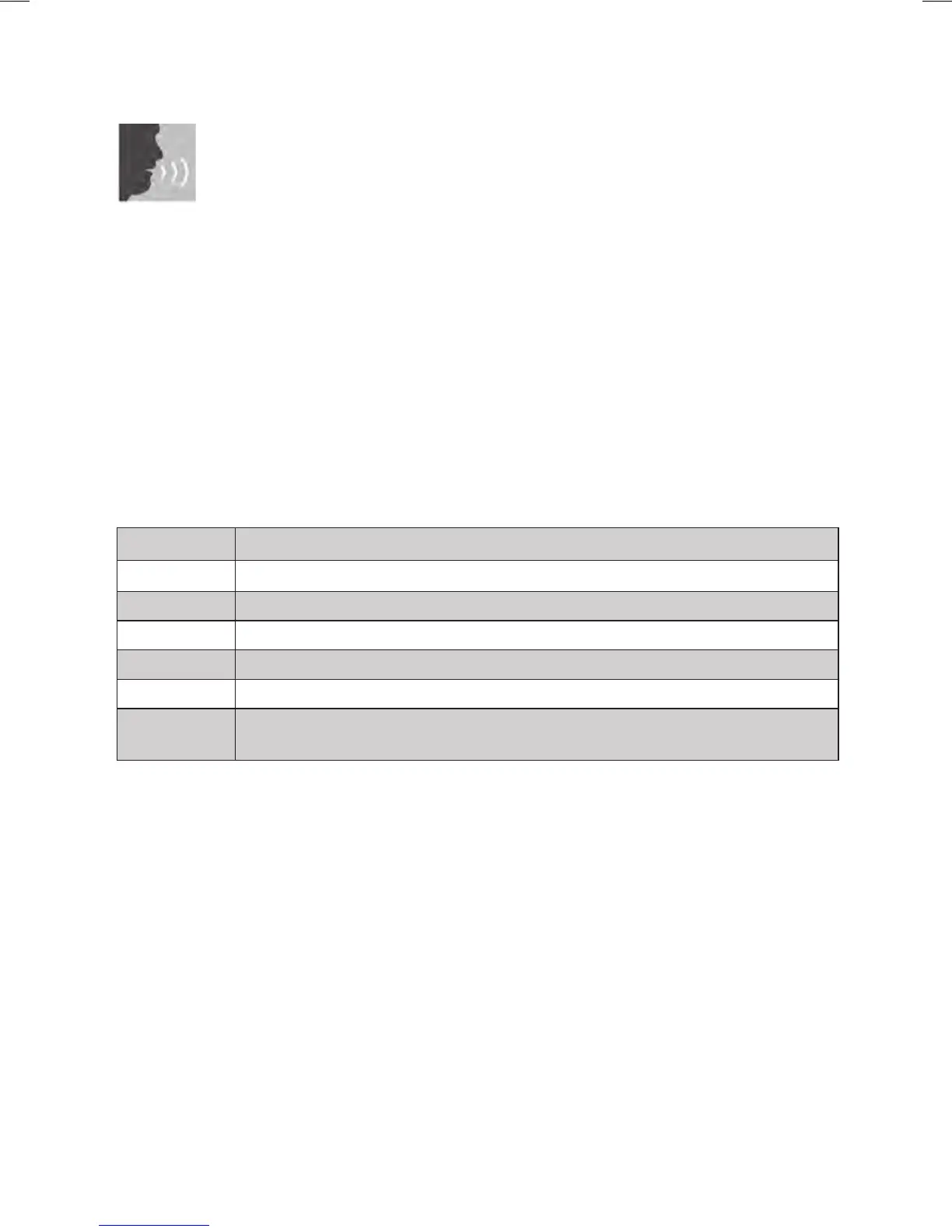19
Your Juno System includes a voice command feature that lets you
remotely control parameters of your Juno Tower using a few simple
voice commands.
To issue a voice command:
1. Press and hold the One-Touch button on the Pendant Microphone.
2. Wait for Voice Command tone.
3. Keeping the button pressed, issue one of the commands below.
4. Wait for confirmation tone.
5. Release button.
For best performance:
• Follow the sequence above precisely when issuing voice command.
• Avoid brushing the microphone against clothing, jewelry, etc. while issuing voice command.
• Speak clearly with a normal conversational tone.
Increase Increase the volume by 2 steps
Reduce Reduce the volume by 2 steps
LCD Toggle Juno Tower LCD lock on/off
Begin Begin a recording through the optional Echo
™
lecture capture application
Suspend Suspend a recording through the optional Echo
™
lecture capture application
Finish Stop, encode and automatically name a recording based on your
personalized settings using the optional Echo
™
lecture capture application
NOTE: Voice command works only with the Pendant (teacher) Microphone, and only on either
channel A or B.
Say: When you want to:
Voice Command