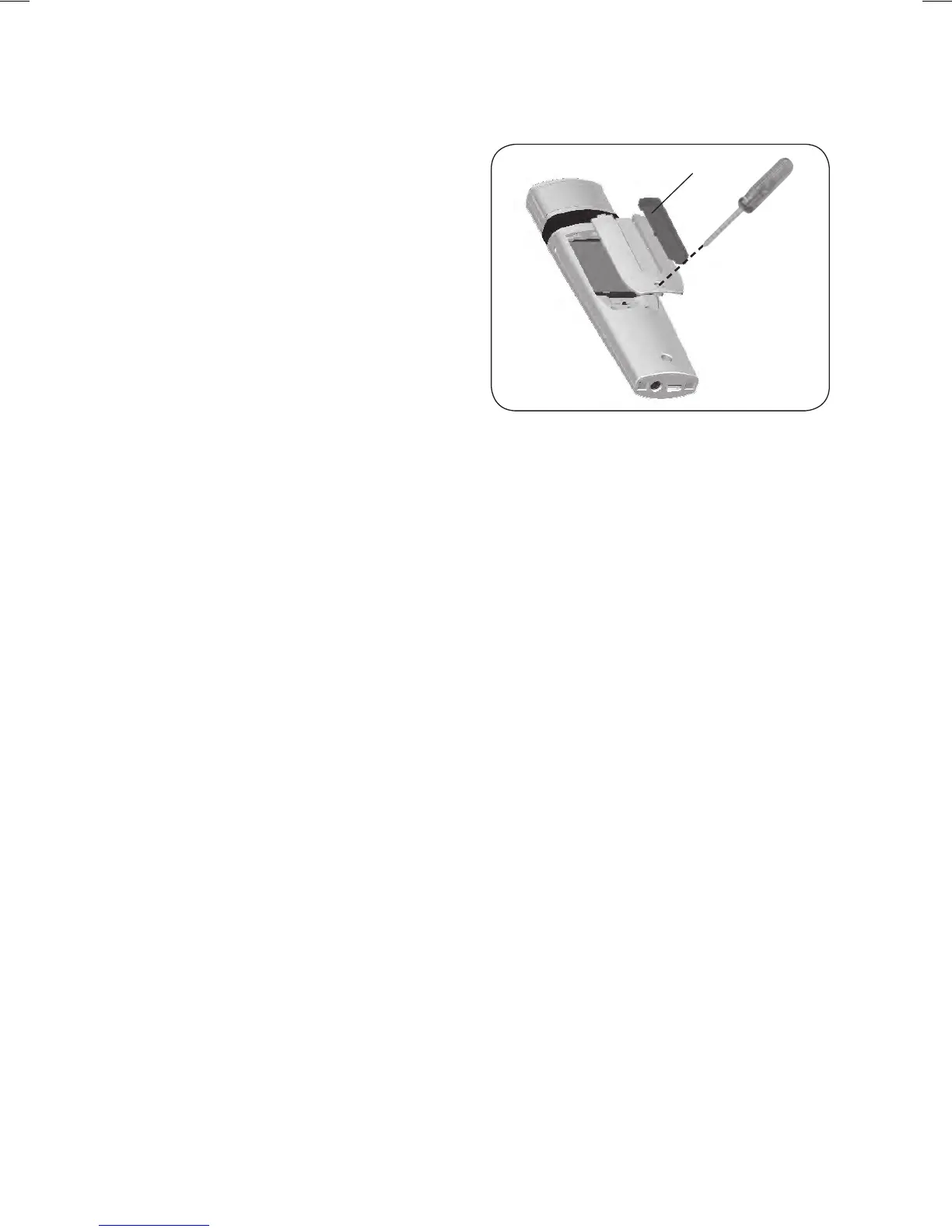32
Labeling
Your Pass-Around Microphone includes a
location for adding a name or room number
for easy identification.
1. Place the Microphone on a stable surface
with the battery door facing up.
2. Remove the battery door using the supplied
Phillips screwdriver. See Image 35
3. Slide the clear window out of the battery door.
4. Write the name of the microphone on a
blank that came with your microphone.
5. Place the name in the battery door.
6. Slide the clear window back into the
battery door.
7. Replace the battery door and tighten
the screw.
Image 35
clear window