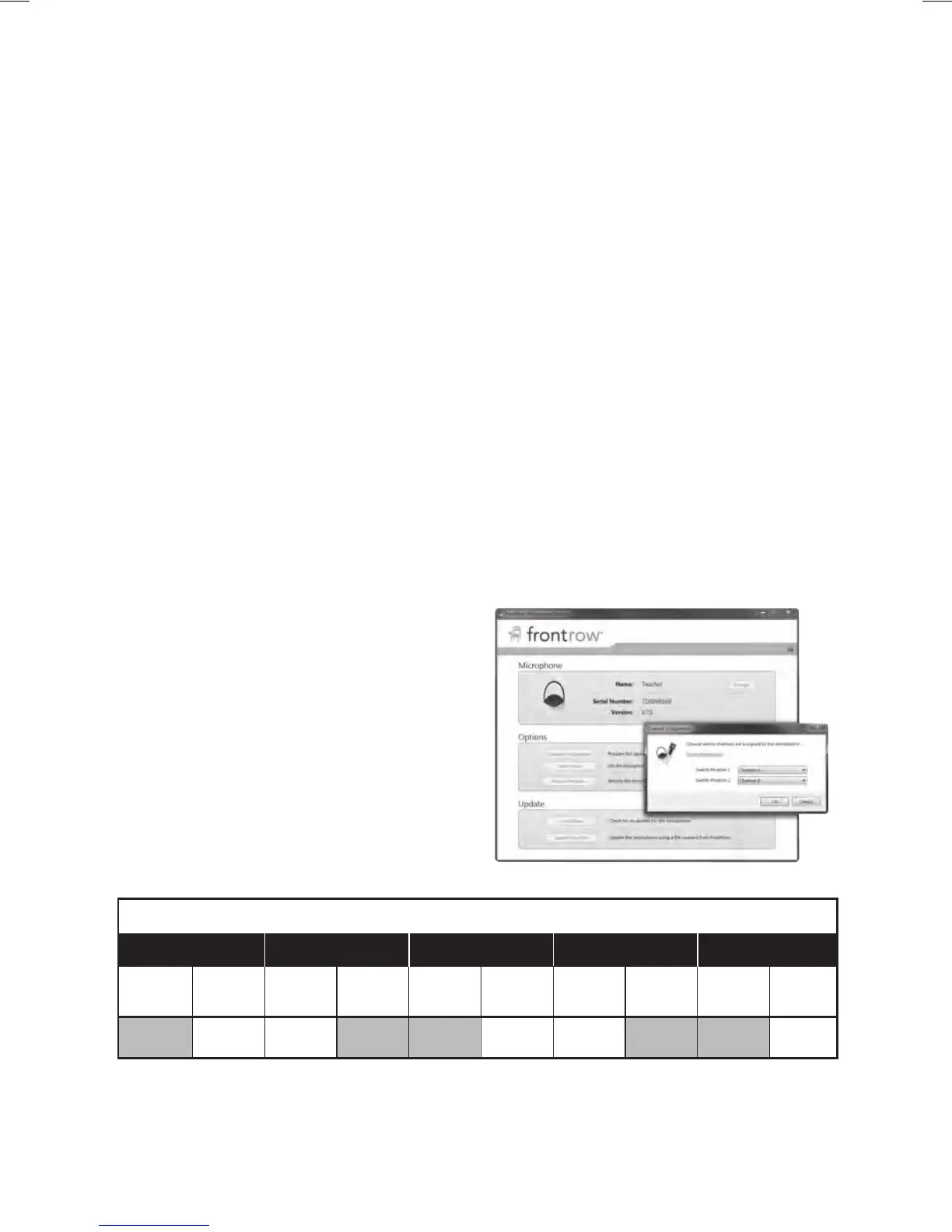36
Your Juno system is designed to receive up to 5 microphone signals at once*. Any combination
of Pass-Around and Pendant Microphones is possible. For example, use two Pendant Microphones
(one for a teacher and one for a teacher’s aide) and three Pass-Around Microphones for students,
or one Pendant Microphone for a teacher and four Pass-Around Microphones for students.
Microphones must be on different channels or interference will occur. You can quickly
program them to properly operate on different channels.
NOTE: If you are just using the ITM-01 Pendant Microphone with the ISM-01 Pass-Around
Microphone, you probably don't need to program or set anything. The ITM-01 Pendant
Microphone is factory set to transmit on Juno channel A and the ISM-01 Pass-Around Microphone
is factory set to transmit on Juno channel B.
If you have the Channel Expansion Module installed in your Juno Tower and are using multiple
microphones, you must assign channels using the FrontRow Desktop or Microphone Settings
software and set mic switch positions so that each ITM-01 Pendant and ISM-01 Pass-Around
Microphone transmits on a unique channel. Use the Recommended Channel Setting guide below
to program channels and choose switch positions for your microphones.
Using Multiple Microphones
Image 43
Programming and switching the microphone channels
You can program channels and customize other features of your microphone using the FrontRow
Desktop software application.
1. Connect the microphone to a computer with
the FrontRow Desktop software application**
installed.
2. Open the FrontRow Desktop software
application.
3. Click the Microphone Settings button
4. Click the Channel Assignments button.
5. Using the dropdown choices on the right,
assign the desired channels to the switch
positions (see guide below) and click OK.
See Image 43
Recommended Channel Setting
Microphone 1
Switch Switch Switch Switch Switch Switch Switch Switch Switch Switch
Position Position Position Position Position Position Position Position Position Position
1 2 1 2 1 2 1 2 1 2
A B A B C D C D E C
Microphone 2 Microphone 3 Microphone 4
Microphone 5
*The Juno Tower comes standard with 2 channels. Add 3 additional channels with the optional Channel
Expansion Module.
** If you do not have the FrontRow Desktop software installed, a free Microphone Settings application is available
at gofrontrow.com/products/frontrow-juno.