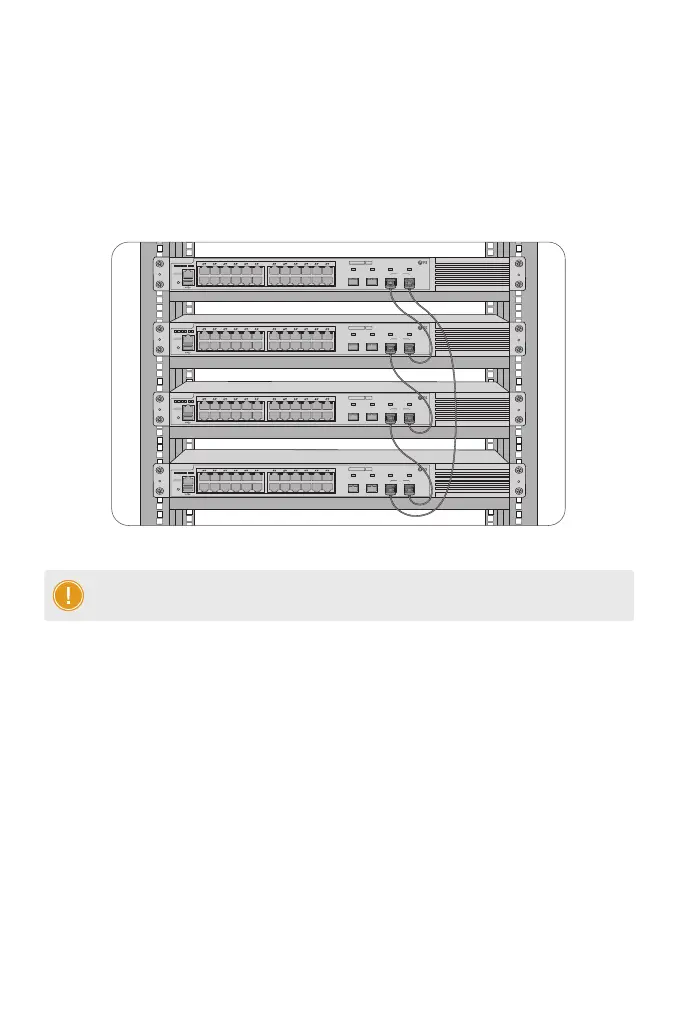S3410-24TS-P/S3410-48TS-P
The S3410-24TS-P/S3410-48TS-P switches support stacking up to 4 switches between the same series
together. The switches can be physically stacked using optical ber cables connected to SFP+
transceivers or 10G Direct Attach Cables (DAC). S3410-24TS-P switch supports ports 25 & 26 for
physical stacking. S3410-48TS-P switch supports port 49 & 50 for physical stacking.
Stacking the Switches
PoE
STATUS M1 M2 PWR1PWR2 PoE
1 2 3 4 5 6 7 8 9 10 11 12 13 14 15 16 17 18 19 20
21 22
23 24
24 25 2623
Green=1000M Yellow=10/100M On=Link Flashing=ACT PoE LED:Green=Good Supply Yellow=Over Load
CONSOLE
SFP+
S3410-24TS-P PoE+
PoE
STATUS M1 M2 PWR1PWR2 PoE
1 2 3 4 5 6 7 8 9 10 11 12 13 14 15 16 17 18 19 20
21 22
23 24
24 25 2623
Green=1000M Yellow=10/100M On=Link Flashing=ACT PoE LED:Green=Good Supply Yellow=Over Load
CONSOLE
SFP+
S3410-24TS-P PoE+
PoE
STATUS M1 M2 PWR1PWR2 PoE
1 2 3 4 5 6 7 8 9 10 11 12 13 14 15 16 17 18 19 20
21 22
23 24
24 25 2623
Green=1000M Yellow=10/100M On=Link Flashing=ACT PoE LED:Green=Good Supply Yellow=Over Load
CONSOLE
SFP+
S3410-24TS-P PoE+
PoE
STATUS M1 M2 PWR1PWR2 PoE
1 2 3 4 5 6 7 8 9 10 11 12 13 14 15 16 17 18 19 20
21 22
23 24
24 25 2623
Green=1000M Yellow=10/100M On=Link Flashing=ACT PoE LED:Green=Good Supply Yellow=Over Load
CONSOLE
SFP+
S3410-24TS-P PoE+
NOTE: S3410-10TF-P switch can’t be stackable.
