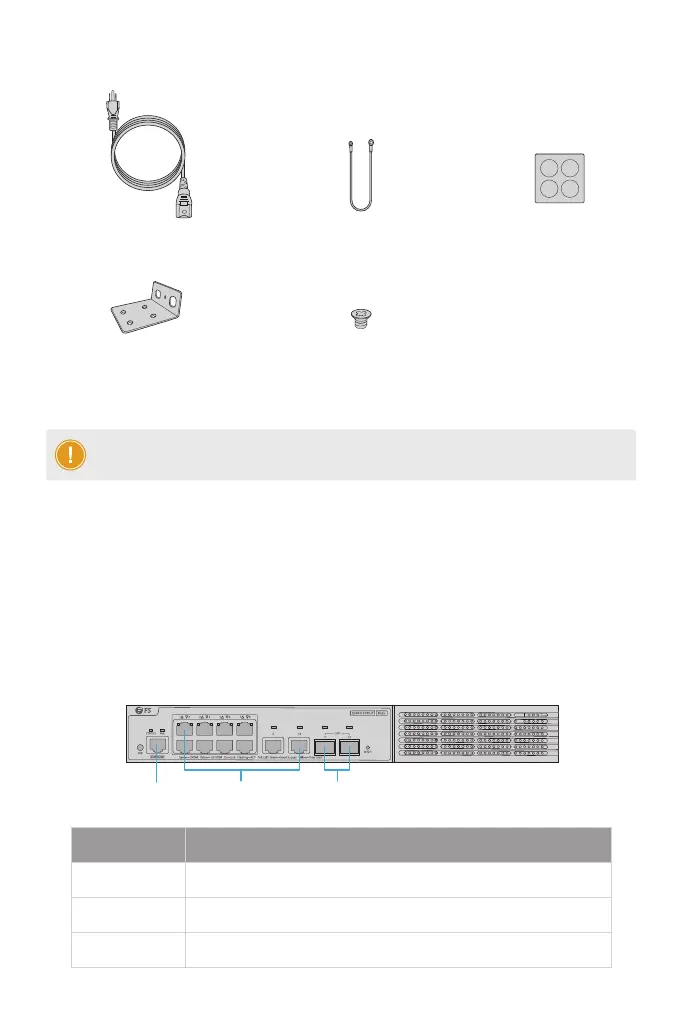Hardware Overview
NOTE: S3410 series PoE+ switches have dust plugs delivered with them. Keep the dust
plugs properly and use them to protect idle optical ports.
S3410-10TF-P
Grounding Cable x1
Power Cord x2
M4 Screw x8
Rubber Pad x4
Mounting Bracket x2
S3410-24TS-P/S3410-48TS-P
Front Panel Ports
Ports Description
RJ45
SFP
CONSOLE
10/100/1000BASE-T ports for Ethernet connection
SFP ports for 1G connection
An RJ45 console port for serial management
CONSOLE RJ45 SFP
