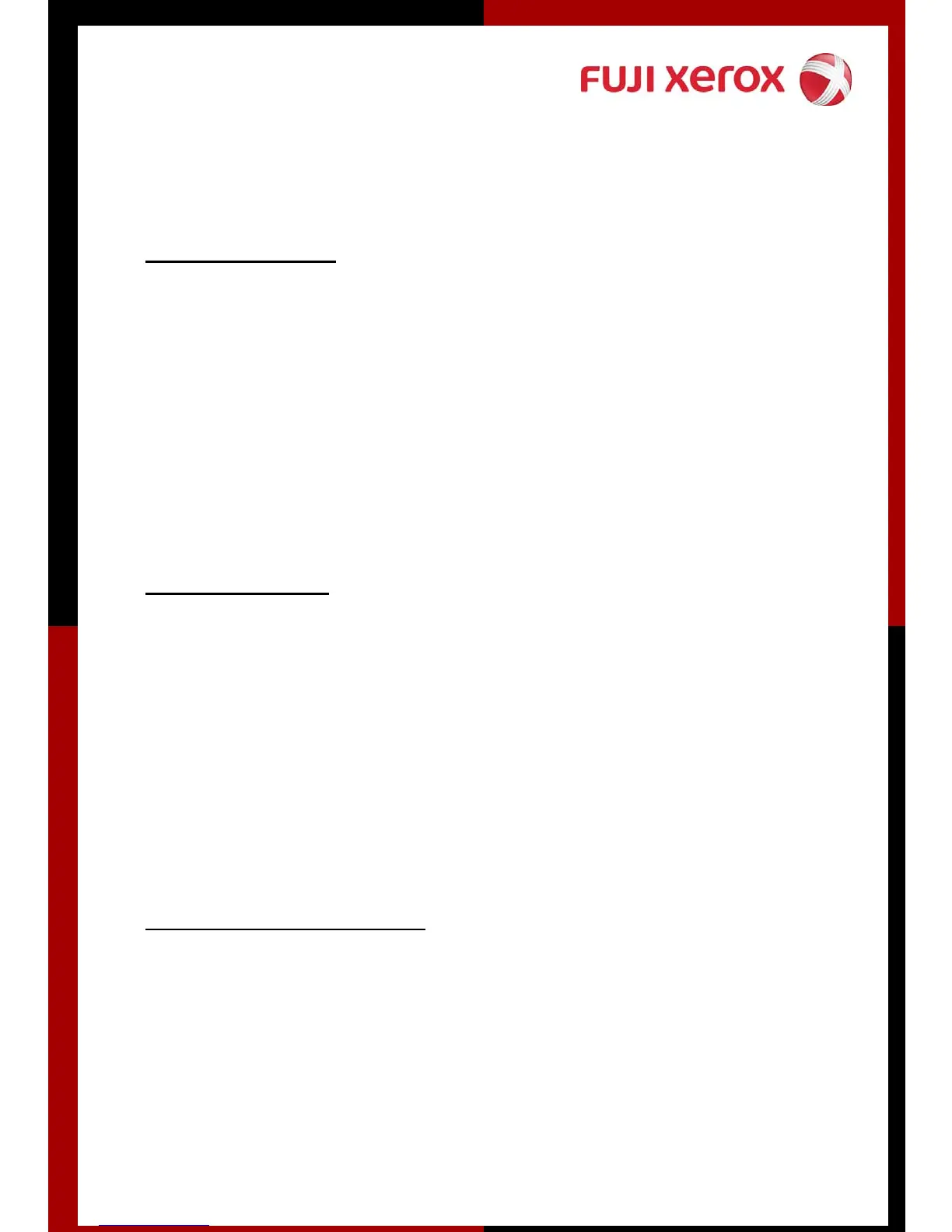2-sided Originals
(transmitting both sides of documents automatically)
Steps: 1. Load document(s) onto the Document Feeder
2. Enter fax number
3. On the Basic Features Tab - Select 2-sided Originals
4. Select the required option (H to H / H to T)
5. Press Save
6. Press Start
On-Hook Dialing
(Use this feature when using Manual Send or for troubleshooting line)
Steps: 1. Load document(s) onto the Document Feeder
2. Enter fax number
3. On the On-Hook/Others Tab
4. Select On-Hook (Manual Send/Receive) button
5. Enter Fax Number and wait for connection.
6. Press Start button once connected to transmit fax..
7. Press Exit (Line Cut) button to hang up
How to Cancel A Fax Job
Steps: 1. On the Control Panel of the machine
2. Press [Job Status] Button
3. Select the fax job to be cancel
4. Press Stop button on the touch screen
5. Press Exit
