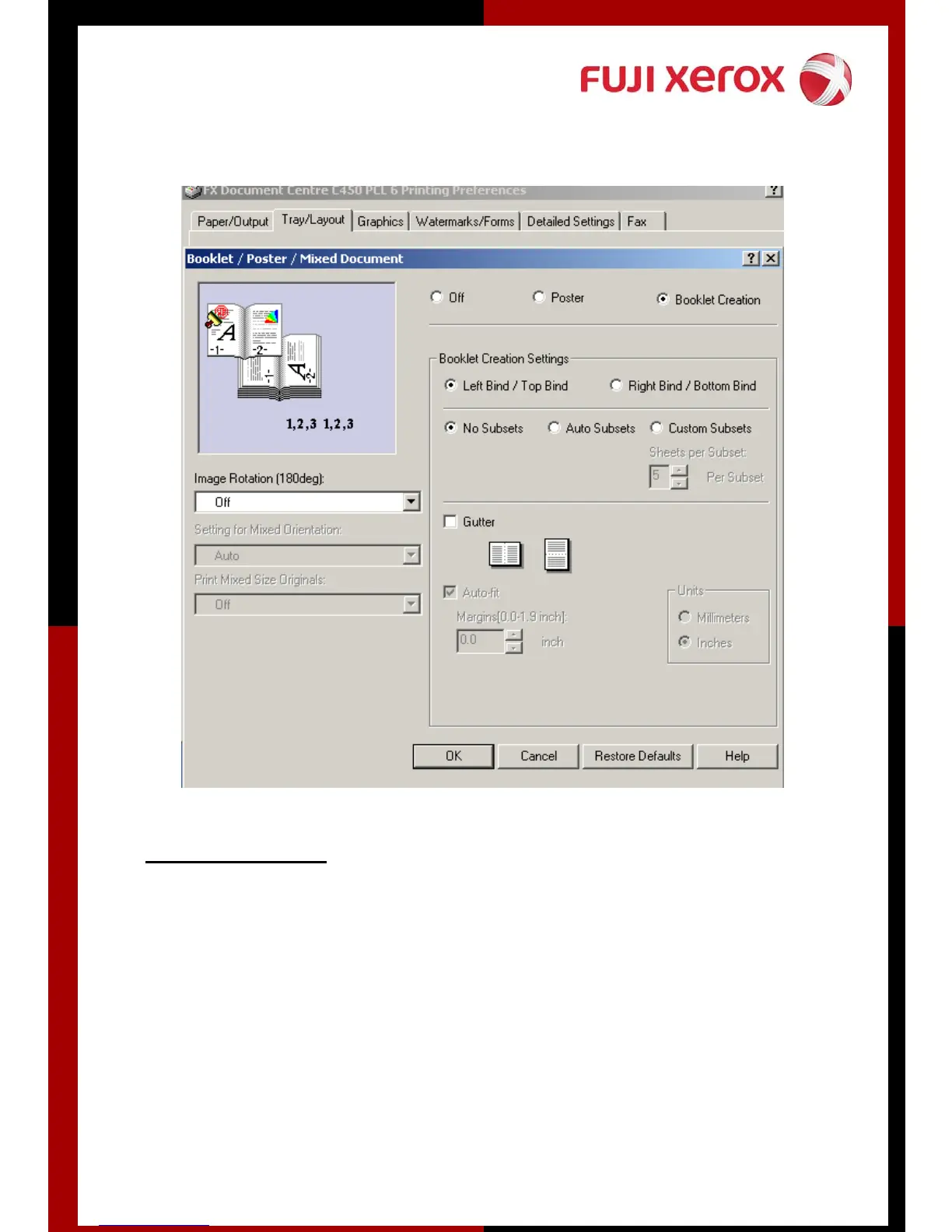Booklet Printing
Steps : 1. Go to File, Select Print
2. Select Printing Preferences
3. Goto [Tray/Layout Tab]
4. Select Booklet/ Poster/ Mix Document/ Rotation
5. Select Booklet Creation Option Button
6. Select OK to the pop-up message box
7. Select OK
