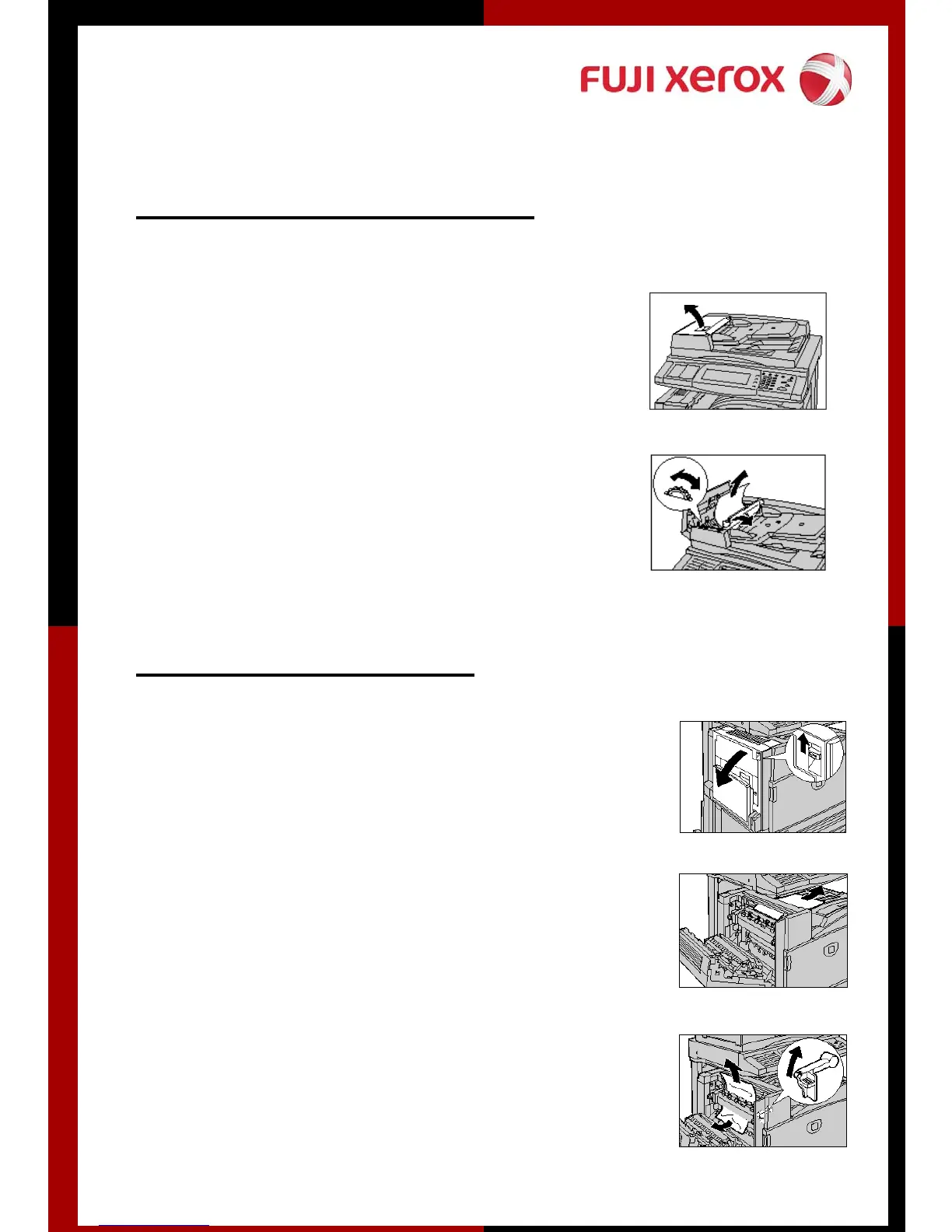How to clear Document Jams
On Document Feeder
Pull up the handle at the front of the left
cover on the document feeder, and open
the left cover until it comes to a stop.
If there are instructions to turn the wheel,
turn the green wheel to eject the
document upward.
How to clear Paper Jams
Top Left Cover
1 Gently open the top left cover while
lifting up the release lever
2 If the edge of the jam paper can be
reached at the output tray, pull out the
jammed paper in the direction of the
feed-out area.
3 If paper is jammed inside the fuser, lift
up the green lever and remove the
jammed paper
Note: Press the center section on the
top left cover to gently close the cover.
