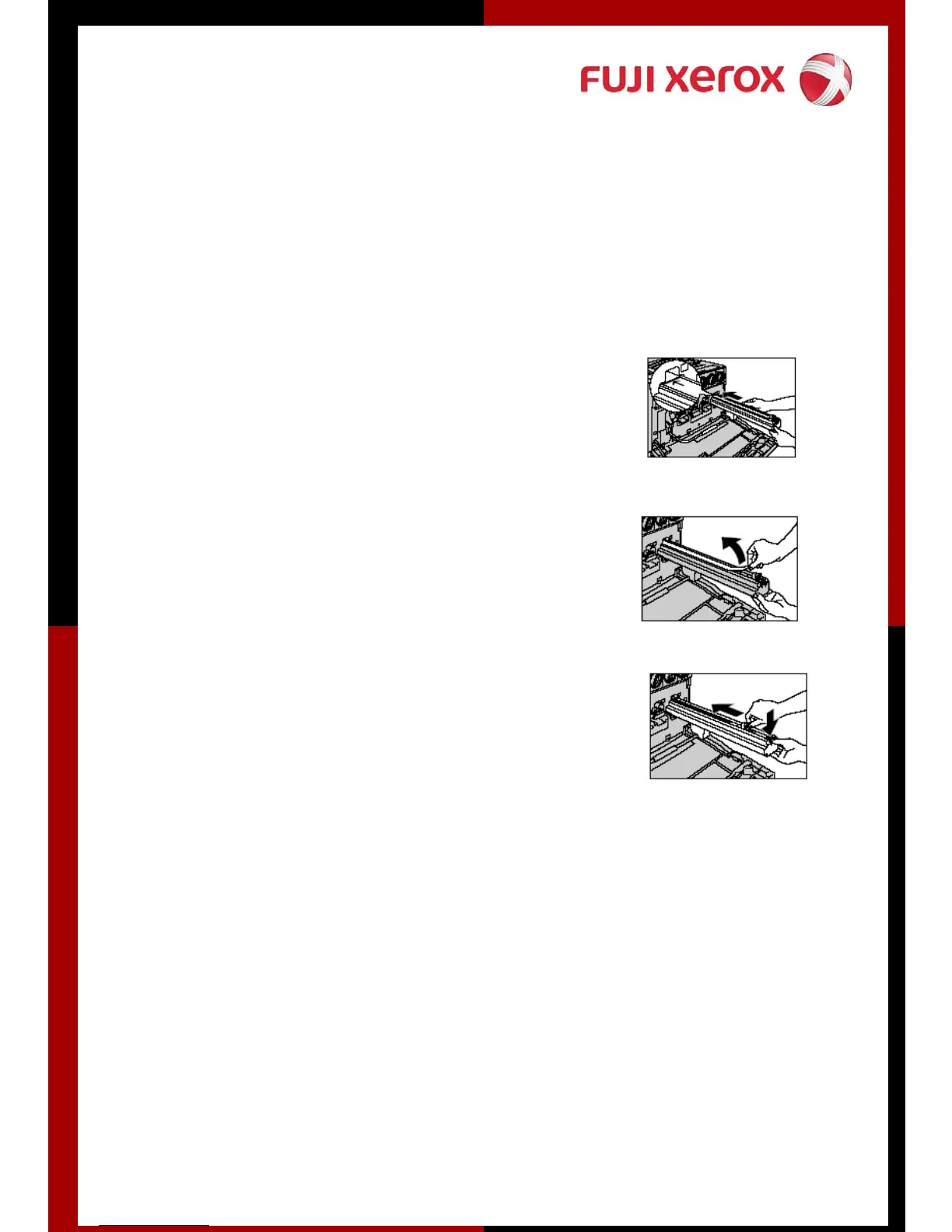REPLACING DRUM CARTRIDGES
7 Place the new drum cartridge (with
protective cover) on the handle, and
insert the end of the drum cartridge
into the machine
8 Peel of the seal from the top of the
drum cartridge while the end of the
cartridge is inserted in the machine
9 Firmly hold the drum cartridge while
pressing down on the front part of the
protective cover and use the orange
tab at the top to slide the cartridge
forward
32
