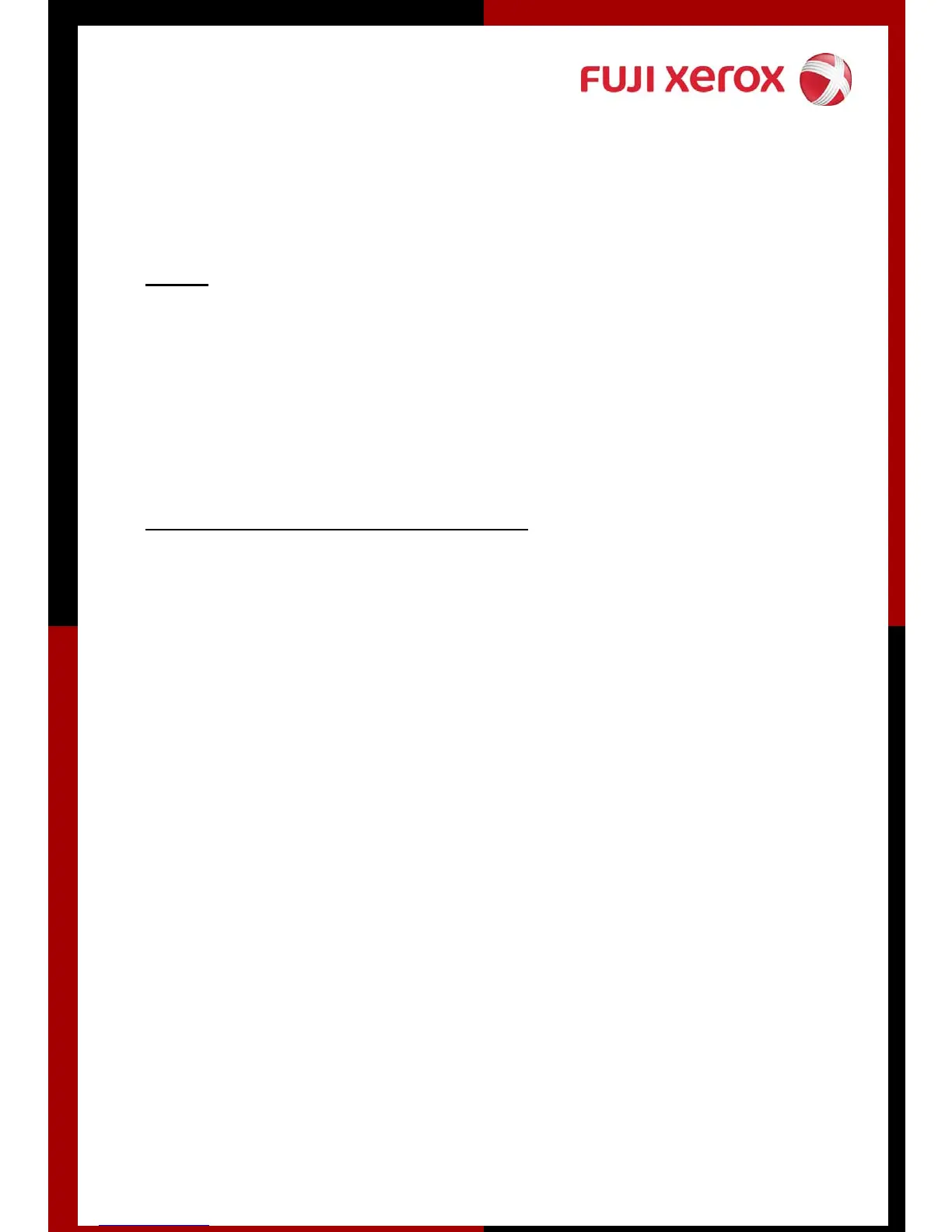Section D: SCAN TO EMAIL
Email
Steps: 1. Press All Services button
2. Select Email icon
3. Select Address
4. Select Keyboard if no email address is programmed
5. Close
6. Press Start
Programme Address Book ( for Email )
Steps: 1. Select Setup Menu from the All Services menu
2. Select Address Book
3. Select Create/Delete
4. Select an empty address number (Not In Use) and select
5. Create/Delete
6. Select Address Type
7. Change Settings
8. Select Email – Press Save
9. Select Address – Change Settings
10. Enter Email address – Press Save
11. Select Recipient Name – Enter Recipient Name
12. Press Save
13. Close all screens
