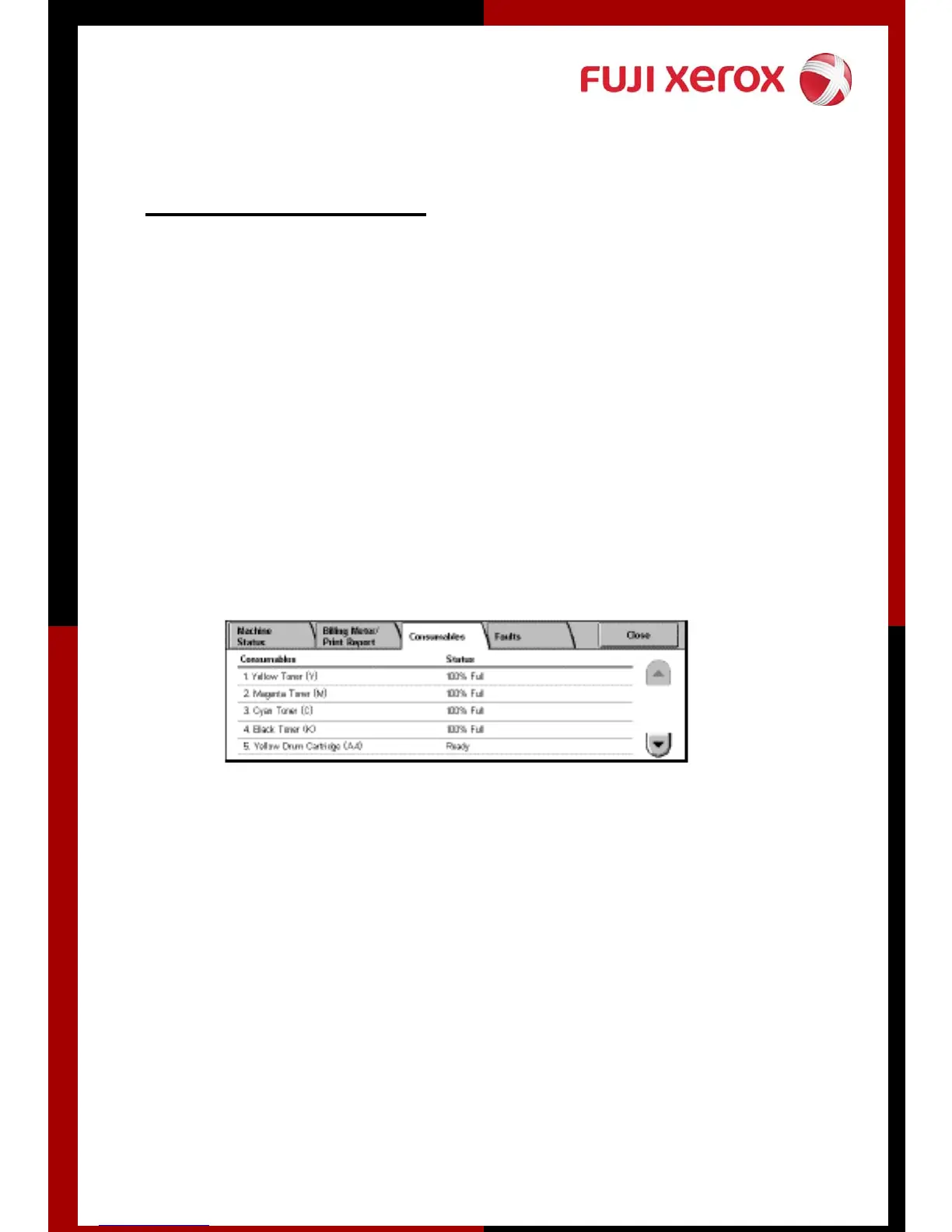Check Consumables
You can check the status of consumables in the
[Consumables] screen. The status of consumables is
shown as "Ready", "Replace Soon", or "Replace Now".
For toner, the amount is shown in percentage (0 to
100%).
Steps: 1. Press <Machine Status> button on the control panel
2. Select SuppliesTab
3. Press Close button once done
Consumables Status Reminder!
REPLACE SOON
to Order New Cartridges
REPLACE NOW
To Replace Immediately and Place New Order for Standby.
