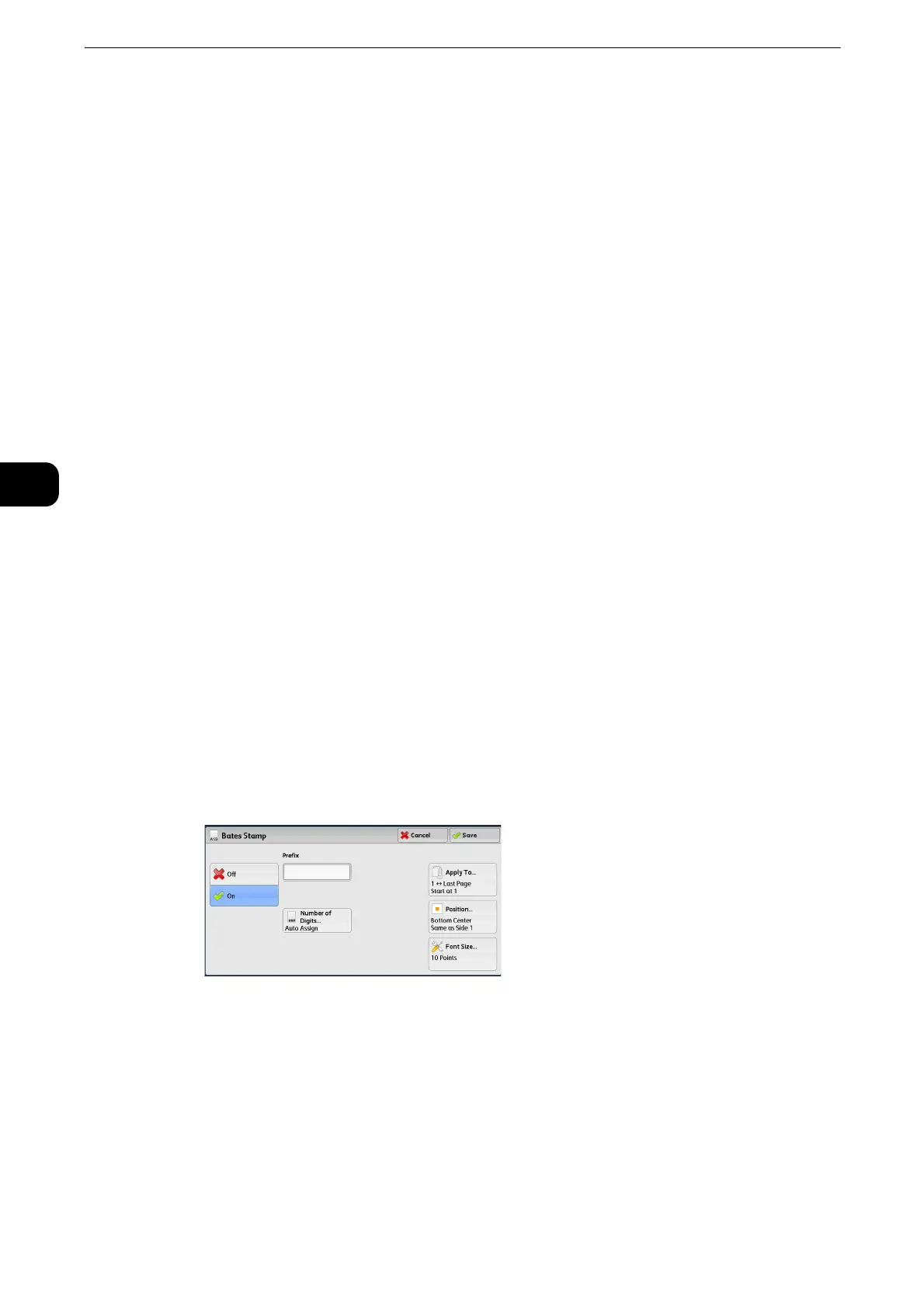Copy
154
Copy
3
Starting Page Number
Allows you to specify the start page to add a page number, in the range from 1 to 999.
z
Use [+] and [-], or the numeric keypad to enter the start page number.
Ending Page Number
Allows you to specify the end page to add a page number, in the range from 1 to 999. The
start page is fixed to "1".
z
Use [+] and [-], or the numeric keypad to enter the start and end page numbers.
Start & End Page Numbers
Allows you to specify the start and end pages to add page numbers, in the range from 1 to
999.
z
Use [+] and [-], or the numeric keypad to enter the start and end page numbers.
Include Covers/Separators
This option is available when you select [All Pages]. Select this check box to include covers
and separators.
Starting Number
Allows you to specify a starting page number to add page numbers, in the range from 1 to
999.
z
Use [+] and [-], or the numeric keypad to enter a starting page number.
[Bates Stamp] Screen
This screen allows you to add prefix text and page numbers onto copies.
1 Select any option.
Off
Does not add prefix text and page numbers onto copies.
On
Adds prefix text and page numbers onto copies.
Prefix
Allows you to enter prefix text with up to 16 characters, using the displayed keyboard.
