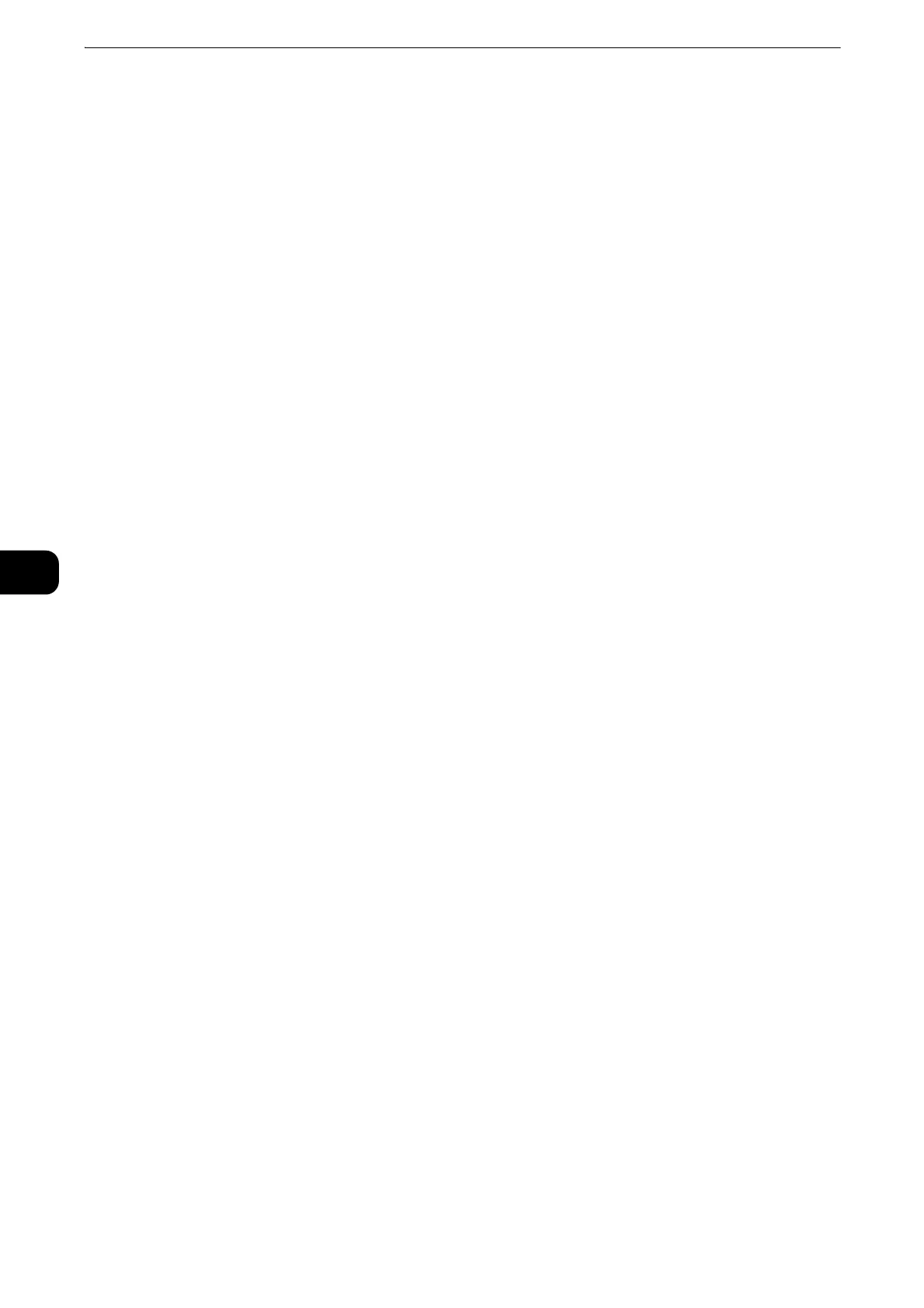Scan
412
Scan
5
On
Sends e-mail with a digital signature.
Login Name
You can enter the login name for a destination server.
z
This feature is displayed only when [Network Scanning] is selected on the Services Home screen.
1 Select [Login Name].
2 Enter the login name using the keyboard displayed on the screen.
z
For information on how to enter characters, refer to "Entering Text" (P.77).
Password
You can enter the password for a destination server.
z
This feature is displayed only when [Network Scanning] is selected on the Services Home screen.
1 Select [Password].
2 Enter the password using the keyboard displayed on the screen.
z
For information on how to enter characters, refer to "Entering Text" (P.77).
Meta Data
You can change the values of the DMF if they are specified for a selected job template.
z
This feature is displayed only when [Network Scanning] is selected on the Services Home screen.
