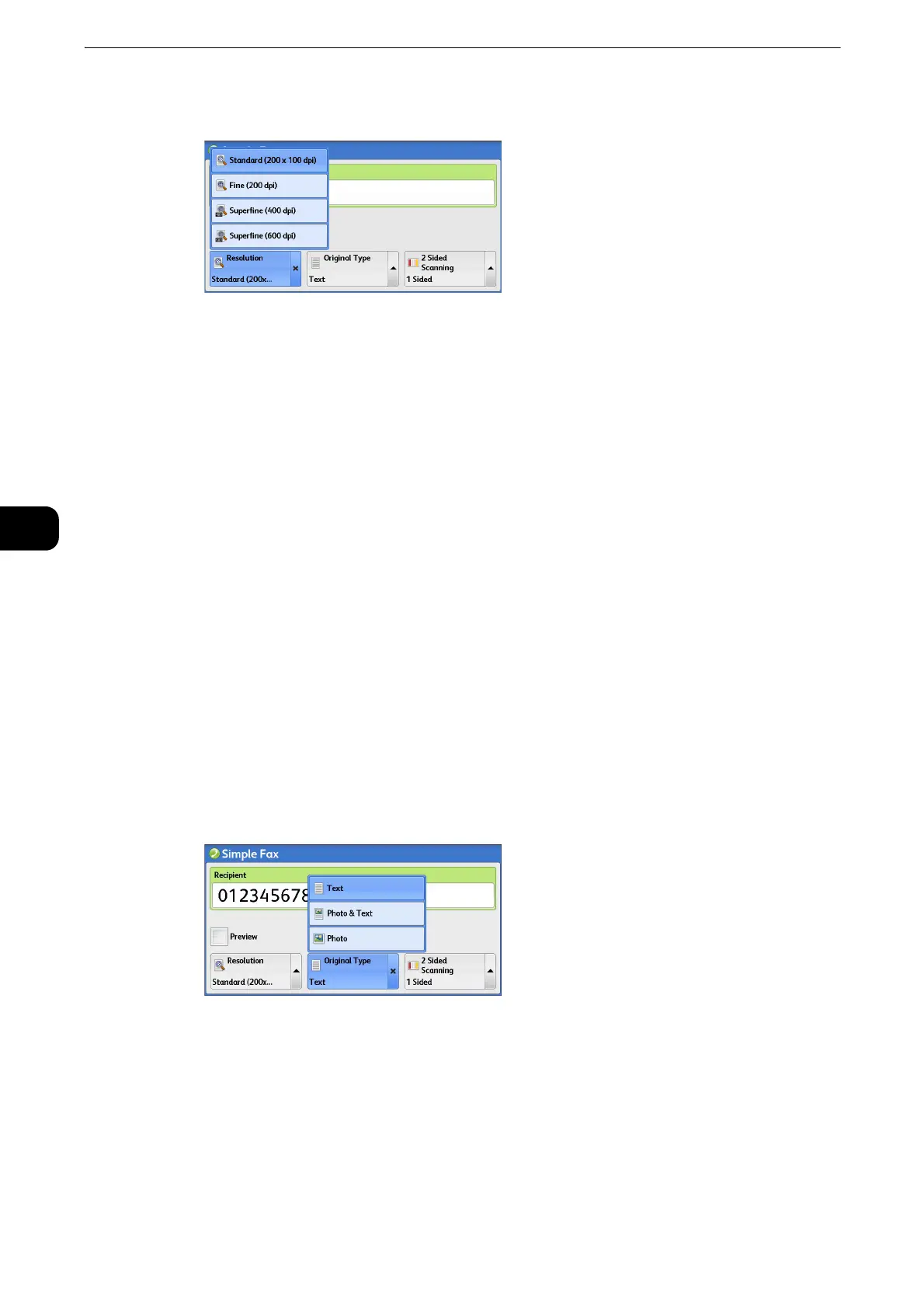Fax
222
Fax
4
1 Select [Resolution].
Standard (200 x 100 dpi)
Select this option when transmitting standard documents.
(200 x 100 pels/25.4 mm)
Fine (200 dpi)
Select this option when transmitting documents with small text or detailed images.
(200 x 200 pels/25.4 mm)
Superfine (400 dpi)
Select this option when transmitting documents with fine images.
(400 x 400 pels/25.4 mm)
Superfine (600 dpi)
Select this option when transmitting documents with extremely fine images.
(600 x 600 pels/25.4 mm)
Original Type (Selecting the Document Type)
You can select the type of the original document, such as text and photo documents.
1 Select [Original Type].
Text
Select this option when transmitting a document that contains only text.
Photo & Text
Select this option when transmitting a document that contains both text and photos. The
machine automatically distinguishes the text and photo areas and sets the appropriate
image quality for each area of the document.
