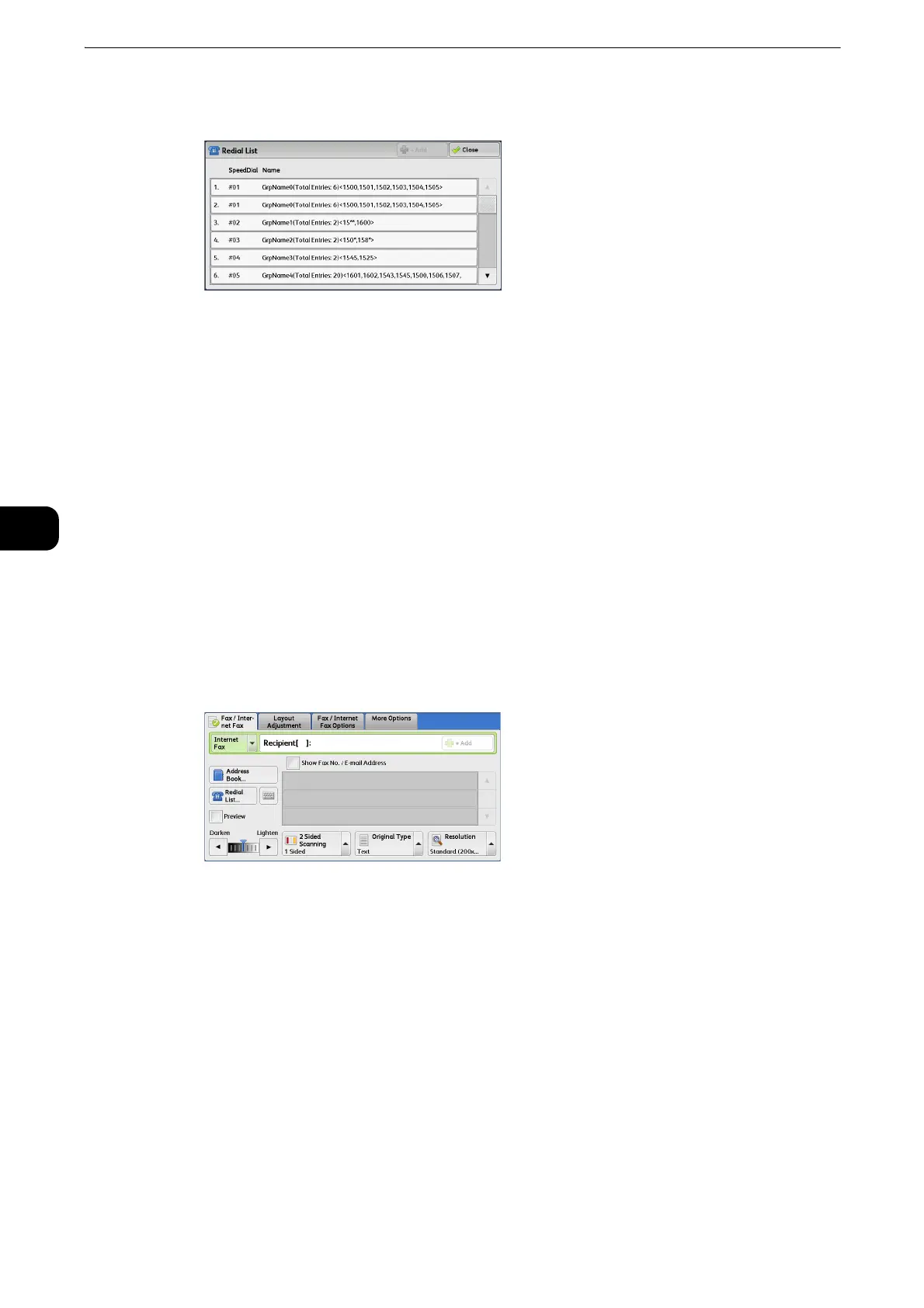Fax
238
Fax
4
2 Select items you want to specify for a recipient, and select [Close].
Specifying a Line (Port)
When the Additional G3 Port Kit 3 (optional) is installed, you can specify the line (port) and
send faxes. Local terminal information can be registered to each line. You can use each line
for a different purpose.
You can specify a line (port) using the keyboard screen or [Line Selection].
z
When transmission to a certain recipient is prohibited in the System Administration mode, the keyboard
button cannot be used.
z
For information on how to set [Local Terminal Information], refer to "Tools" > "Fax Service Settings" > "Local Terminal
Information" in the Administrator Guide.
Specifying a line (port) using the keyboard screen
1 Select the keyboard button.
