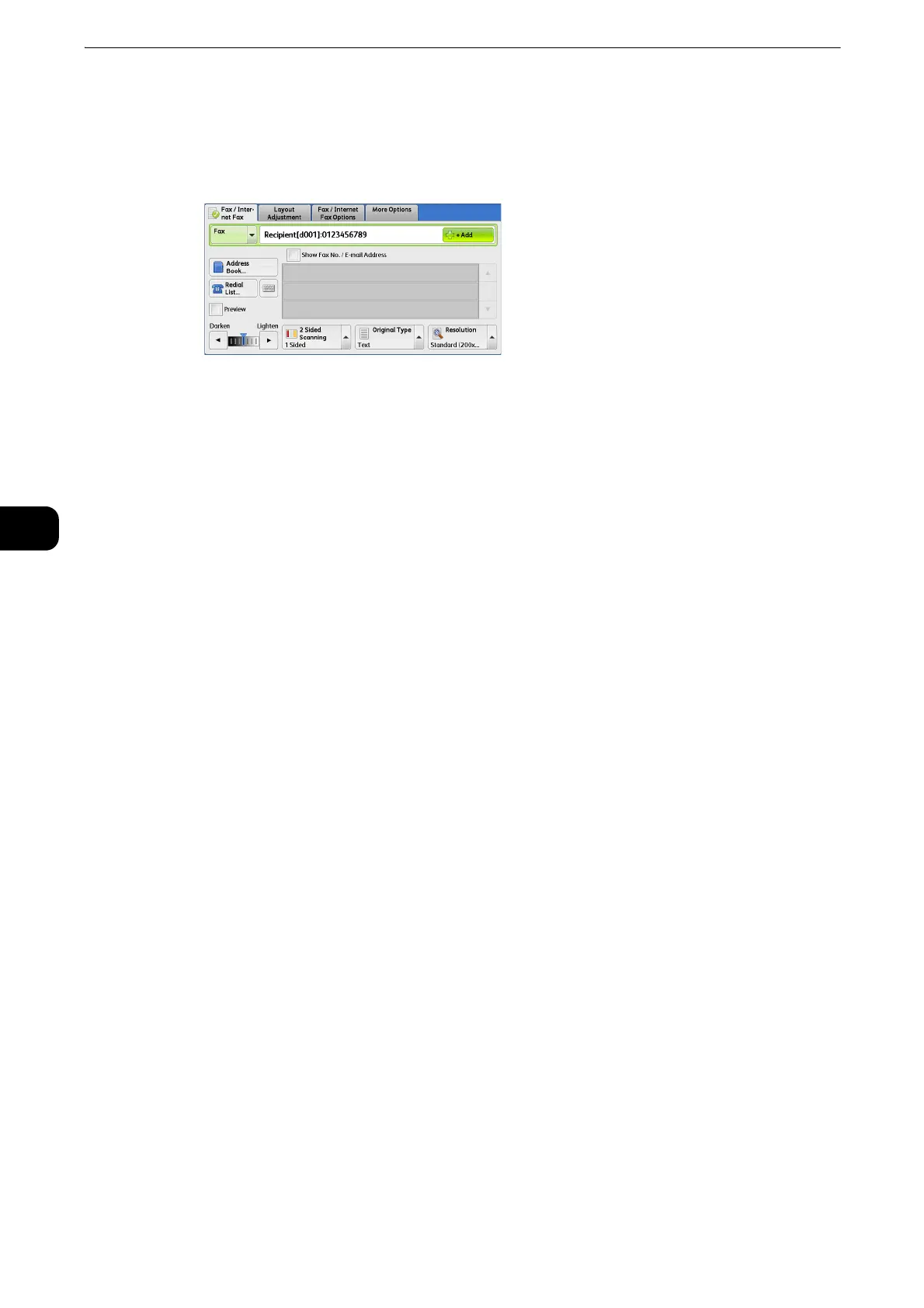Fax
286
Fax
4
1 Select the first recipient.
z
When you specify recipients from Fax and Internet Fax for a single job (Mix Broadcast), select the fax type for
each recipient from the drop-down menu.
2 Select [+ Add].
3 Select the next recipient.
4 Repeat steps 2 and 3.
5 Press the <Start> button.
6 Select [Yes] on the confirmation screen to start transmission.
Relay Broadcast (Transmitting Documents Through a Relay Station)
The Relay Broadcast feature transmits documents to multiple recipients via other fax
machines (relay stations). When a document is to be transmitted over a long distance to
multiple recipients, it is first transmitted to one relay station and from there to multiple
recipients. When you transmit documents over a long distance to many recipients, using
Relay Broadcast can save on transmission cost.
Furthermore, multiple Relay Broadcast operations can be performed simultaneously. This is
called Multiple Relay Broadcast.
z
For IP Fax (SIP), only Relay Broadcast with the F Code method is available.
The following three methods are available for Relay Broadcast:
Fax Signal Method
This method employs a Fuji Xerox proprietary communication procedure that is only for use
with specific machines that have the Relay Broadcast feature.
DTMF Method
G3 fax machines that support Manual Send can perform Relay Broadcast for the machine.
F Code Method
This method can be used among machines that support the F Code and the Relay
Broadcast features.
