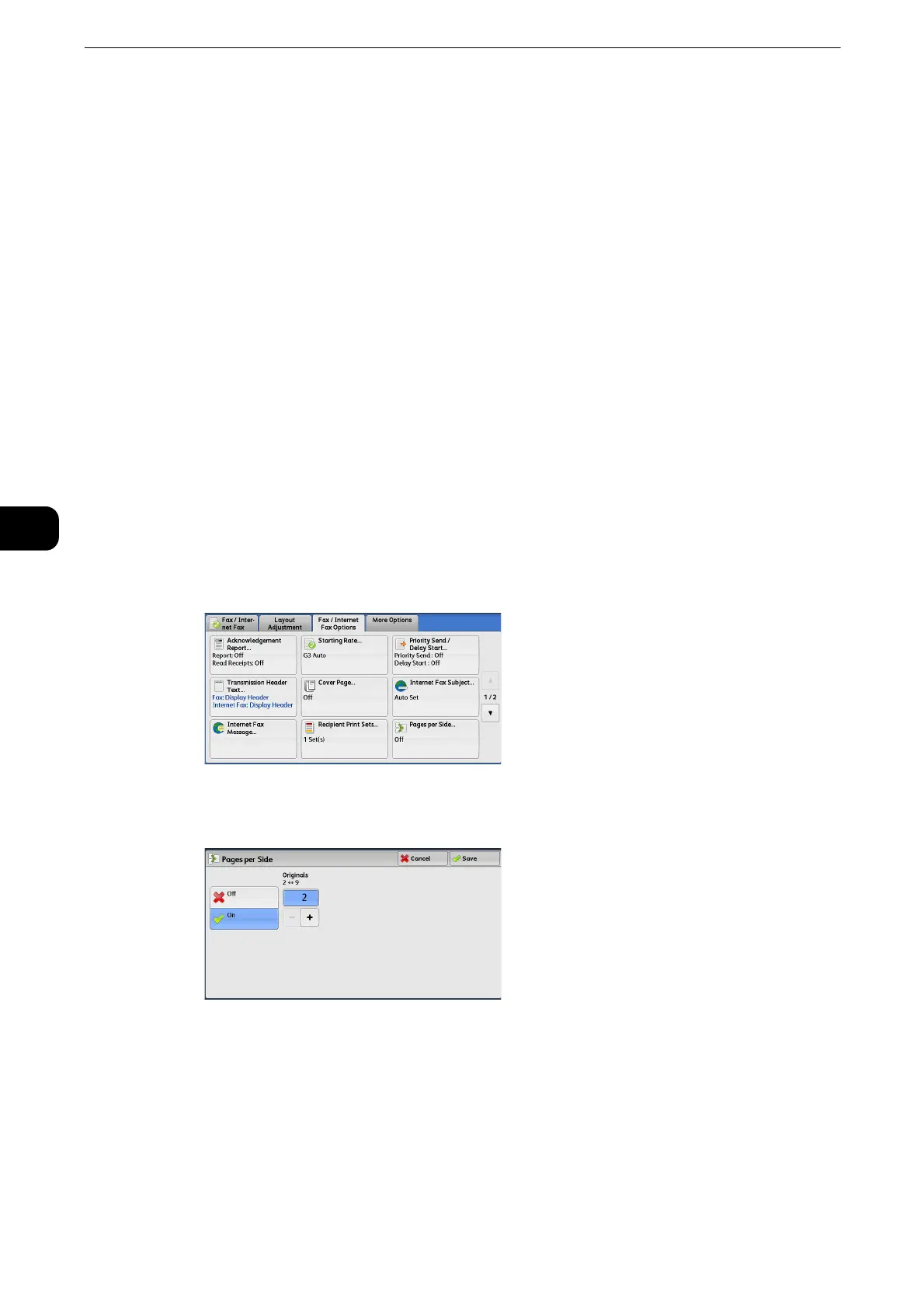Fax
266
Fax
4
Multiple Sets
Allows you to specify the number of print sets the remote machine will output, in the range
from 2 to 99 in 1 set increments.
Use [+] and [-] or the numeric keypad to specify the value.
z
The number of print sets the remote machine will output cannot be specified when using IP Fax(SIP).
Pages per Side (Combining Multiple Pages into One Sheet)
This feature allows you to send a fax by combining multiple pages of a document into one
side of a single sheet of paper. For example, if you have a document of 12 pages, and you
specify 3, the machine combines the scan data into 4 pages. You can specify a value for
[Pages per Side] in the range from 2 to 9.
z
If the length of each resultant page is too long, the output data may be split on the recipient’s machine.
z
If the number of pages of documents is smaller than the specified pages, the scanned number of pages will
be only combined and transmitted.
z
This feature is not available for some models. An optional component is required. For more information,
contact our Customer Support Center.
1 Select [Pages per Side].
2 Select [On].
Off
The Pages per Side feature is not applied.
On
Allows you to scan multiple pages of a document onto one side of a single sheet of paper
for fax transmission. Specify the number of pages in [Originals] to fit onto one sheet.
Use [+] and [-] or the numeric keypad to specify the value.
