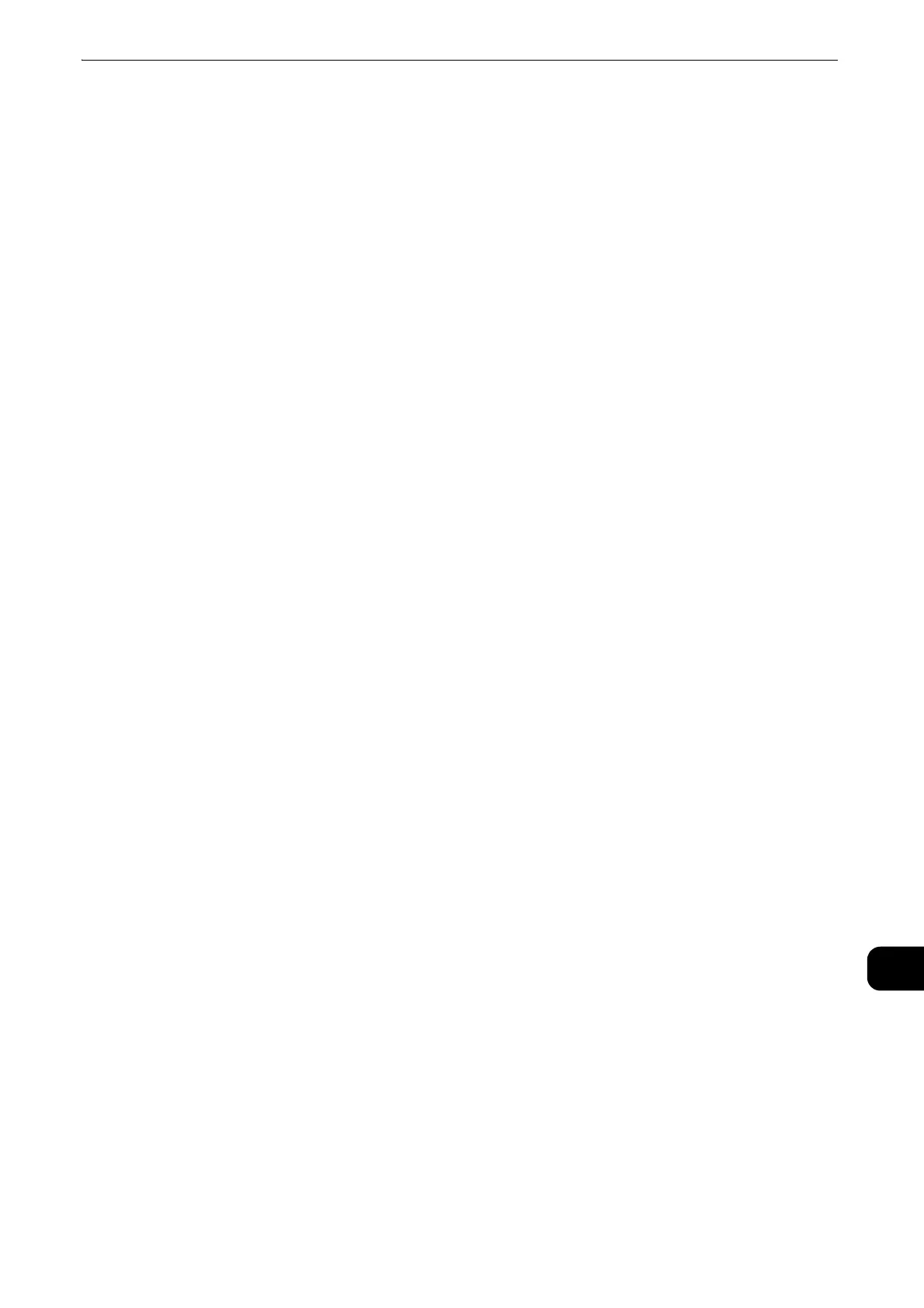Index
549
Index
Index
Symbols
+ Add (Sending Faxes to Multiple Recipients). 225, 333
Numerics
1 Staple..........................................................................................94
2 Pages per Side (Copying Two Pages onto One Sheet)
..........................................................................................................94
2 Sided Book Copying (Making 2 Sided Copies of Facing
Pages)..........................................................................................124
2 Sided Copying (Making 2 Sided Copies) ...........92
, 120
2 Sided Scanning (Scanning Both Sides of a Document)
.......................................................................................................339
2 Sided Scanning (Transmitting 2-sided Originals)
........
............................................................................................ 223, 242
[2 Sided Scanning] Screen ....................................... 243
, 340
2-Sided Print .............................................................................515
A
About Server Fax.....................................................................217
About the Services Home Screen ........................................67
Accessing Using Buttons Registered on the Services
Home Screen ............................................................................459
Accessing Web Applications ..............................................457
Acknowledgement Report (Confirming Transmission
Results) .......................................................................................254
[Add Comment] Screen........................................................264
Add Me (Adding the Sender’s Address) ........................334
Add New Address (Registering a Destination on the
Address Book) ..........................................................................233
Add New Address (Registering a Destination PC on the
Address Book) ..........................................................................364
Add New Address (Registering a Recipient on the
Address Book) ..........................................................................329
[Add to Address Book] Screen ...........................................369
Address Book................................................................. 321
, 360
Address Book (Specifying a Destination Using the
Address Book [Type 1]) ...................................226
, 322, 361
Address Book (Specifying a Destination Using the
Address Book [Type 2]) ...................................230
, 325, 363
Advanced Settings .................................................................391
Annotations (Adding a Comment/a Date/Page
Numbers to Copies)...............................................................149
[Apply Bates Stamp To] Screen........................................155
[Apply Page Numbers To] Screen ....................................153
Assigning Services to the Custom Buttons......................66
Assigning/Changing Icons for Stored Programs........451
Auto Detect...............................................................................247
Auto Receive.............................................................................296
Auto Send (Transmitting without picking up the
receiver)........................................................................... 287
, 291
Auto/Color/Black & White (Selecting the Color for
Copying)........................................................................................93
B
Batch Print.................................................................................424
[Bates Stamp] Screen ...........................................................154
Book Copying (Copying Facing Pages onto Separate
Sheets) ........................................................................................122
Book Faxing (Scanning Facing Pages onto Separate
Sheets) ........................................................................................249
Book Scanning (Scanning Facing Pages on Separate
Sheets) ........................................................................................397
Booklet Creation .....................................................................515
[Booklet Creation - Binding Shift] Screen ..................... 141
[Booklet Creation - Divide Output] Screen ...................141
[Booklet Creation - Fold & Staple] Screen ....................142
Booklet Creation (Creating a Bound Booklet) ............139
Broadcast Send (Transmitting to Multiple Recipients) ...
.......................................................................................................285
Browse (Specifying a Destination PC by Browsing Your
Network).....................................................................................368
Browser Settings .....................................................................537
[Build Job - Chapter Start] Screen....................................176
Build Job (Processing Documents Scanned with
Different Settings as One Job)..........................................173
C
Calling a Stored Program ....................................................452
Calling a Stored Program for Build Job .........................452
CentreWare Internet Services ........................................... 535
[Certificate Address Book] screen....................................353
[Change Settings] Screen....................................................439
Changing Network Scanner Driver Settings ................526
