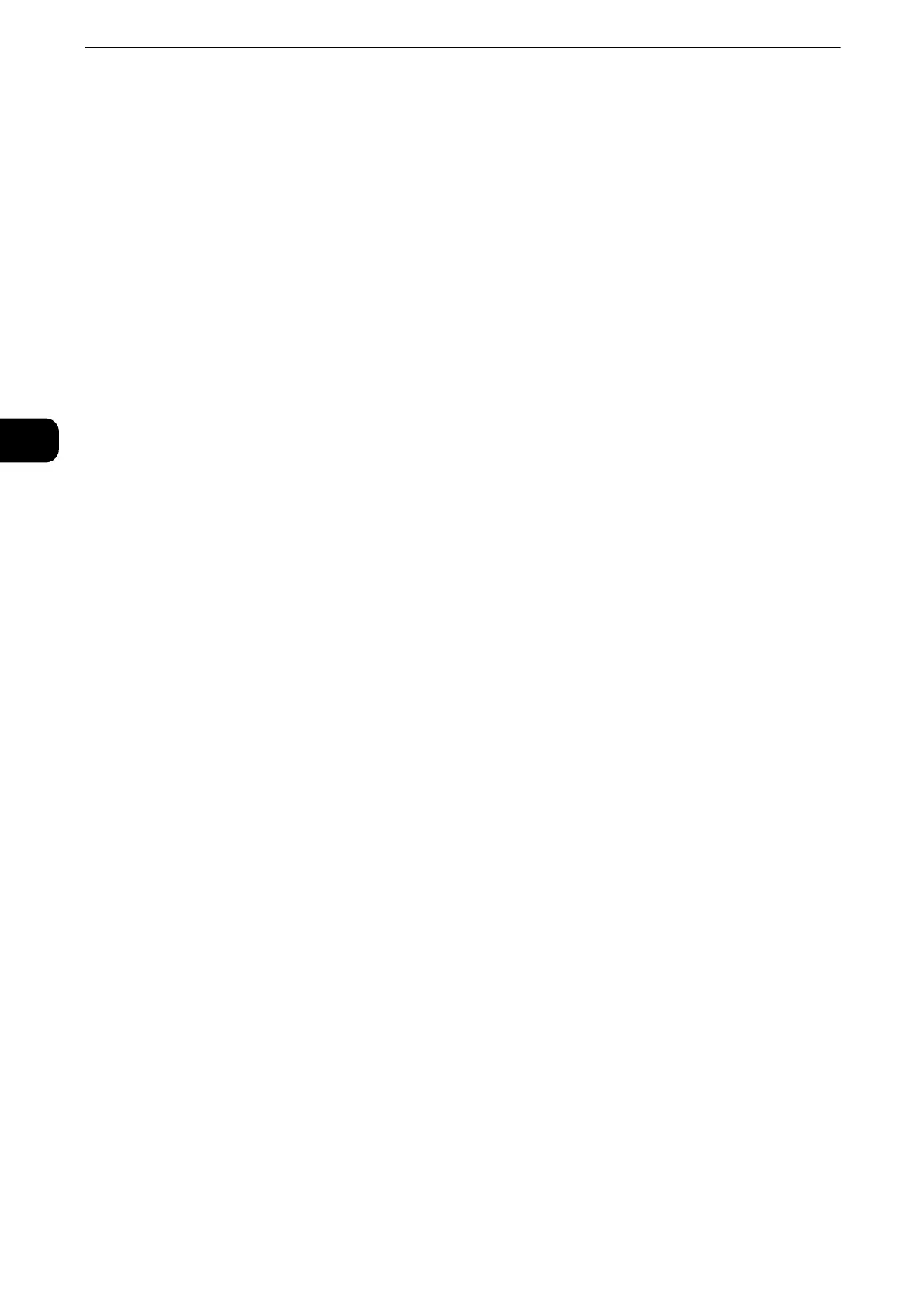Product Overview
66
Product Overview
2
Assigning Services to the Custom Buttons
You can assign services to the custom buttons on the control panel: Custom 1 to Custom 3.
By assigning frequently-used services to the custom buttons, you can switch to the services
without returning to the Services Home screen.
z
By default, "Copy" is assigned to the <Custom Button 1>, "Fax" is assigned to the <Custom Button 2>, and
"Review" is assigned to the <Custom Button 3>.
Customizing the Services Home Screen
You can customize the layout of services and buttons on the Services Home screen that is
displayed when you press the <Services Home> button on the control panel.
z
For information on how to customize the Services Home screen, refer to "Before Using the Machine" > "Customizing the Control
Panel" > "Customizing the Button Layout" > "Services Home" in the Administrator Guide.
