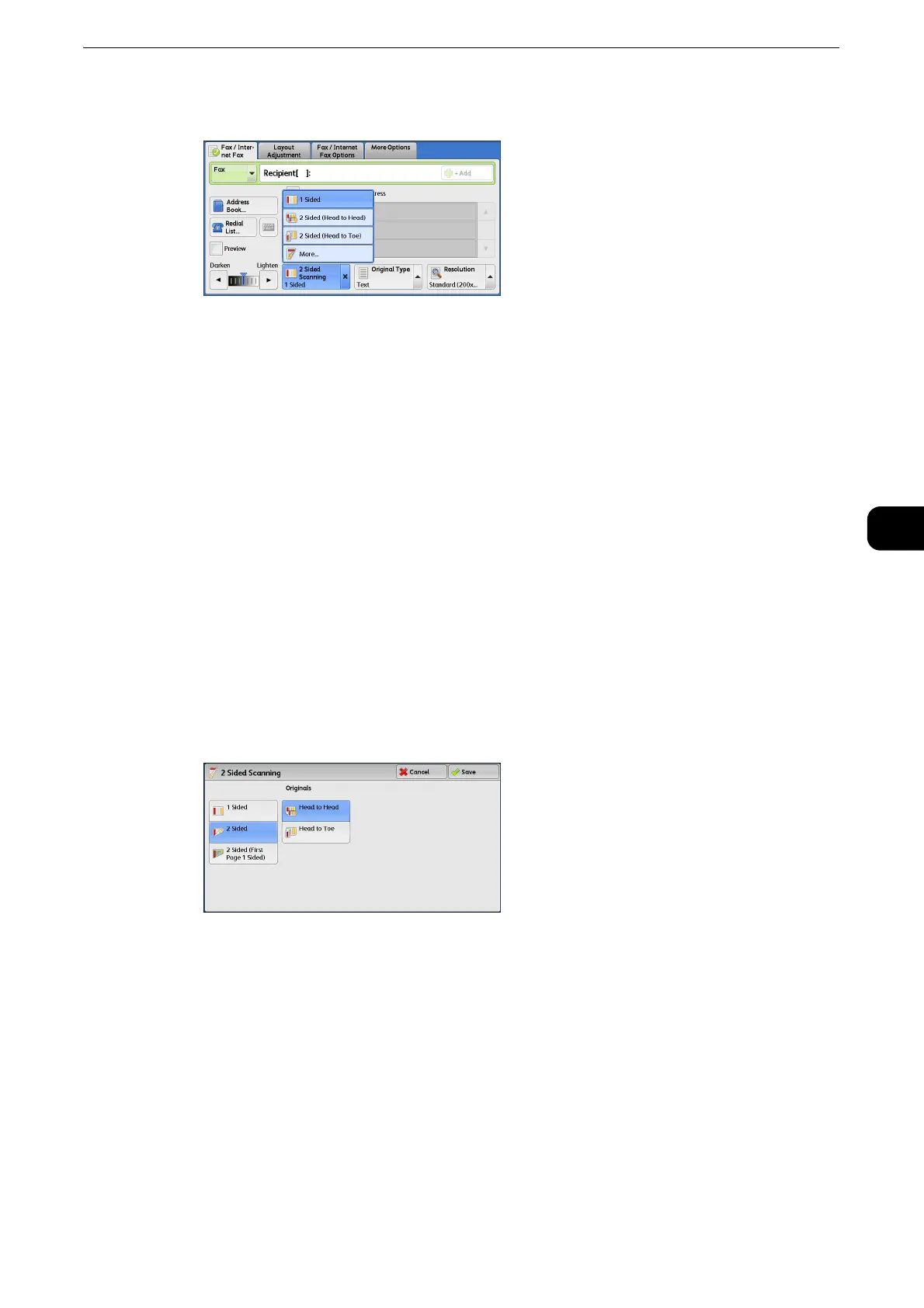Fax/Internet Fax
243
Fax
4
1 Select a scan option.
1 Sided
Select this option to scan one side of the document.
2 Sided (Head to Head)
Select this option when both sides of the 2-sided document are in the same orientation.
2 Sided (Head to Toe)
Select this option when both sides of the 2-sided document are in opposite orientations.
More
Displays the [2 Sided Scanning] screen.
z
Refer to "[2 Sided Scanning] Screen" (P.243).
[2 Sided Scanning] Screen
1 Select whether the document is one-sided or two-sided. When [2 Sided] or [2 Sided (First
Page 1 Sided)] is selected, also select the orientation of the document.
1 Sided
Select this option to scan one side of the document.
2 Sided
Select this option to scan both sides of the document.
2 Sided (First Page 1 Sided)
Select this option to scan the front side of the first page and both sides of the remaining
pages. Use this option when the back side of the first page is blank.
