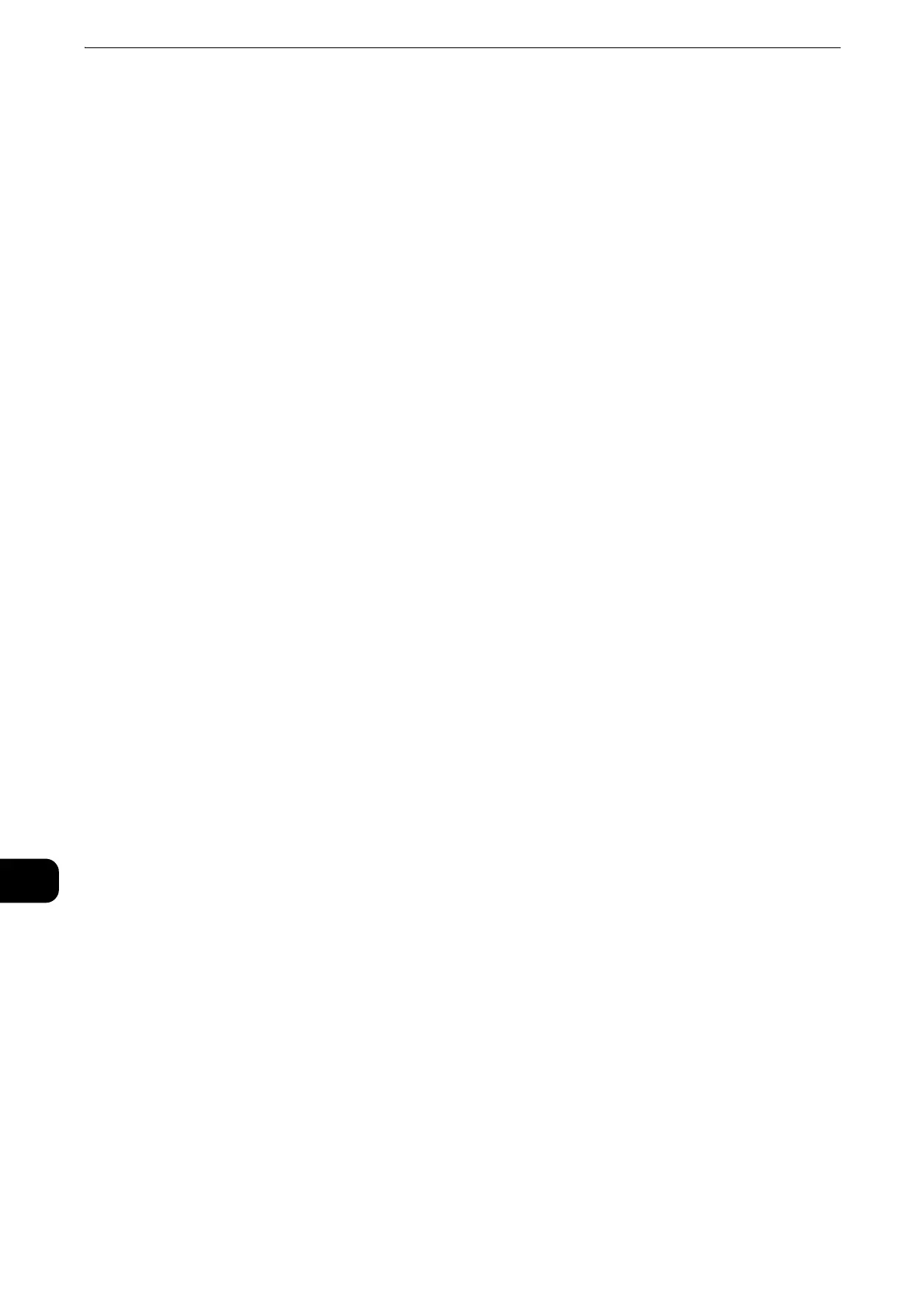Computer Operations
536
Computer Operations
12
Upper Left Frame
Displays the menu tree (list of the setting items) of the selected category. The item selected
from the menu tree is displayed on the upper right frame.
For the [Print] and [Support] tabs, the machine information and status, and the [Refresh]
button are displayed on this frame instead of the menu tree. Click the [Refresh] button to
update the displayed information.
Upper Right Frame
Displays the screens to display or configure the setting of the item selected on the category
tab or the menu tree.
Lower Left Frame
This frame is displayed on the [Jobs] and [Scan] tabs only.
For the [Jobs] tab, the machine status and information, and the [Refresh] button are
displayed. Click the [Refresh] button to update the displayed information.
For the [Scan] tab, the button to add a job template and the list of the job templates are
displayed.
