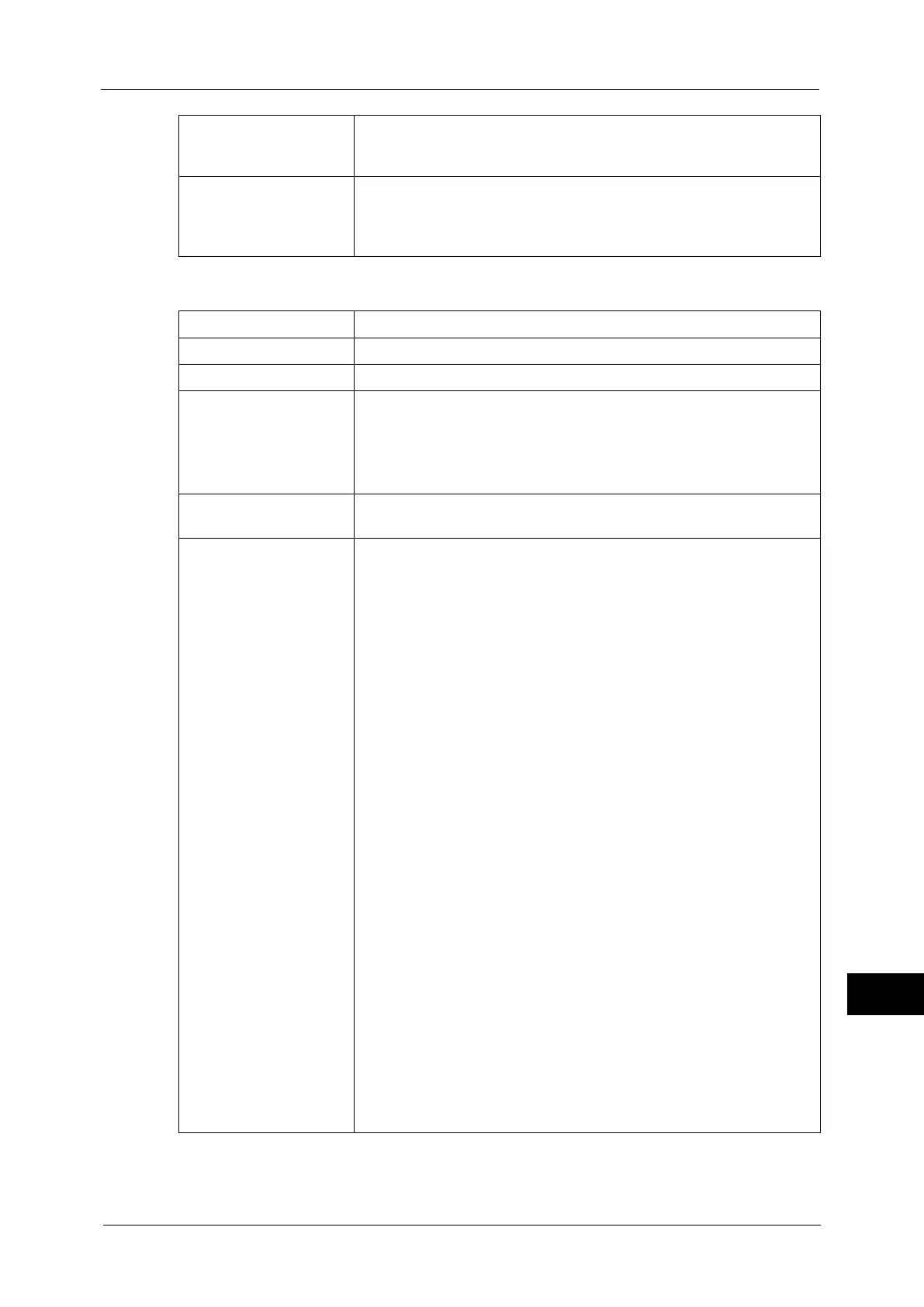Specifications
523
Appendix
15
Scan Function
Emulation ESC/P-K (LQ1900K II), TIFF, PEG, PDF, HP-GL (HP7586B), HP-GL/2 /RTL
(HP Design Jet 750C Plus), DocuWorks, PCL5/PCL6 (HP Color Laser Jet
5500), KSSM, KS5843, KS5895
Connectivity Standard:
Ethernet (100BASE-TX/10BASE-T), USB 2.0
Optional:
Ethernet (1000BASE-T)
Type Color scanner
Document Size Same as the Basic Specifications/Copy Function
Scanning Resolution 600 x 600 dpi, 400 x 400 dpi, 300 x 300 dpi, 200 x 200 dpi
Scanning Speed With Duplex Automatic Document Feeder
Monochrome: 40 sheets/minute
Color: 20 sheets/minute
(For Fuji Xerox standard document A4, 200 dpi, Store to Folder)
Important • The scanning speed varies depending on documents.
Connectivity Standard: Ethernet 100BASE-TX/10BASE-T, USB 2.0
Optional: Ethernet 1000BASE-T
Store to Folder Protocol: TCP/IP (WebDAV, HTTP)
File Format:
Monochrome binary: TIFF, PDF
*
, DocuWorks
*
, XPS
*
Gray scale: TIFF, JPEG, PDF
*
, DocuWorks
*
, XPS
*
Full color: TIFF, JPEG, PDF
*
, DocuWorks
*
, XPS
*
,
high-compressed DocuWorks
*
, high-compressed PDF
*
,
high-compressed XPS
*
* : Supported only when documents are received using CentreWare Internet Services.
Note • XPS stands for XML Paper Specification.
Driver: TWAIN
Operating System:
Microsoft
®
Windows Server
®
2003 (32 bit),
Microsoft
®
Windows Vista
®
(32 bit),
Microsoft
®
Windows Server
®
2008 (32 bit),
Microsoft
®
Windows
®
7 (32 bit),
Microsoft
®
Windows
®
8 (32 bit),
Microsoft
®
Windows
®
8.1 (32 bit),
Microsoft
®
Windows Server
®
2003 (64 bit),
Microsoft
®
Windows Vista
®
(64 bit),
Microsoft
®
Windows Server
®
2008 (64 bit),
Microsoft
®
Windows Server
®
2008 R2 (64 bit),
Microsoft
®
Windows
®
7 (64 bit),
Microsoft
®
Windows
®
8 (64 bit),
Microsoft
®
Windows
®
8.1 (64 bit),
Microsoft
®
Windows Server
®
2012 (64 bit),
Microsoft
®
Windows Server
®
2012 R2 (64 bit),
Note • For information about the latest supported OS, refer to our official
website.
