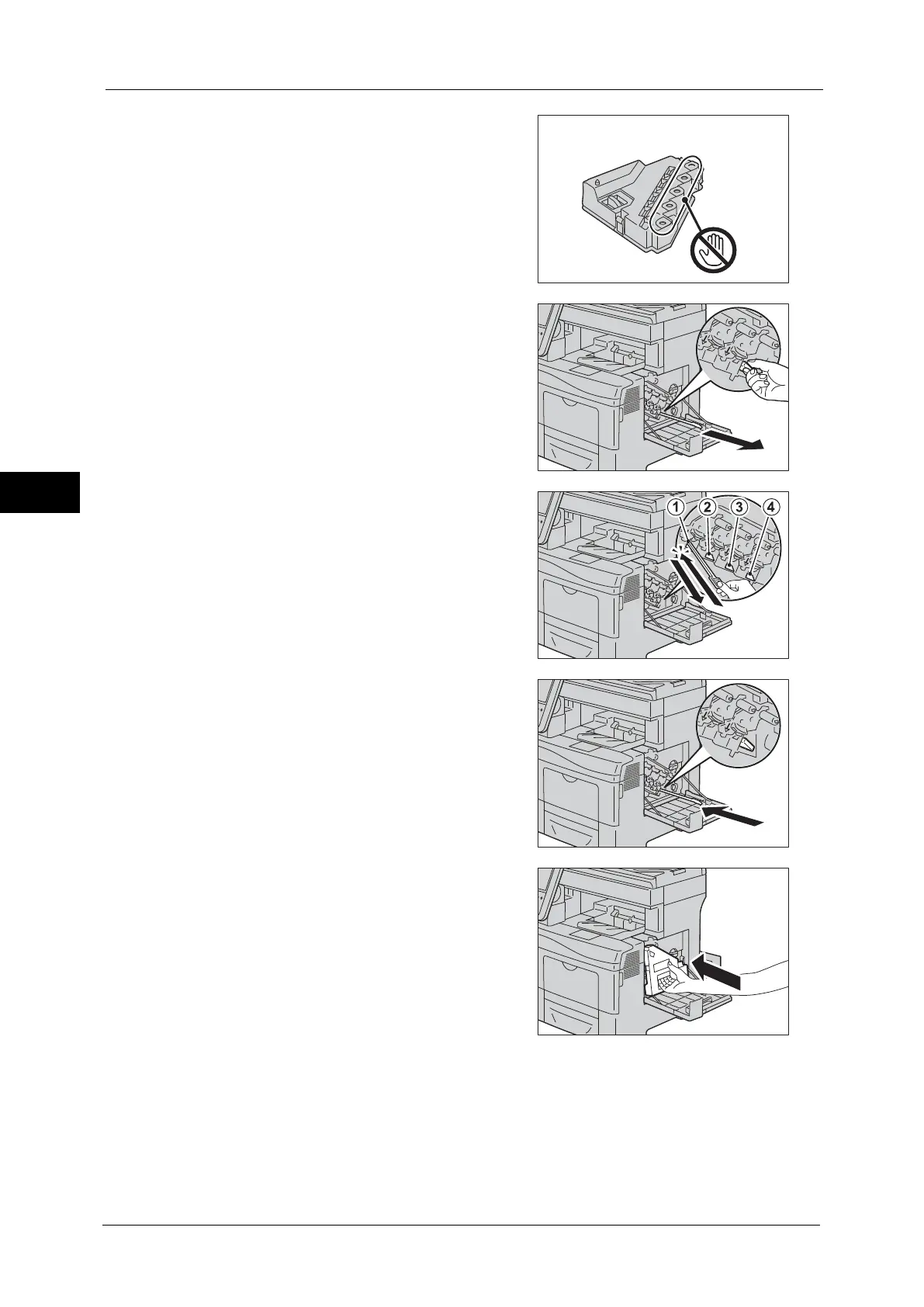3 Maintenance
70
Maintenance
3
• After removing the waste toner container, do
not touch the parts shown in the illustration.
Toner can dirty or stain your hands.
5
Remove the cleaning rod from inside the
machine.
6
Insert the cleaning rod fully into one of the four
holes until it clicks into the interior of the
machine, and then pull it out. Repeat it also on
the other three holes.
Note • One time insertion is enough for each hole.
7
Return the cleaning rod to its original location.
8
Reinsert the removed waste toner container.
Note • If the waste toner container does not fit into
place properly, make sure that the belt unit is
fully inserted.
