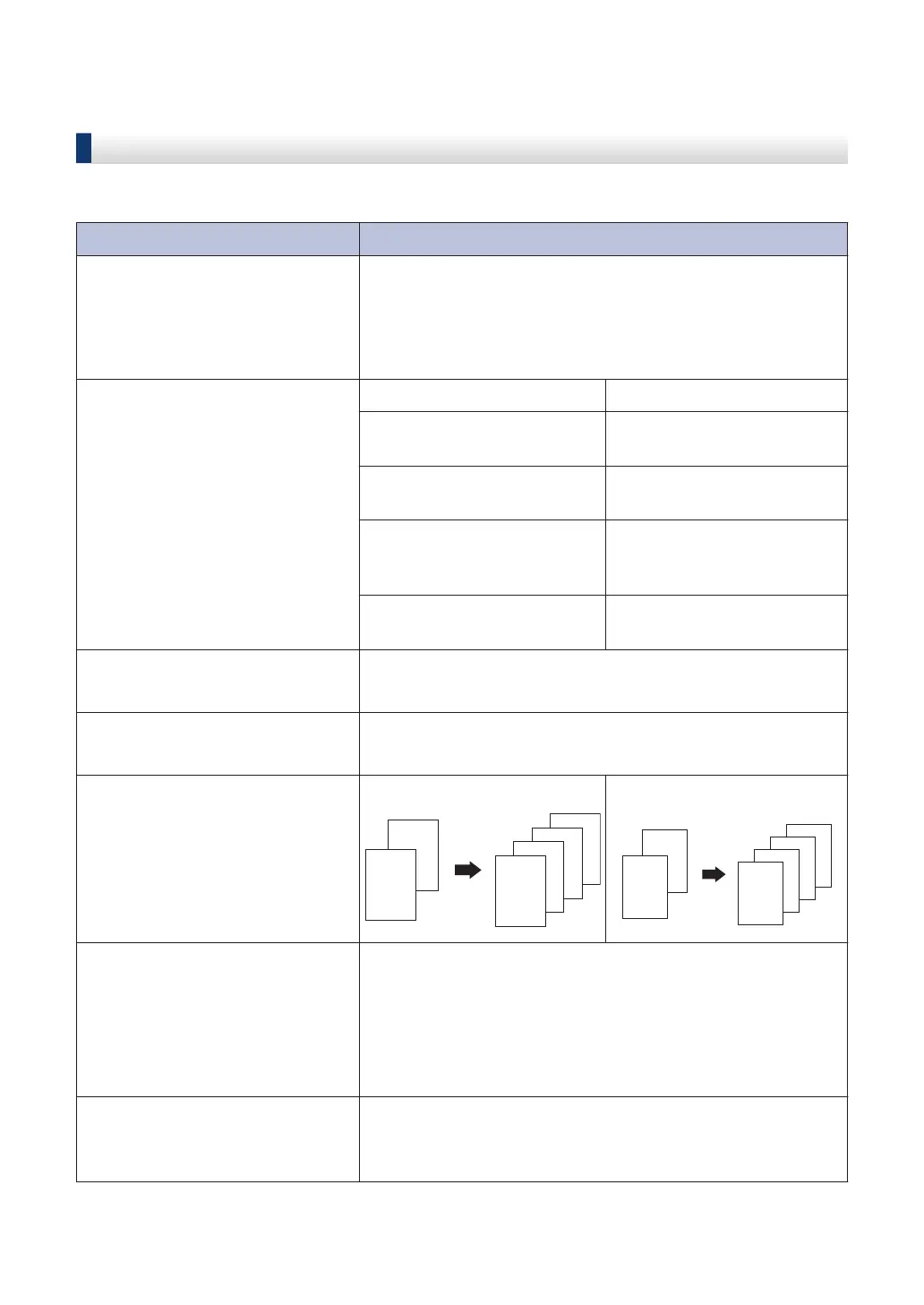Copy Settings
Copy Option
To change Copy settings, press Options.
Menu selections Options
Quality Auto
Text
Photo
Receipt
Enlarge/Reduce 100%
-
Enlarge
Choose an enlargement
ratio for the next copy
.
Reduce
Choose a reduction ratio for
the next copy
.
Auto
Adjust the copy size
automatically to the paper
size you set.
Custom(25-400%)
Enter an enlargement or
reduction ratio.
Density
Increase the density to make the text darker.
Decrease the density to make the text lighter
.
Contrast
Increase the contrast to make an image clearer.
Decrease the contrast to make an image more subdued.
Stack/Sort Stack
Sort
Page Layout Off(1in1)
2in1(P)
2in1(L)
4in1(P)
4in1(L)
2-sided Copy
Enable or disable 2-sided copying and select long edge or
short edge.
The available options will vary depending on your model.
18
