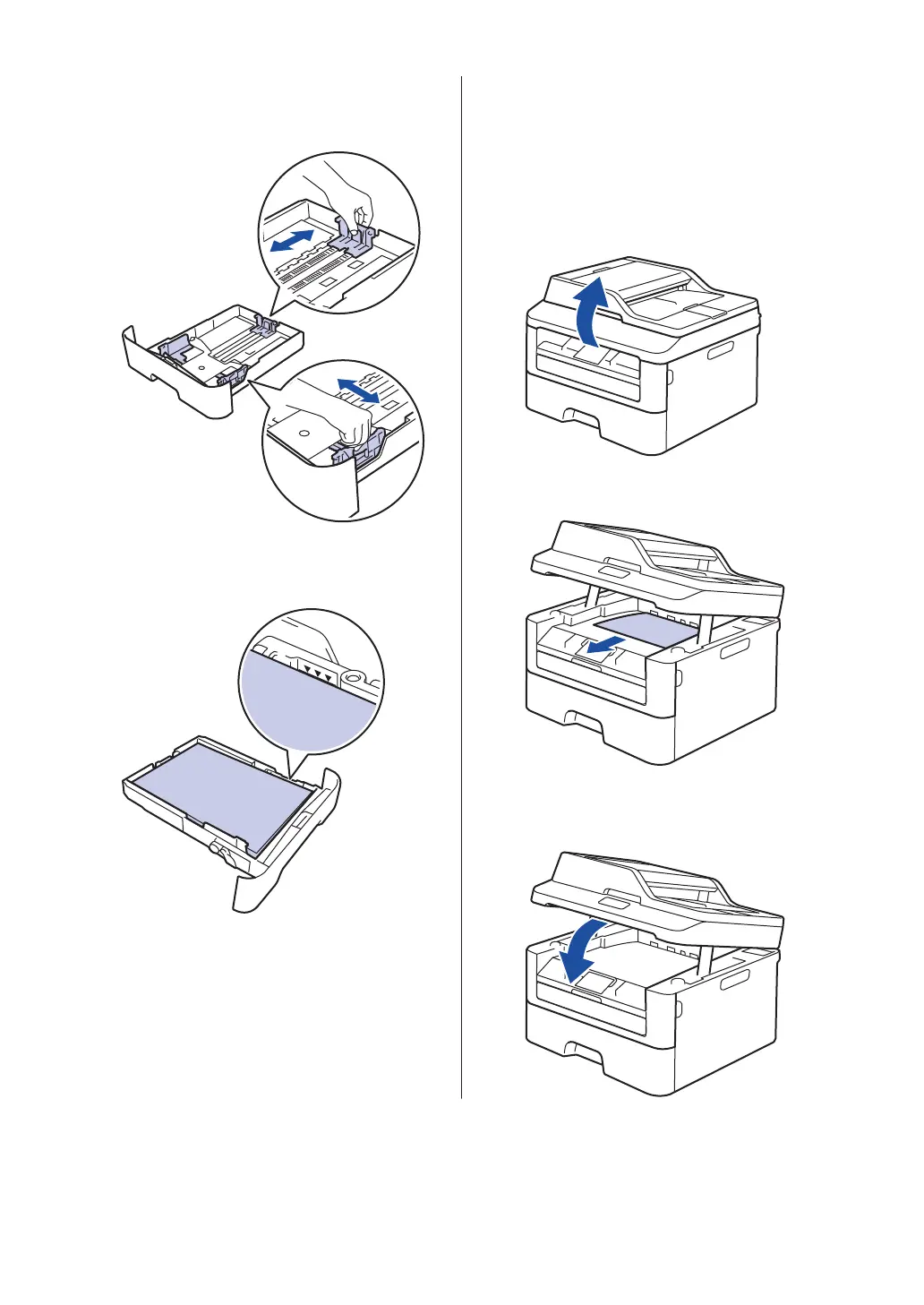3
Fan the stack of paper to prevent further
jams, and slide the paper guides to fit
the paper size.
4
Make sure the paper is below the
maximum paper mark (b b b).
5
Put the paper tray firmly back in the
machine.
Paper is Jammed in the Output
Paper T
ray
When the paper is jammed in the output
paper tray, do the following:
1
Use both hands to open the scanner.
2
Remove the paper
.
3
Push the scanner down with both hands
to close it.
50
