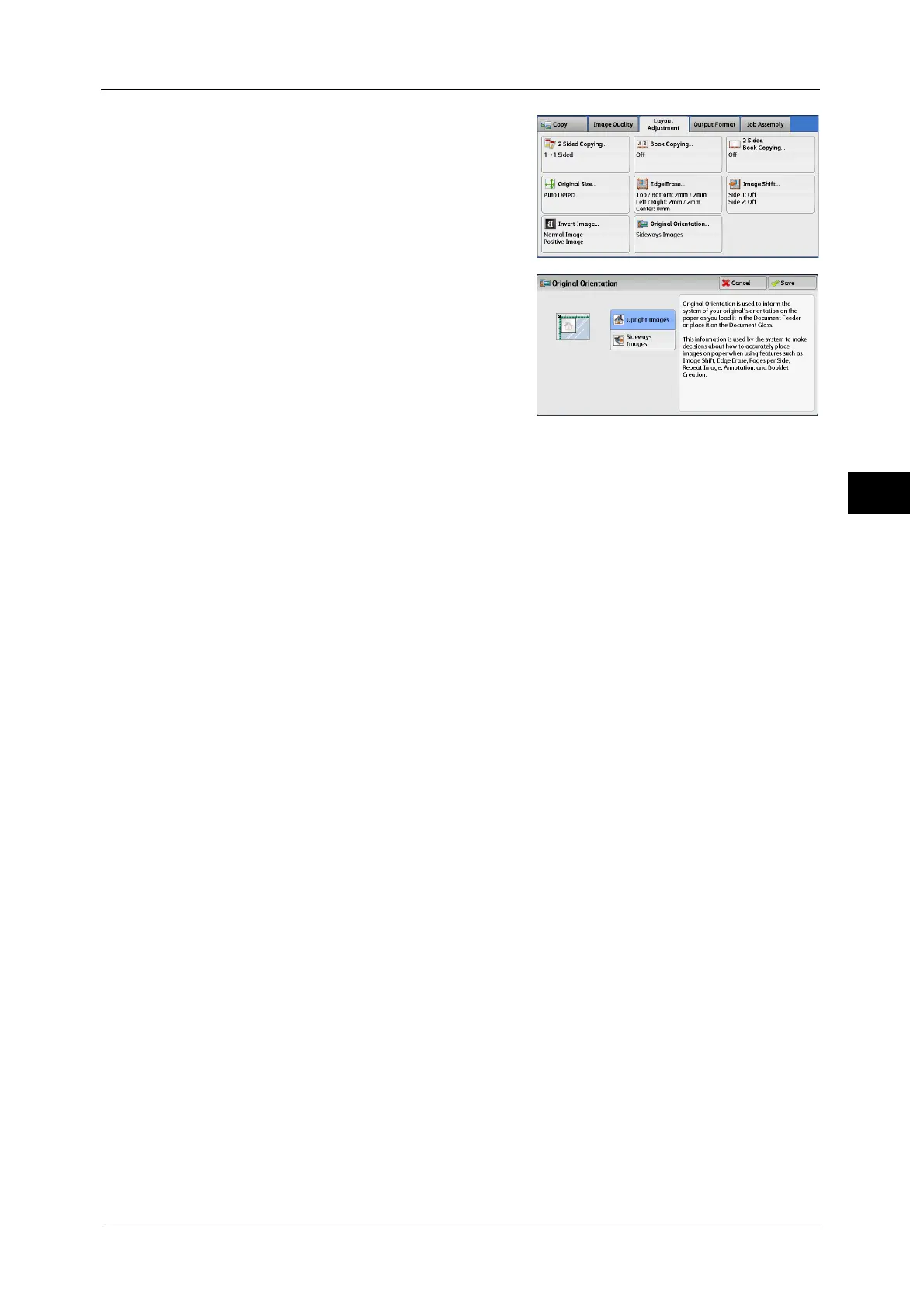Layout Adjustment
113
Copy
3
1 Select [Original Orientation].
2 Select [Upright Images] or [Sideways Images]
according to the orientation of the document
loaded.
Upright Images
Select this option when placing the top edge of
the document against the top side of the
document glass or document feeder.
Sideway Images
Select this option when placing the top edge of the document against the left side of the
document glass or document feeder.
