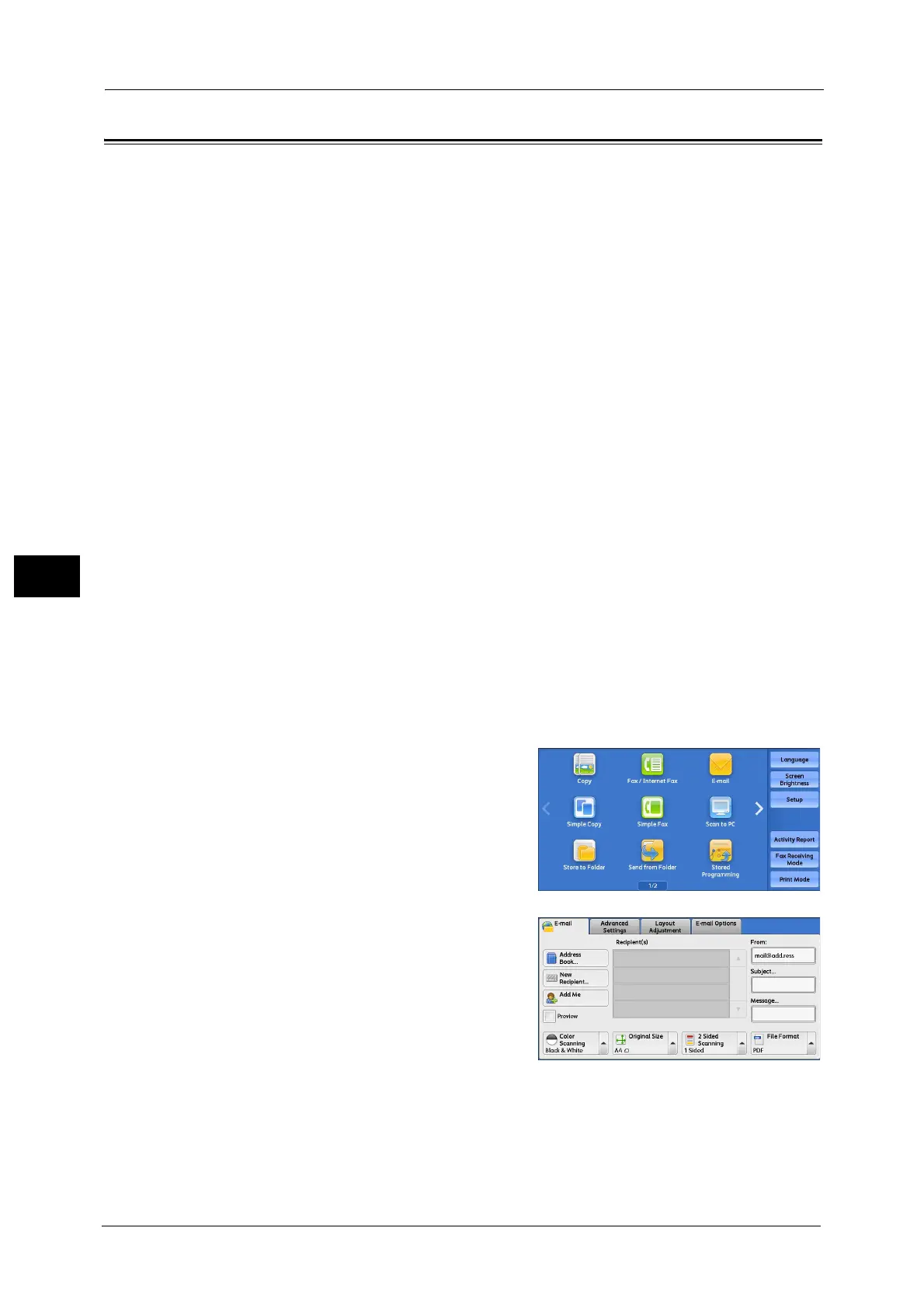5 Scan
236
Scan
5
E-mail
This section describes the features you can select on the [E-mail] screen. The E-mail service
allows you to scan a document and send the scanned data as an e-mail attachment. The
following shows the reference section for each feature.
Address Book ................................................................................................................................................................................ 237
Address Book (Specifying a Destination Using the Address Book [Type 1]) ................................................................. 237
Address Book (Specifying a Destination Using the Address Book [Type 2]) ................................................................. 240
Add New Address (Registering a Recipient on the Address Book)................................................................................... 243
New Recipient (Specifying an E-mail Address)..................................................................................................................... 244
Add Me (Adding the Sender’s Address).................................................................................................................................. 246
Recipient(s) (Editing a Recipient) ............................................................................................................................................ 246
From (Setting the Sender’s Address)....................................................................................................................................... 247
Subject (Setting the Subject) .................................................................................................................................................... 248
Message (Entering the E-mail Body)....................................................................................................................................... 248
Preview (Previewing the Scanned Images during a Scan Job) ......................................................................................... 249
Color Scanning (Selecting an Output Color) ......................................................................................................................... 249
Original Size (Specifying a Scan Size) ..................................................................................................................................... 250
2 Sided Scanning (Scanning Both Sides of a Document) .................................................................................................. 250
File Format (Selecting a File Format for Output Data)....................................................................................................... 251
Note •You can encrypt e-mail or send it with a digital signature by S/MIME. To use this feature, you need to
register certificates of the machine and the recipient’s device in advance. For information on
certificates, refer to "12 Encryption and Digital Signature Settings" > "Configuration of E-mail
Encryption/Digital Signature" in the Administrator Guide.
You can customize the layout of the features displayed on the [E-mail] screen. For more information, refer to "5 Tools" >
"Scan Service Settings" > "Screen Defaults" > "1st Tab - Features Allocation" in the Administrator Guide.
You can set [First Tab] or [Address Book] for the screen displayed when you select [E-mail] on the Service Home screen. For
more information, refer to "5 Tool" > "Scan Service Settings" > "Screen Defaults" > "Email Screen Default" in the
Administrator Guide.
1 Select [E-mail] on the Services Home screen.
2 Select a feature on the [E-mail] screen.
Important • You can only specify recipients registered for
e-mail, but not for faxes.
• You cannot use address numbers using the
numeric keypad or group numbers to specify
recipients.
• [New Recipient] and [Add Me] may not be
displayed depending on the settings in the
System Administration mode.
• Depending on the settings for [Email Screen Default] set in the System Administration mode, the [E-
mail Address Book] screen is displayed. For more information, refer to "5 Tools" > "Scan Service
Settings" > "Screen Defaults" > "Email Screen Default" in the Administrator Guide.
