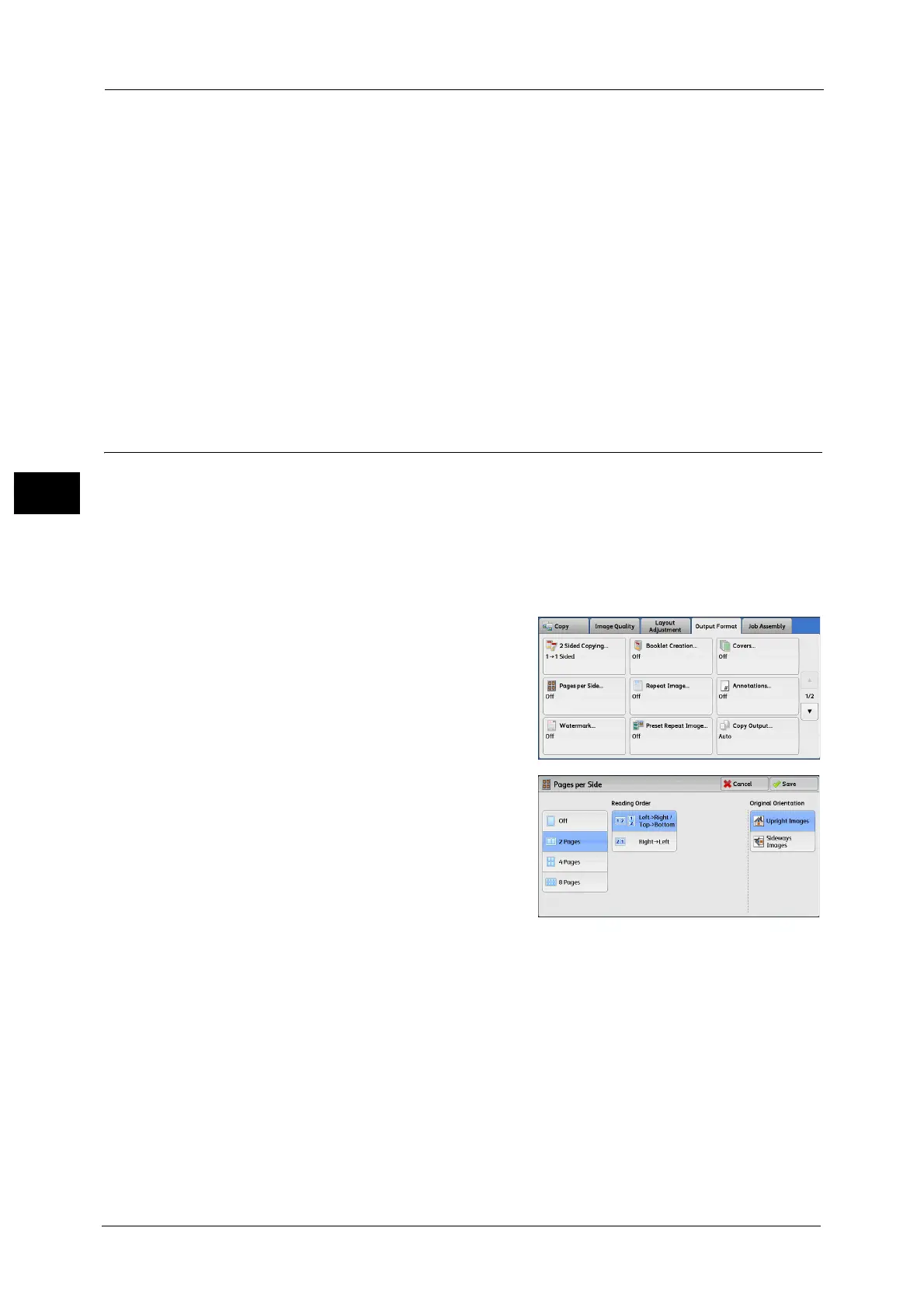3 Copy
118
Copy
3
Select the tray used for back covers.
Main Body Tray
Select the tray used for the body pages of the document.
When you use the bypass tray, select [Bypass] on the [Covers - Paper Supply] screen. When [Bypass] is selected, the [Tray 5]
screen is displayed. For more information, refer to "[Tray 5] Screen" (P.97).
Front Cover Quantity
This option is displayed when you select [Blank Covers] in [Front Cover]. Specify the number
of blank sheets to be used as front covers.
Back Cover Quantity
This option is displayed when you select [Blank Covers] in [Back Cover]. Specify the number
of blank sheets to be used as back covers.
Pages per Side (Copying Multiple Pages onto One Sheet)
This feature allows you to copy two, four, or eight pages of a document together onto a
single sheet of paper.
Note •When you deselect [Auto %] in [Reduce/Enlarge] (when you select another copy ratio), image loss
may occur depending on the image size of the document.
• When [Image Shift] is set, the image shift amounts are applied to the whole document. For this
reason, image loss may occur depending on the image size of the document.
• When [Edge Erase] is set, the edge erase amounts are applied to each document page.
1 Select [Pages per Side].
2 Select any option.
Off
Disables this feature.
2 Pages
Copies two document pages onto one side of a
single sheet of paper.
4 Pages
Copies four document pages onto one side of a single sheet of paper.
8 Pages
Copies eight document pages onto one side of a single sheet of paper.
Reading Order
Allows you to select how to lay out images on a page.
