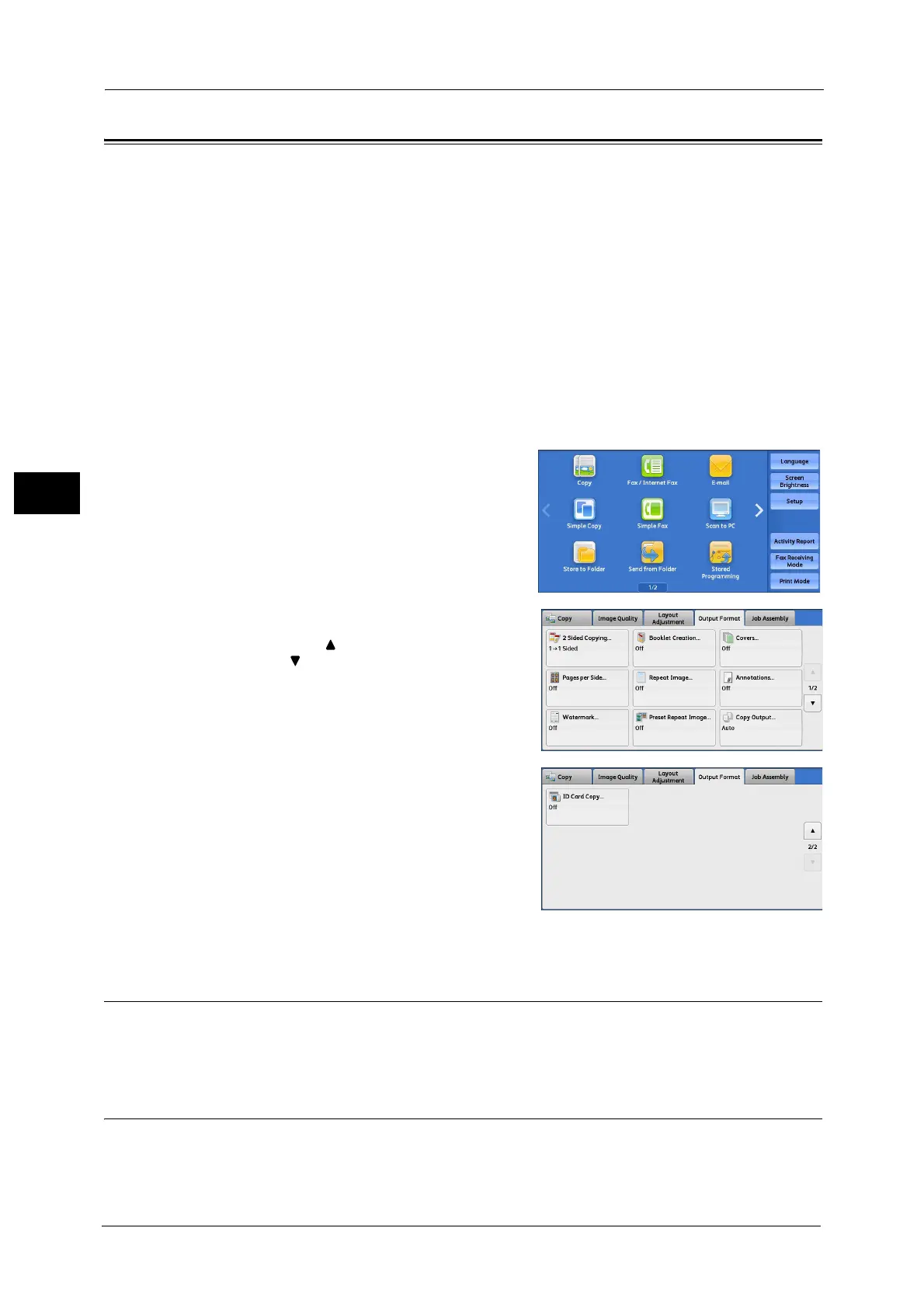3 Copy
114
Copy
3
Output Format
This section describes the features you can select on the [Output Format] screen. The
following shows the reference section for each feature.
2 Sided Copying (Making 2 Sided Copies)............................................................................................................................. 114
Booklet Creation (Creating a Bound Booklet) ...................................................................................................................... 114
Covers (Attaching Covers to Copies)....................................................................................................................................... 116
Pages per Side (Copying Multiple Pages onto One Sheet) ................................................................................................ 118
Repeat Image (Making Multiple Copies on One Sheet)..................................................................................................... 119
Annotations (Adding a Comment/a Date/Page Numbers to Copies) ............................................................................ 120
Watermark (Printing Control Numbers on the Background of Copies).......................................................................... 125
Preset Repeat Image (Making Multiple Copies on a Single Sheet)................................................................................. 128
Copy Output (Specifying Finishing Options) ......................................................................................................................... 129
ID Card Copy (Copying Both Sides of an ID Card) .............................................................................................................. 130
1 Select [Copy] on the Services Home screen.
2 Select a feature on the [Output Format] screen.
Note •Select [ ] to return to the previous screen or
[ ] to move to the next screen.
• Scroll the list by drag or flick operation to
switch the screen to be displayed. For
information on how to drag or flick, refer to
"Touch Screen" (P.76).
2 Sided Copying (Making 2 Sided Copies)
This feature is the same as [2 Sided Copying] on the [Layout Adjustment] screen.
For more information, refer to "2 Sided Copying (Making 2 Sided Copies)" (P.103).
Booklet Creation (Creating a Bound Booklet)
This feature lays out pages so that booklets are formed when the output sheets are folded
in half. You can also set the binding shift and attach a cover when making booklets.
