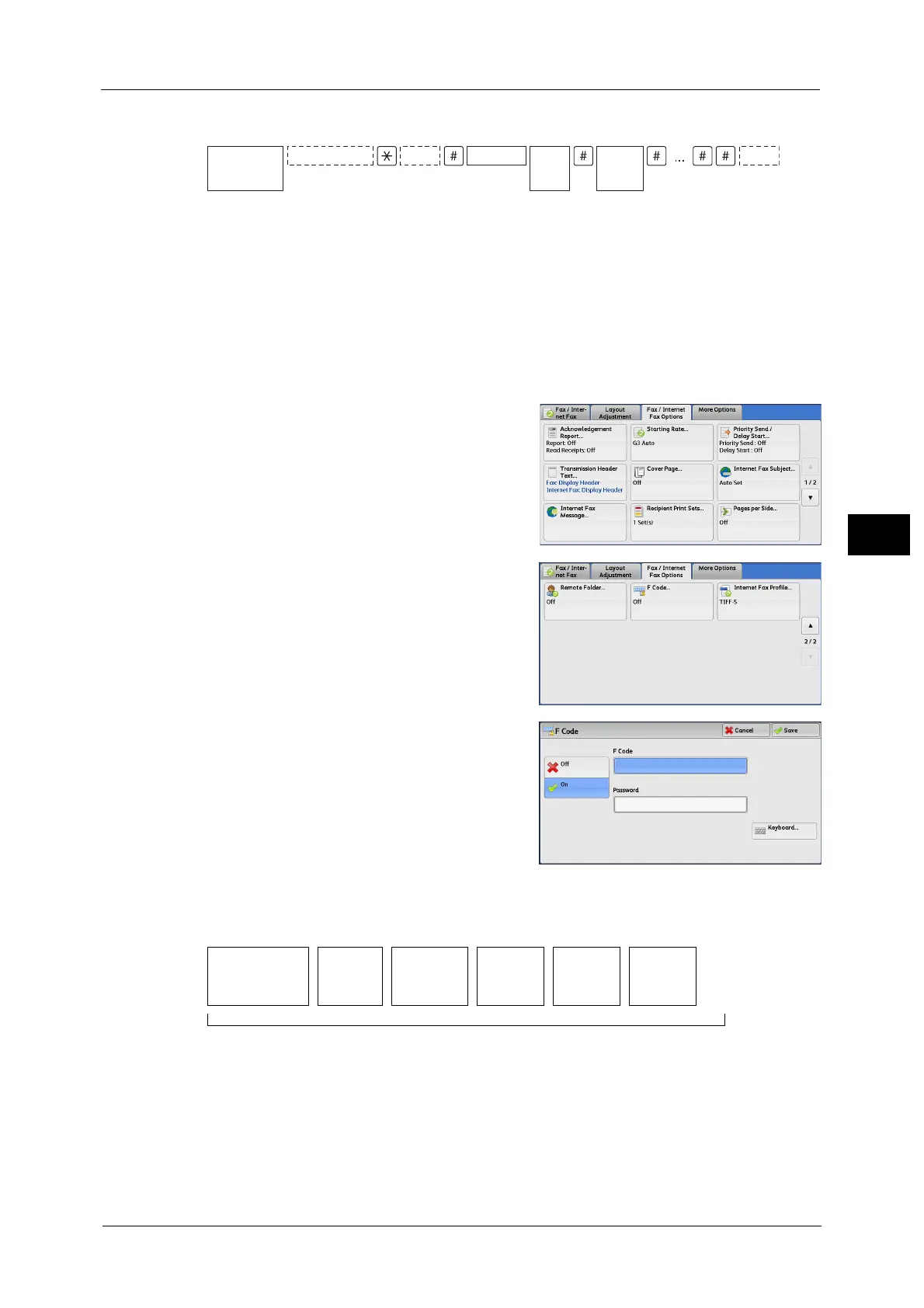Broadcast
215
Fax
4
4 Use the keyboard displayed on the touch screen to enter numbers in the following format.
Note •You can specify up to 20 locations for relay recipients.
F Code Method
When using the machine as the initiating station for performing Remote Relay Broadcast,
confirm the F Code and the password (if necessary) for the primary relay station.
Important • When using the F Code method for Remote Relay Broadcast, the primary relay stations and
secondary relay stations must support our F Code method and the Relay Broadcast feature.
Note •When performing Relay Broadcast with Fuji Xerox manufactured machines that can be used as both
an initiating station and a relay station, we recommend that you use the fax signal method.
1 Select the [Fax/Internet Fax Options] tab to
display the [Fax/Internet Fax Options] screen.
2 Select [F Code].
3 Select [On].
4 Select the [F Code] box, and enter the F Code with the numeric keypad.
Note •You can enter up to 20 digits for the F Code.
Relay Broadcast
The number of digits of the primary relay station ID:
1: When the primary relay station IDs and address numbers are two digits
2: When the primary relay station IDs and address numbers are three digits
Relay station
telephone
number
Relay
station
ID
Password
Beep!Facsimile tone
Address
number
Beep!
Relay Broadcast Print
Directive
Primary
Relay
Station ID
Address
Number
Address
Number
Address
Number
....
Up to 20 digits
