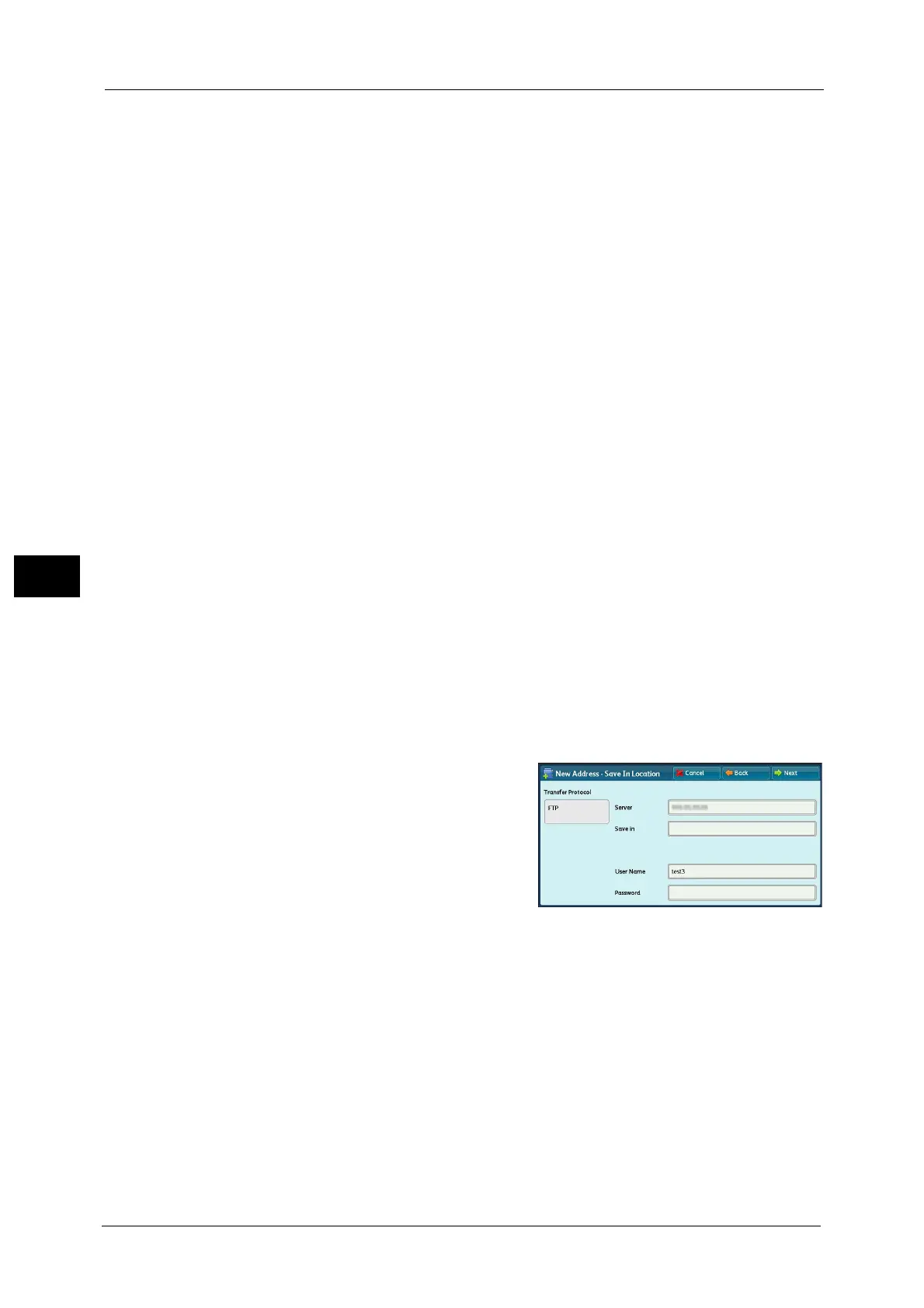5 Scan
270
Scan
5
When [FTP] is selected
The following items appear:
Server
Save in
User Name
Password
When [SMB] is selected
The following items appear:
Server
Shared Name
Save in
User Name
Password
When [SMB (UNC Format)] is selected
The following items appear:
Save in
User Name
Password
For more information on the setting items, refer to "Specifying a Destination (Specifying a Destination PC Using the Screen
Keyboard)" (P.273).
5 Select [Next].
Note •To return to the previous screen, select [Back].
When [Add from current location] is selected
3
Select an item to set and set if you change a
setting.
Note •[Transfer Protocol] cannot be changed.
For more information on the setting items, refer to "Specifying a
Destination (Specifying a Destination PC Using the Screen
Keyboard)" (P.273).
4 Enter each item using the keyboard displayed on the screen, and then select [Save].
For more information on the setting items, refer to "Specifying a Destination (Specifying a Destination PC Using the Screen
Keyboard)" (P.273).
5 Select [Next].
Note •To return to the previous screen, select [Back].
