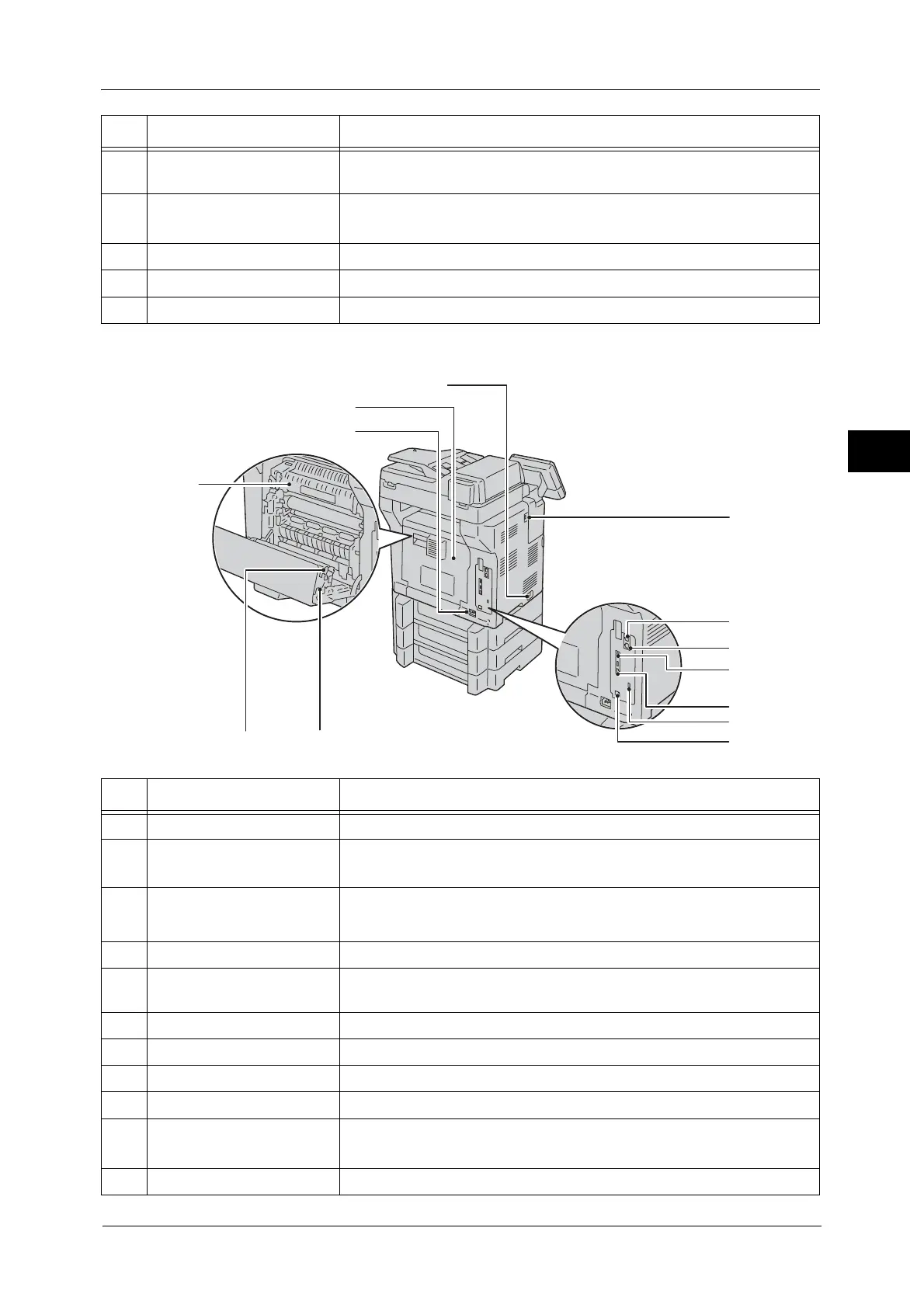Machine Components
61
Product Overview
2
Left side and rear views of the machine
8 Tray 5 (bypass tray) Used for loading non-standard paper, such as thick-stock paper and other
special media, that cannot be loaded in Trays 1 to 4.
9 Tray 1 to 4 Load paper here.
Note •Trays 2 to 4 are optional.
10 Toner cartridge Contains toner.
11 Drum cartridge Contains a photoconductor.
12 Front cover Open this cover to replace consumable and clean the machine.
No. Component Function
6
1
2
3
4
5
7
8
9
10
11
12
13
No. Component Function
1 USB 2.0 interface connector Connects to a USB memory device.
2 PHONE connector
Enables you to connect the machine to a telephone device.
*
Do not connect any device (fax system) other than a telephone.
3LINE connector
Use this connector to connect to a telephone line.
*
Note •ISDN is not supported.
4 USB 2.0 interface connector Connects to the 3Gnet-BOX (optional).
5 10BASE-T/100BASE-TX
connector
Connects to a network cable. To use this as a Gigabit Ethernet interface
connector (1000BASE-T), install the Gigabit Ethernet Kit (optional).
6 Security slot The Kensington lock (optional) can be attached to the machine.
7 USB 2.0 interface connector Connects a USB memory cable for printing.
8 Duplex module Automatically prints or copies on both sides of paper.
9 Second BTR Transfers toner to paper.
10 Fusing unit Fuses toner to paper.
Important • Do not touch this unit as it is extremely hot.
11 Power connector Connects to the power code.
