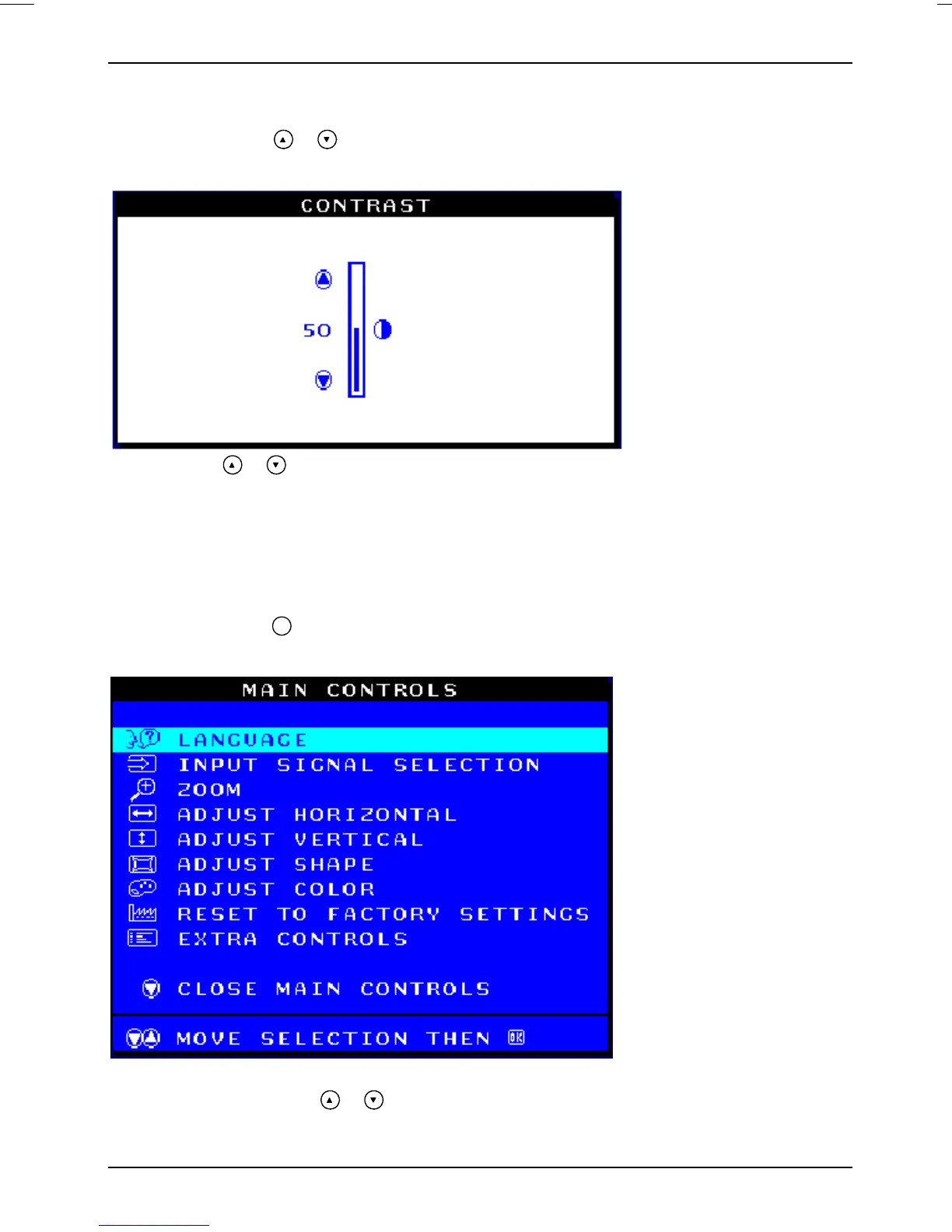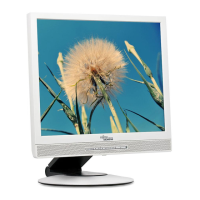Color monitor 21P3
12 - English A26361-K618-Z100-2-5E19
Contrast
Ê Press the button or .
A window is displayed with a setting range.
Ê Press the or button to adjust the contrast.
The setting window disappears after approximately 3 seconds if no further setting is made. All
changes are stored automatically.
Settings with the OSD menu
To set the OSD menu, perform the following steps:
Ê Briefly press the
OK
button to activate the OSD menu.
The main menu appears on the screen with icons for the setting functions.
The first symbol (LANGUAGE) is highlighted.
Ê If necessary, press the or button to mark another icon (e. g. ADJUST HORIZONTAL).