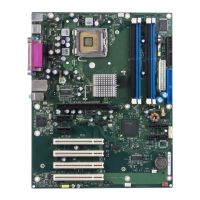A26361-D1215-Z181-1-7619
Contents
Introduction........................................................................................................................................1
Features............................................................................................................................................2
Mechanics .........................................................................................................................................3
Connectors................................................................................................................................5
Power supply monitoring....................................................................................................5
Intrusion connector for case open detect for optional push-button (opener).......................5
Serial port 2 (COM 2).........................................................................................................6
Front panel connector........................................................................................................7
Fan 2 connector.................................................................................................................8
Wake On LAN (WOL) connector........................................................................................8
USB port C / D 1 - Dual channel ........................................................................................8
CD-ROM audio connector (internal)...................................................................................9
Auxiliary (MPEG, TV) audio connector (internal)................................................................9
Fan 1 connector.................................................................................................................9
Configuration ...........................................................................................................................10
Functions controlled by the configuration switch..............................................................10
Power ......................................................................................................................................10
Power requirement...........................................................................................................10
Power loadability..............................................................................................................10
Documentation ................................................................................................................................11
Installing drivers...............................................................................................................................11
Upgrading main memory..................................................................................................................11
Troubleshooting...............................................................................................................................12
Message BIOS update.............................................................................................................12
The screen stays blank............................................................................................................12
