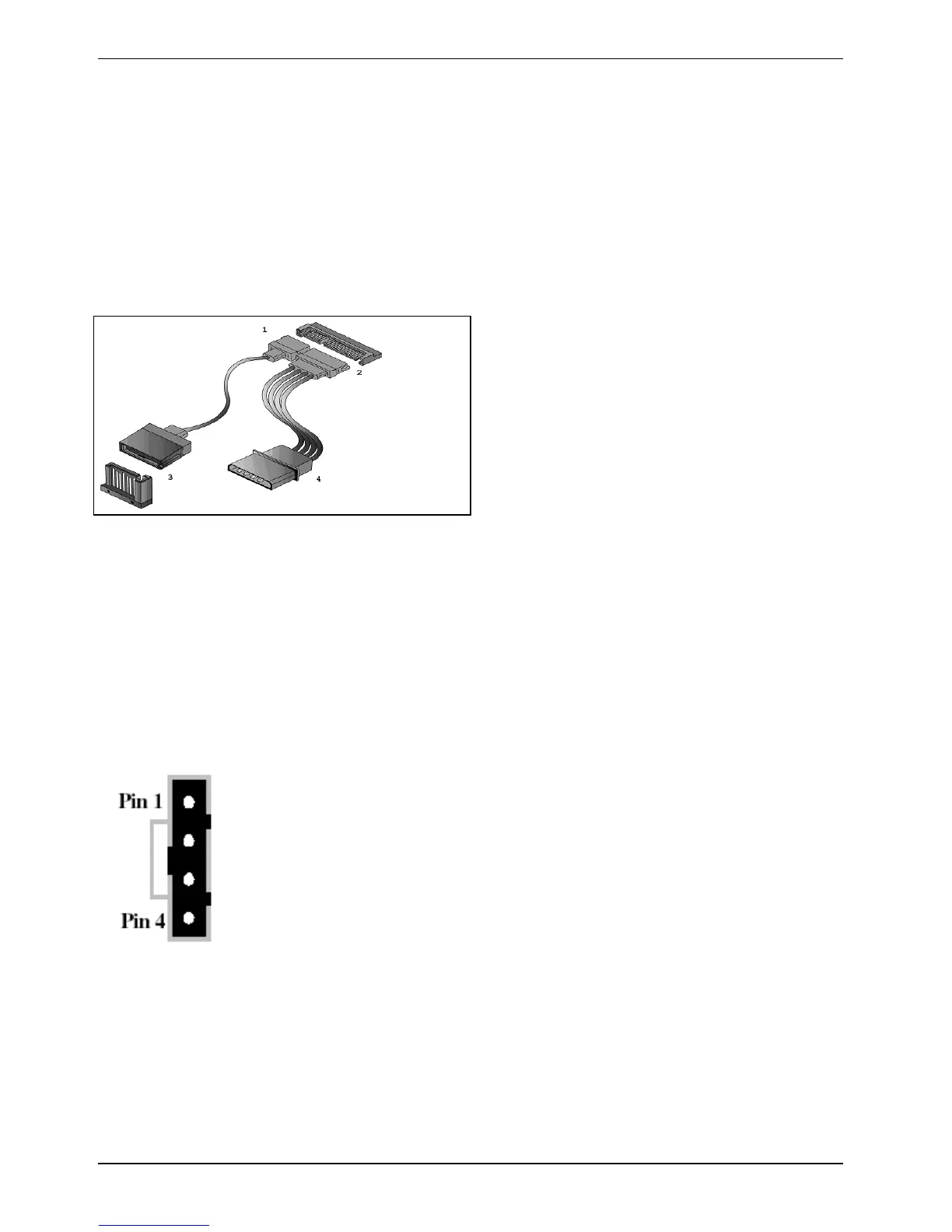Add-on modules / Upgrading
18 A26361-D1818-Z120-1-7619, edition 1
Notes:
• Always remember to properly set the drive jumpers.
• If only using one device on a channel, it should be set as Master.
• If only using one device on a channel connect it to the last connector.
• The maximum supported length of an IDE cable is 18”.
• There are no Master/Slave jumpers on SATA drives.
The mainboard D1818 is also equipped with four Serial ATA (SATA) channels.
The following pictures illustrate how to connect an SATA drive.
1 = SATA drive cable connection
2 = SATA drive power connection
3 = SATA cable motherboard connector
4 = SATA drive power adapter
Floppy Drives
Attaching floppy diskette drives are done in a similar manner to hard drives. In most cases, there will
be a key pin on the cable which will force a proper connection of the cable. Attach floppy drive (drive
A:) to the end of the cable with the twist in it.
Connecting AUX/CD Sound Cables & Speakers
There are two connectors available for CD audio AUX audio. Both connectors are 4-pin. See the
illustration below for pinouts.
Audio_L
Audio_GND
Audio_GND
Audio_R