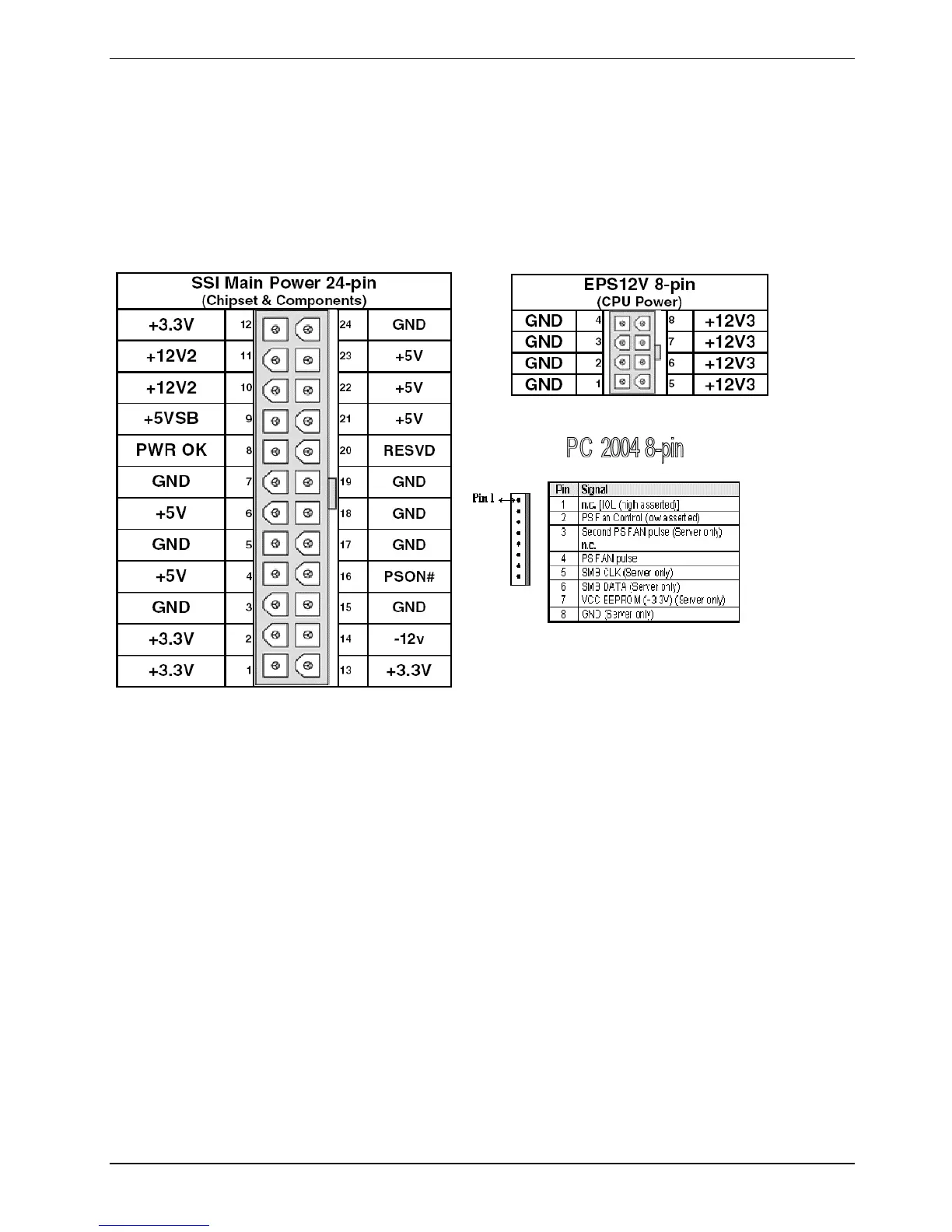Add-on modules / Upgrading
A26361-D1818-Z120-1-7619, edition 1 21
Installing the Power Supply
There are three power connectors on your mainboard D1818.
The mainboard D1818 requires an EPS12V (24-pin + 8-pin) power supply to boot.
Please be aware that ATX 2.x and ATXGES power supplies are not compatible with the board and
can damage the motherboard and/or CPU(s).
Disconnect power supply from electrical outlet
► Connect the EPS12V 8-pin power connector.
► Connect the EPS12V 24-pin power connector.
► Connect AC power cable from power supply to power outlet.
► Make sure you have connected both connectors before attempting to apply power to the board.