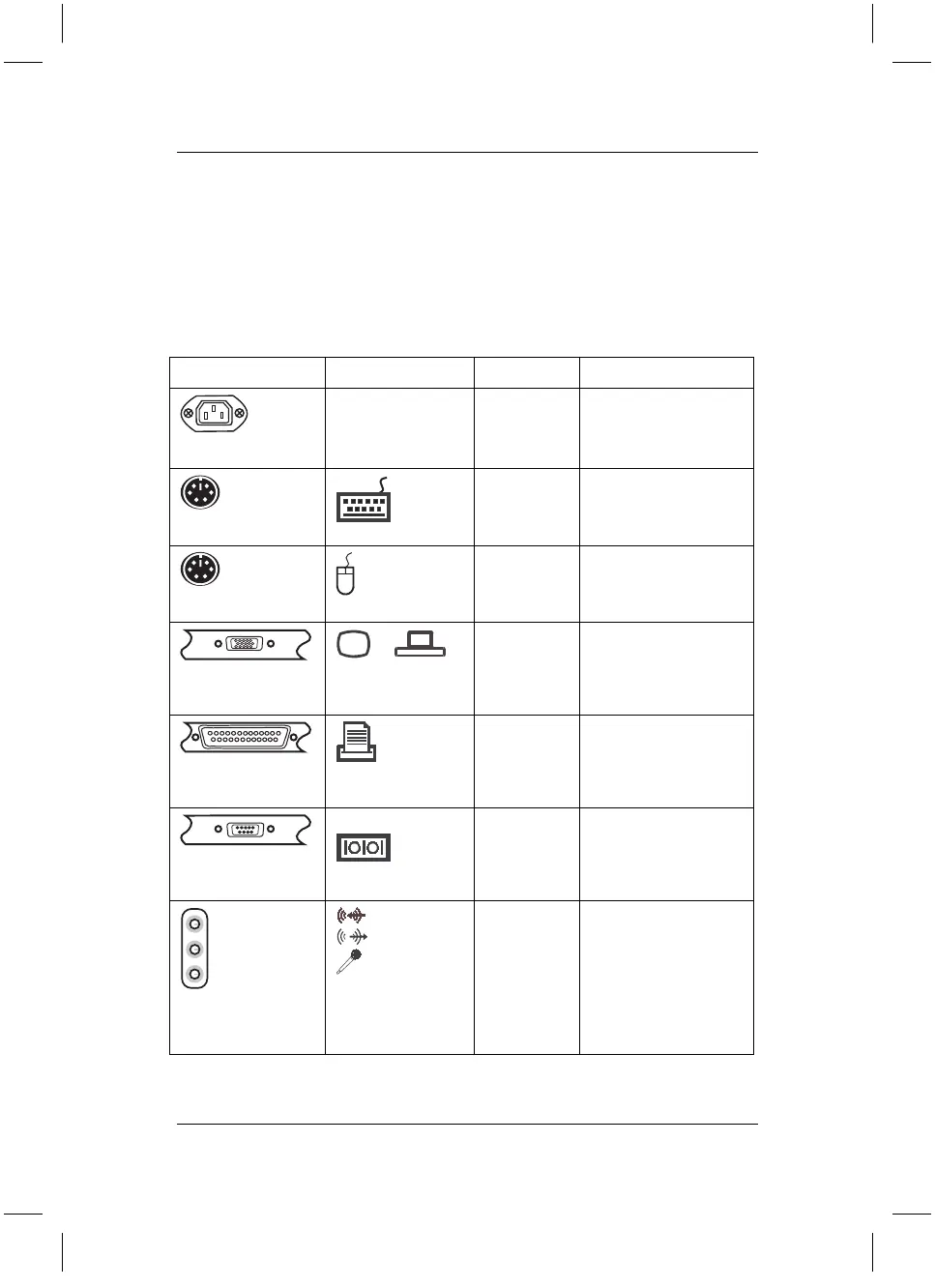Startup
7
2 Startup
2.1 Connecting the computer
2.1.1 Computer connections
Most of a computer's connections are located at its rear. Which connections are
present – and where they can be found – depends on the particular model involved.
The most commonly used connections are listed in the following table.
Connection image Icon Colour
Connection
Cold device plug
black
PC power supply
1) 4)
PS/2 socket, 6 pole
Keyb.
purple
PS/2 keyboard
PS/2 socket, 6 pole
green
PS/2 mouse
Subminiature
D socket, 15-pin
or or
VGA
blue
Monitor
Subminiature
D socket, 25-pin
LPT
burgundy
Printer
(parallel port)
Subminiature
D plug, 9-pin
1
or
SERIAL
turquoise
COM1
(serial port)
3.5 mm
Jack sockets
Line In
Line Out
Mic
AUDIO
digital out
light blue
light green
pink
yellow
Sound
2)
(external sound
sources, e.g. active
loudspeaker,
microphone)
– Soundcard
– Sound onboard
bostext